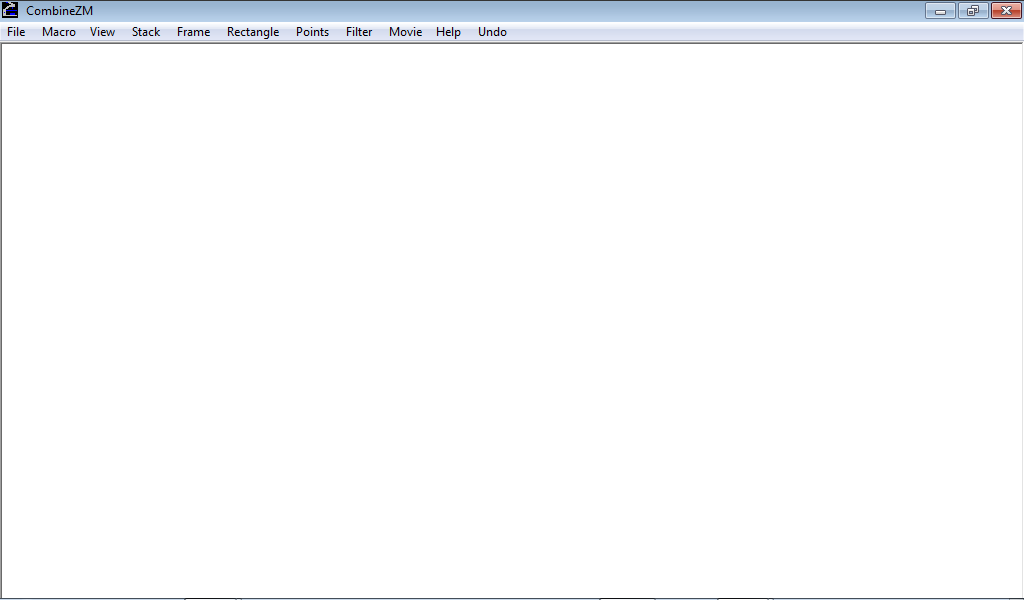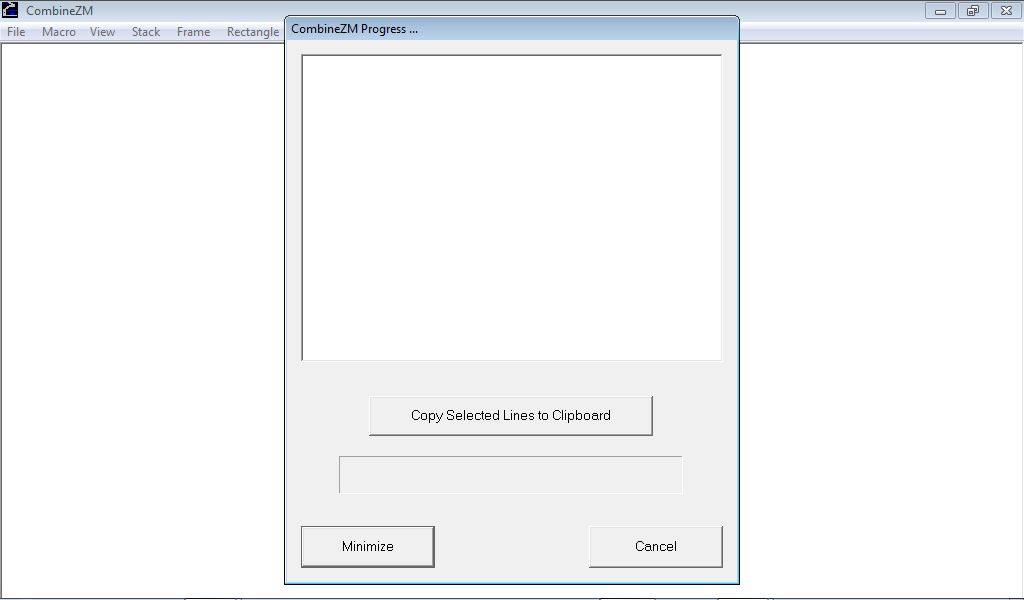This utility is a graphics editor and is designed for easily and conveniently stacking and processing all formats including pictures, video files and 3D animations.
CombineZM
CombineZM is not only a Windows program for storing media files but also a tool for processing and stacking them.
Launching
The program has two windows: Control and “CombineZM Progress” information window.
To start the process after stacking files to be processed, you need to select the Macro – Do Stack menu option. The information window displaying the progress of job processing appears in the front of the screen. The completion of the task is signaled by “Finished Executing Do Stack Macro” and the program control window shows on the screen. To export the result of stacking, you need to select the Save Frame/Picture as menu option.
If you select the location and name for the result file and click “Save”, as a result, with minimal additional effort, you will get a photo in which the entire photographed object is in the zone of sharpness.
The program has implemented macros. This means that If you have a worked out order of actions for the typical processing of images, you can configure their algorithm once and then run it by pressing a button. PureRef is often used for quick and uncomplicated photo processing.
Stacking options
First, there is combined focus – each image in the composition is at a different depth, but they are all in focus.
Second one is constant exposure stacking which allows you to increase exposure time in low light conditions and reduce noise in the final image.
Last but not least, you may use variable exposure stacking when you want to improve the detail in highlighted or darkened areas of the image.
Features
- noise reduction and other deep processing;
- macro customization for complex tasks;
- free to download and install;
- compatible with modern versions of Windows;
- suitable for normal shooting as well as macro and micro photography.