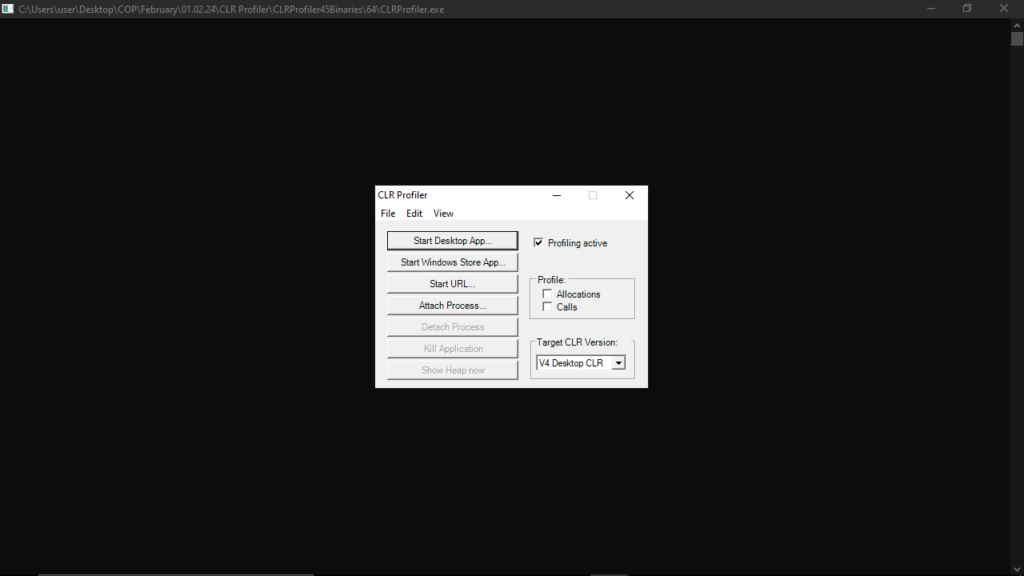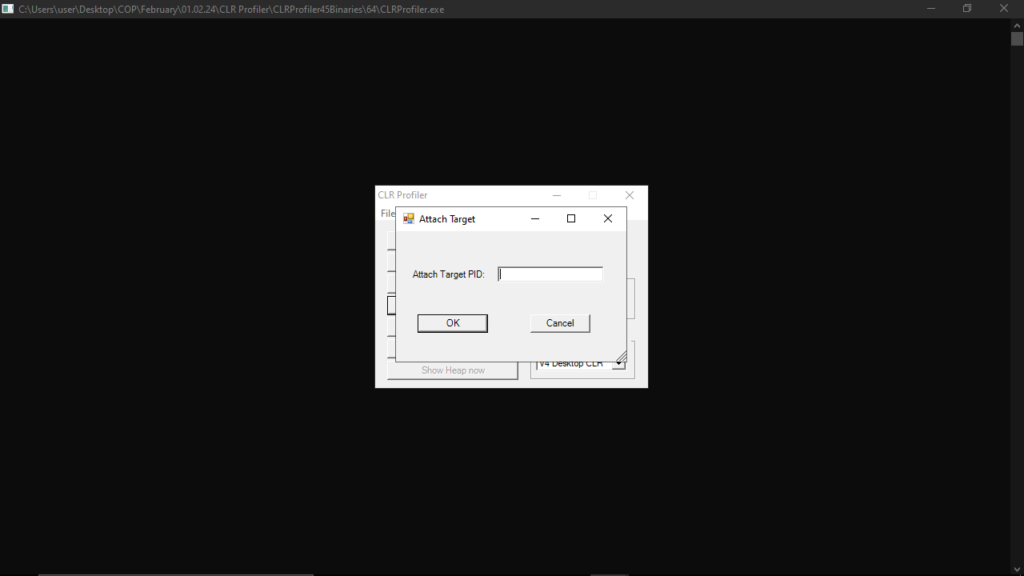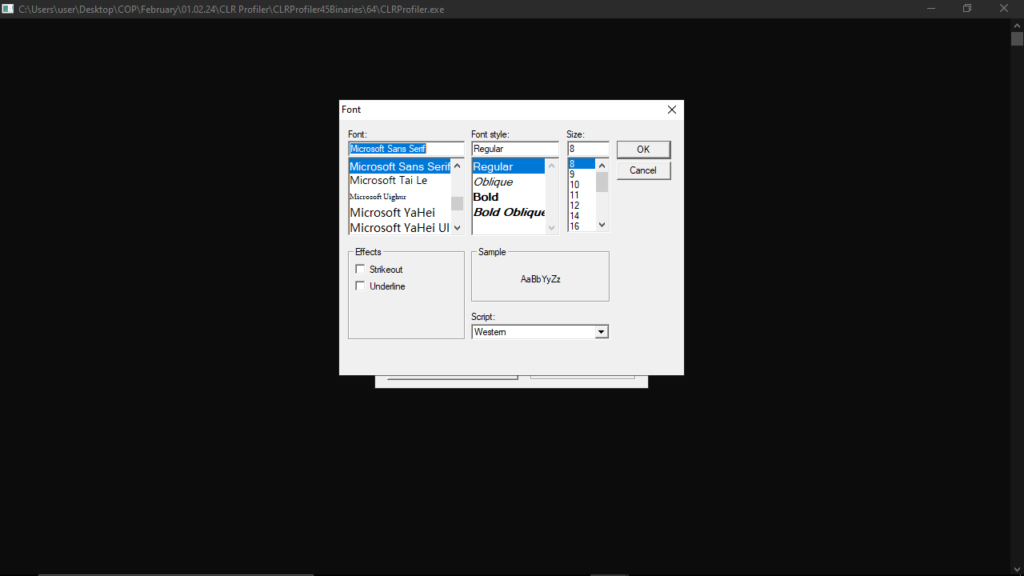This tool was developed to assist users in analyzing the behavior of apps. It is possible to view the data in histogram, timeline, and allocation graph modes.
CLR Profiler
CLR Profiler is a program for Windows aimed at developers, providing insights into the allocation profile of their managed applications. Specifically, it allows users to find more about the methods assigned to various types of objects, examine the contents of the collector heap, and so on.
Introduction
It is worth noting that the project is no longer actively maintained. This may impact its compatibility and effectiveness, particularly for use in apps developed more recently. Nevertheless, the software is available for download from the Microsoft Archive page on GitHub. If you would like to construct optimization profiles, you may try another program called dotTrace.
Demanding performance
Please note that the utility can be quite intrusive. According to the developers, you may experience a slowdown of ten to hundred times in the applications you are profiling. The log files generated during the analysis can be large. However, you can mitigate the risk of excessively heavy items that consume space by toggling the allocation and call logging features.
Multiple data views
The tool offers a variety of views of the allocation profile. These include a histogram of allocated types, allocation and call graphs, a timeline displaying garbage collection of different generations, as well as the resulting state. Last but not least, you can bring up a call tree showcasing per-method allocations and assembly loads.
Features
- free to download and use;
- compatible with modern Windows versions;
- gives you the means to monitor app behavior;
- you can preview the summary of your analysis;
- there is an option to change the GUI font.