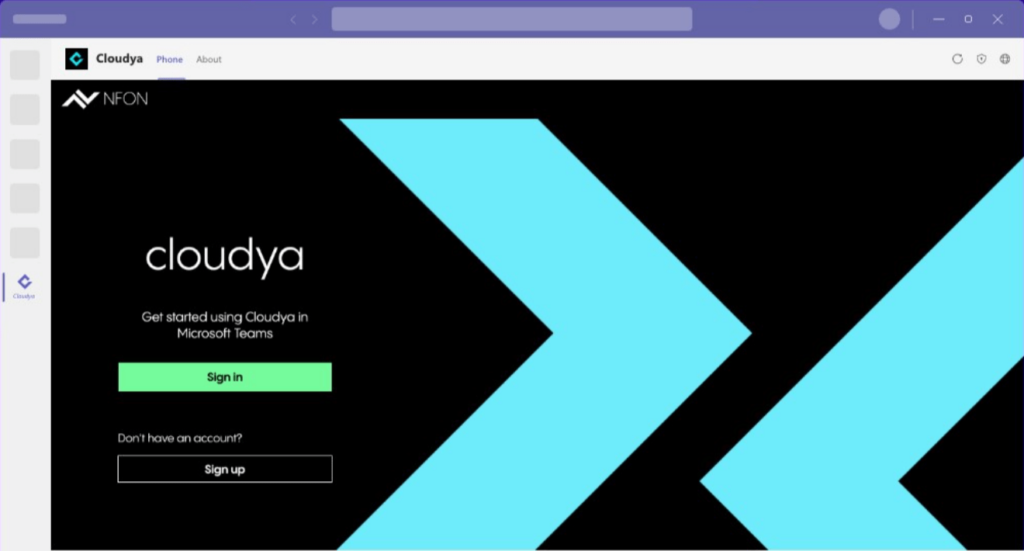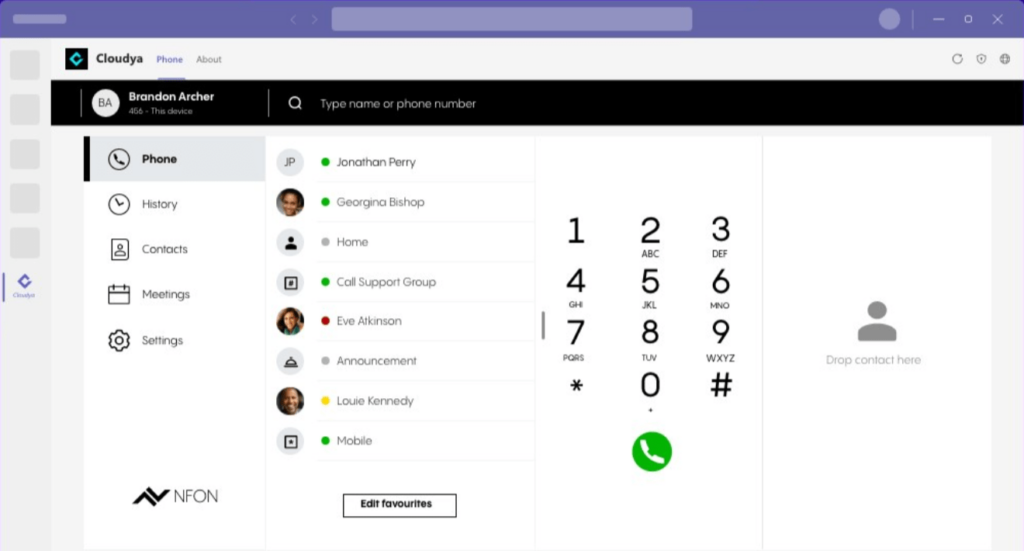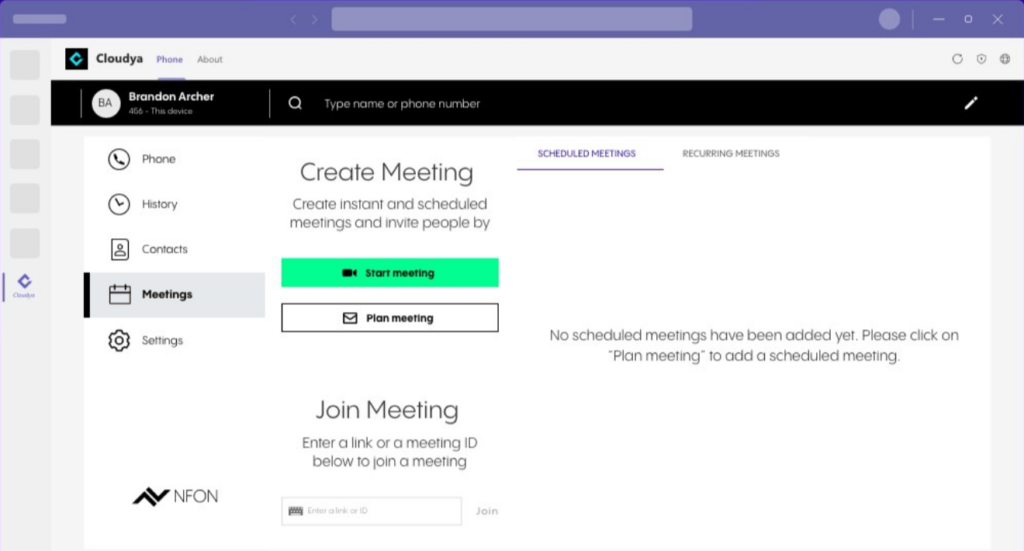Using this tool businesses can streamline their communication processes by integrating high quality voice calls and instant messaging into the workflow.
Cloudya
Cloudya is a Windows program for enhancing collaboration within a company. It can be combined with the popular Microsoft Teams platform to provide seamless communications. Please note that a work or school Microsoft account is required for downloading the application.
Video conferencing
You are able to host and participate in secure online conversations with multiple colleagues at the same time. There is support for HD video and audio private calls as well. This functionality is helpful for fostering collaboration among separate teams, departments and locations. Moreover, streamlined communication processes and access to real time information boost employee productivity.
Security and reliability
All confidential conversations are automatically encrypted using integrated modern protection algorithms. Cloudya data centers are located in Germany and adhere to strict EU privacy regulations.
Official servers and other infrastructure elements are designed with redundancy. This ensures continuous service availability, even in the event of power outages or hardware failure.
Features
- free to download and use;
- helps businesses provide video conferencing capabilities to all employees;
- fosters collaboration between separate departments within a company;
- can be used together with Microsoft Teams to streamline communications;
- all conversations are encrypted to protect sensitive data;
- compatible with modern versions of Windows.