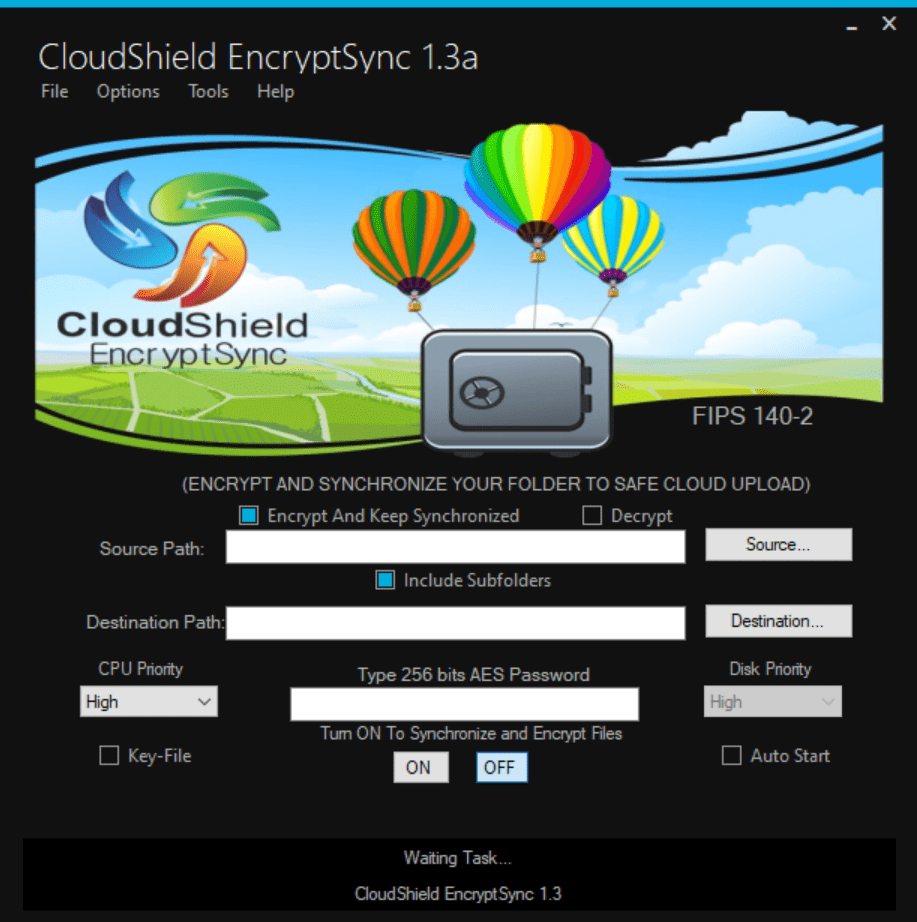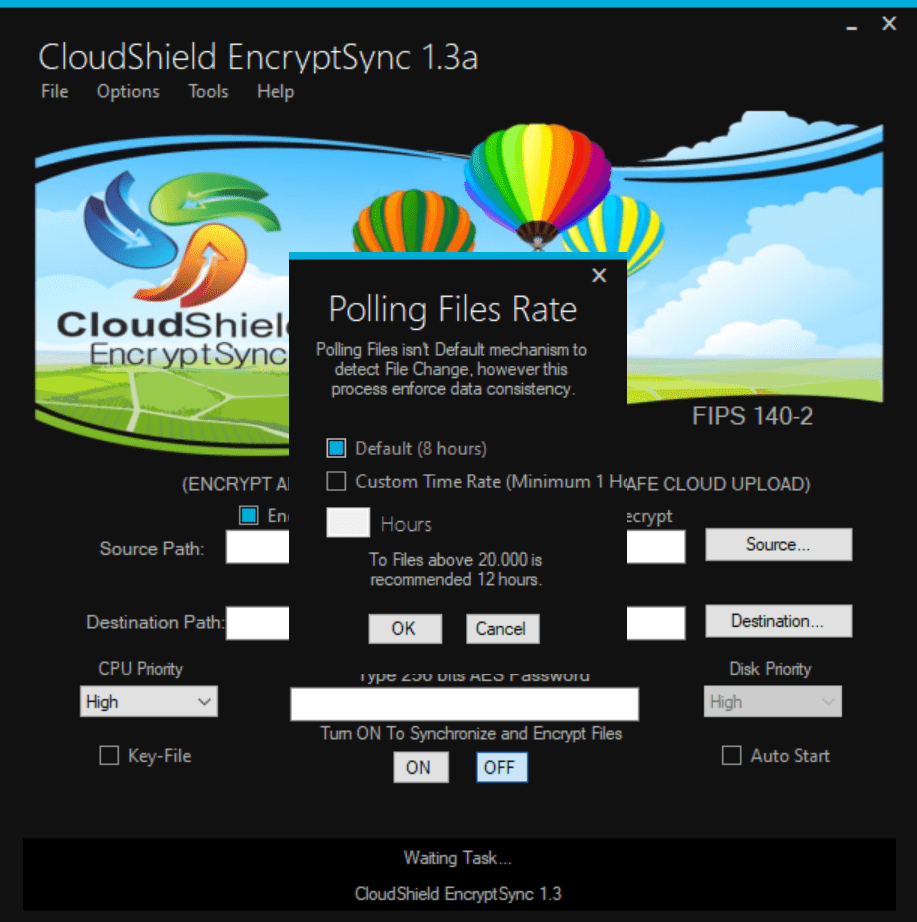Using this tool you can safeguard confidential information stored locally or in the cloud by encrypting personal files with advanced security algorithms.
CloudShield EncryptSync
CloudShield EncryptSync is a Windows program that helps users encrypt various types of files and synchronize resulting packages with various cloud platforms. It is possible to manually specify the decryption password.
How to use
After starting the application you can choose the source and target locations in the main window. There is a checkbox for including subfolders. Additionally, a drop down menu for adjusting the default CPU priority level is available. This is particularly advantageous when working on a low end machine.
Users are able to upload output items to the cloud platform of their choice. The list of supported services includes:
- Google Drive;
- Dropbox;
- Microsoft OneDrive and more.
Security
The software simplifies the process of handling encryption keys, minimizing the risk of human error in password management. Downloaded files are decrypted automatically, streamlining the workflow and eliminating the need to remember complex alphanumeric combinations.
You can enable log recording in the Options menu. It is possible to analyze resulting text documents for troubleshooting purposes.
Features
- free to download and use;
- intended for protecting sensitive photos, videos, audio tracks and other files;
- you can encrypt source items and upload them to various cloud storage platforms;
- keeps detailed logs to help users identify and resolve various technical issues;
- compatible with modern versions of Windows.