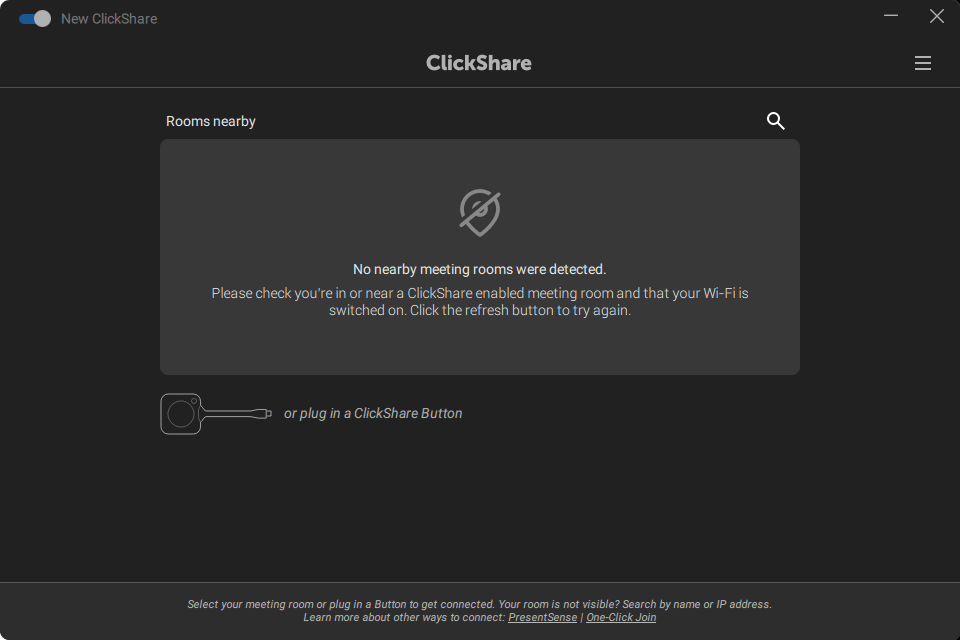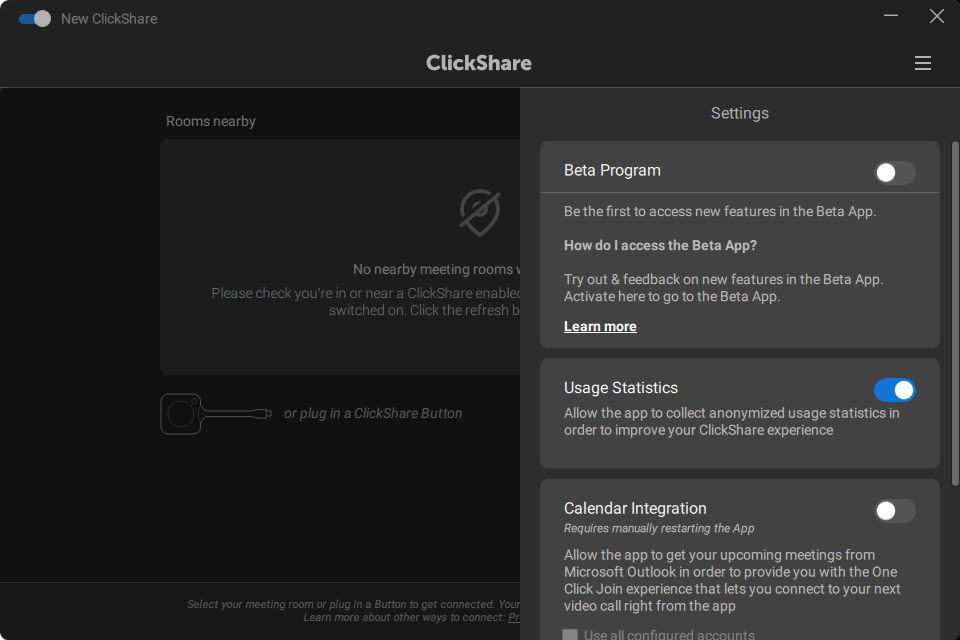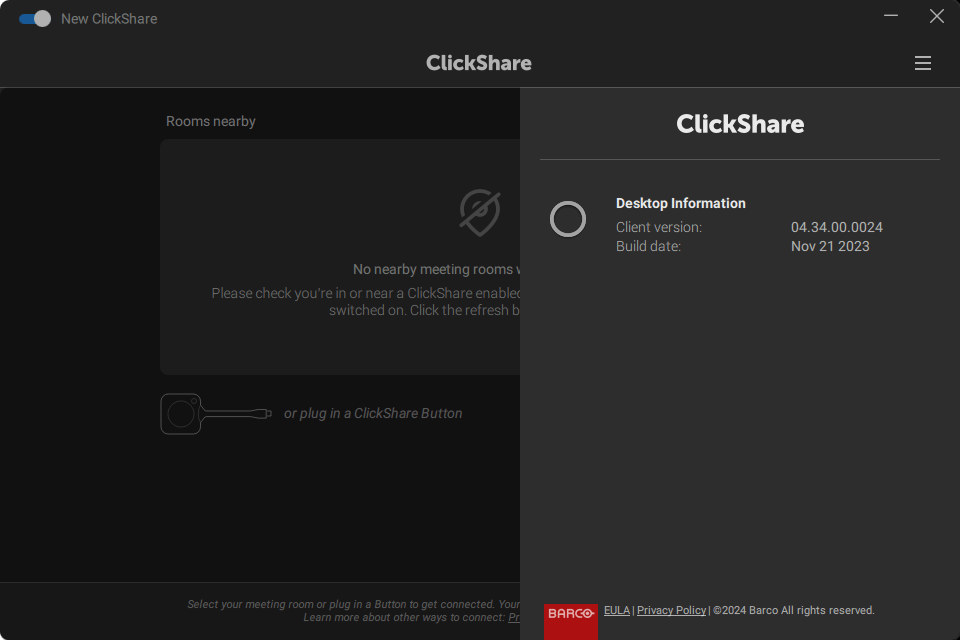Using this tool you can share various types of multimedia content from a laptop to a meeting room display via a specialized ClickShare Button USB dongle.
ClickShare
ClickShare is a Windows application that allows users to mirror the contents of a computer screen to a large display. Like in Clevertouch, it is possible to organize media presentations and collaborate with colleagues on business projects. Please note that a compatible USB device is necessary for the correct functioning of all features.
Sharing
After installing the program you can connect to an existing meeting or begin a new session. The next step is to insert the ShareClick dongle into any available USB port on the laptop and press the button on the device. Desktop contents will be instantly mirrored to a compatible big screen via WiFi.
There is an option to selectively share specific application windows, documents, photos or video clips. This feature is helpful for keeping unneeded clutter off the screen and focusing the audience on the relevant information.
Collaboration
Multiple users can connect to the same display simultaneously, allowing for dynamic presentations and brainstorming sessions. Additionally, there are powerful annotation tools for drawing or writing directly on the screen.
Features
- free to download and use;
- lets you mirror the contents of a laptop screen to a large display in a meeting room;
- instruments for organizing multimedia presentations are available;
- a specialized USB dongle is required for establishing a wireless connection;
- compatible with modern versions of Windows.