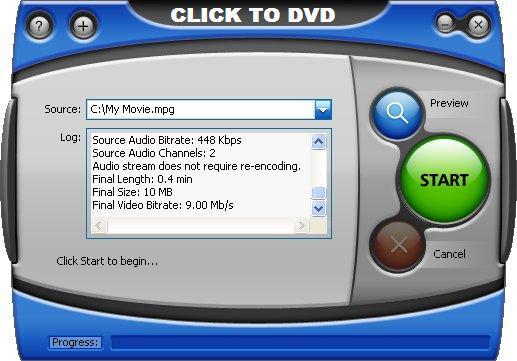This intuitive piece of software enables you to create video discs using your digital or analog camera. Additionally, you have the option to choose a theme.
Click to DVD
Click to DVD is a Windows program that allows you to easily create your own DVDs using the recording drive on your computer and a digital video device. In addition, you are able to save the imported media files to your hard disk drive instead of exporting them to a physical disc.
Brief review
This is a powerful application that provides you with a wide range of actions to create a disc, from importing video and picture files to exporting them to a DVD. You can create your original disc just by simply following the on-screen instructions.
Preparation
It is recommended that you check the following settings before using this software. First, you need to make sure that you have at least 2 Gb of computer memory. Next, you can also change the virus detection settings to exempt DV_AVI and MICROMV files.
Place a writable disc into the computer’s recordable DVD drive. You may use discs of the following formats:
- DVD-R, DVD-RW;
- DVD+R, DVD+RW.
Video capture and export
Then, you can connect your computer to an external video recording device. In the main menu, you are able to choose the corresponding type of input. Later, you will have an option to enter the DVD title. In contrast to ScenalyzerLive, you can also choose a theme.
Video recording and writing to disk are done automatically. After the process finishes, a message will appear to notify you. The time required to create a disc is based on the type of computer you have, but it usually takes about three hours to create a one-hour-long DVD.
Features
- free to download and use;
- compatible with modern Windows versions;
- gives you the ability to create video disc;
- it is possible to choose a theme;
- you can enter a custom DVD title.