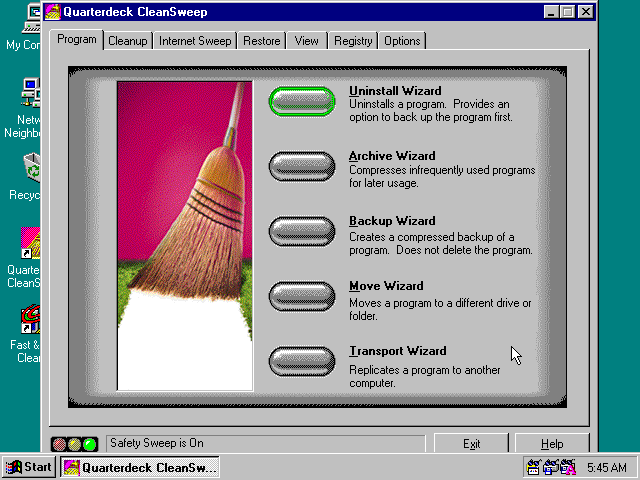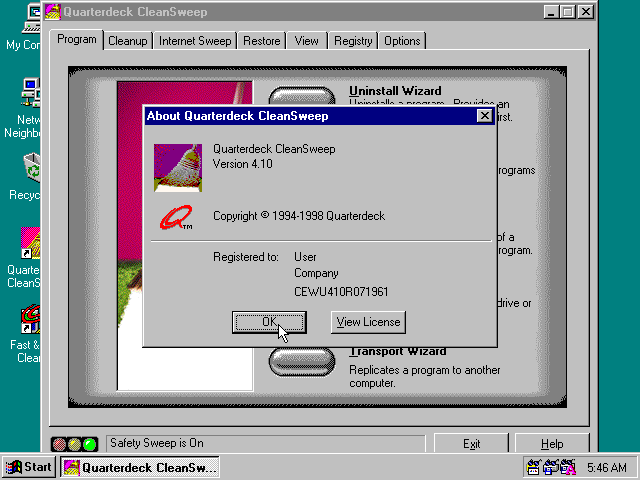This obsolete software is designed to help users uninstall third party programs as well as optimize the operating system for better performance and stability.
Windows version:
Windows 95
CleanSweep is a Windows application for removing software from the computer. Additionally, there are tools for deleting temporary data, unused shortcuts and other junk files from the hard drive.
Main purpose
The primary function of the utility is completely erasing other programs from the computer. It does so by monitoring the setup process of new products and creating a log of all changes that were made. This information can be used later during uninstallation to remove all files and registry entries scattered throughout the system.
It is worth noting that CleanSweep is discontinued and no longer supported by the developer. There are other solutions with similar capabilities like Advanced Uninstaller PRO.
Additional instruments
An option to select which applications will be launched alongside the OS is provided. This is helpful for disabling unwanted processes and services that may slow down the computer. Moreover, you can automatically clean up the registry by erasing invalid or damaged entries.
Users are able to delete ActiveX plugins that are known to be security risks. Tools for identifying rarely accessed large files and erasing them to expand free disk space are included as well.
Features
- free to download and use;
- helps you completely remove third party programs from the computer;
- it is possible to manage the list of startup apps;
- users can delete temporary files and other unnecessary data from the hard drive;
- not compatible with modern versions of Windows.
 Driver Magician
Driver Magician Windows XP, Windows Vista, Windows 7, Windows 8, Windows 8.1, Windows 10 Free
This software is designed for creating backups and restoring drivers. The app also allows you to create a self-extracting archive for standalone installation.
ver 5.4
 TweakBit Driver Updater
TweakBit Driver Updater Windows XP, Windows Vista, Windows 7, Windows 8, Windows 8.1, Windows 10 Free
This utility allows you to download and install drivers for hardware in just one click. The app provides information about system components and peripheral devices.
ver 2.2.4.56134
 RAMMap
RAMMap Windows Vista, Windows 7, Windows 8, Windows 8.1, Windows 10 Free
This program allows you to check the amount of RAM consumed by running processes. There is a full list of active services that affect your computer’s performance.
ver 1.60
 UserBenchmark
UserBenchmark Windows XP, Windows Vista, Windows 7, Windows 8, Windows 8.1, Windows 10 Free
This utility allows you to conduct tests to determine if your computer is suitable for running games. There are recommendations and other useful information.
ver 2.9.7.0
 AS SSD
AS SSD Windows XP, Windows Vista, Windows 7, Windows 8, Windows 8.1, Windows 10 Free
This program allows you to perform SSD testing and determine its performance. There is an option to find out the speed of reading, writing, and data compression.
ver 2.0.7316.34247
 PassMark
PassMark Windows 7, Windows 8, Windows 8.1, Windows 10 Free
This application allows you to assess the performance, speed, and stability of your computer. There are several tests available to check hardware components.
ver 10.0.1010.0
 WhoCrashed
WhoCrashed Windows XP, Windows Vista, Windows 7, Windows 8, Windows 8.1, Windows 10 Free
This application is used as a tool for diagnosing the operating system. Thanks to this utility, you can find errors in driver operation as well as run tests.
ver 6.70
 Razer Cortex
Razer Cortex Windows 7, Windows 8, Windows 8.1, Windows 10 Free
The app serves as a gaming hub where users can track deals and purchase entertainment content. Additionally, it offers a feature to enhance computer performance.
ver 9.13.18.1333