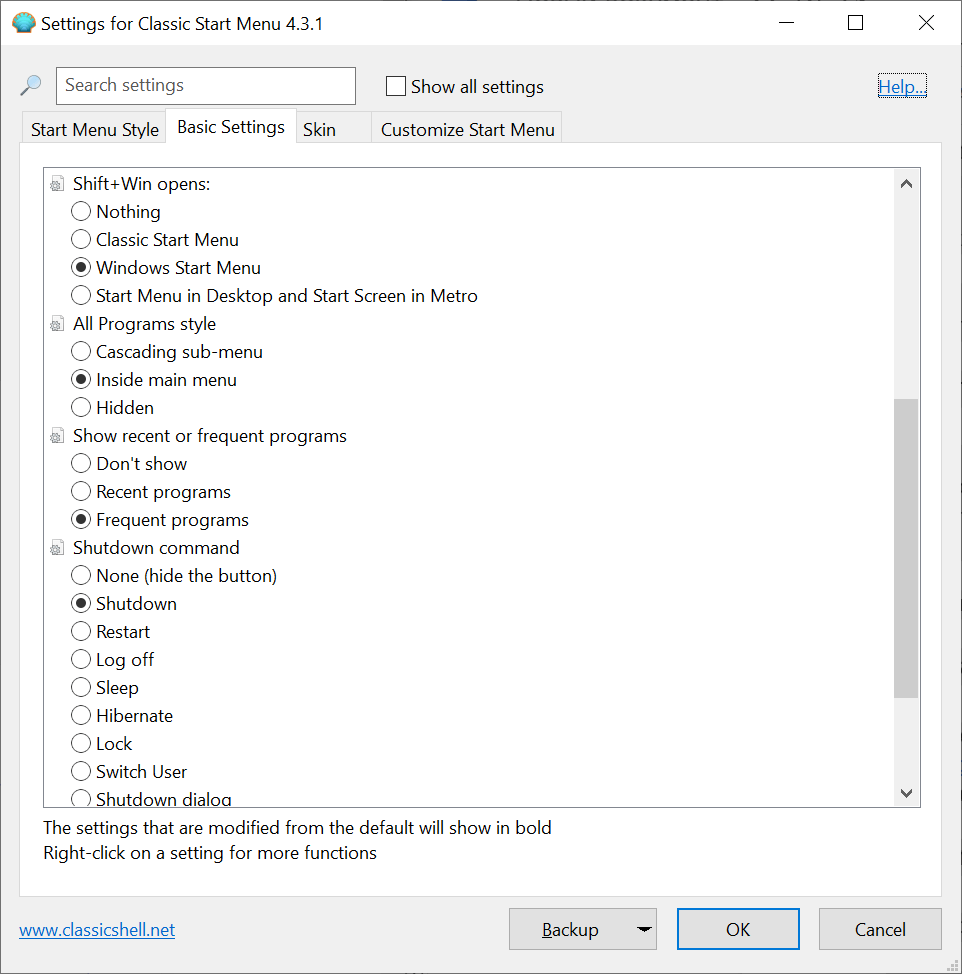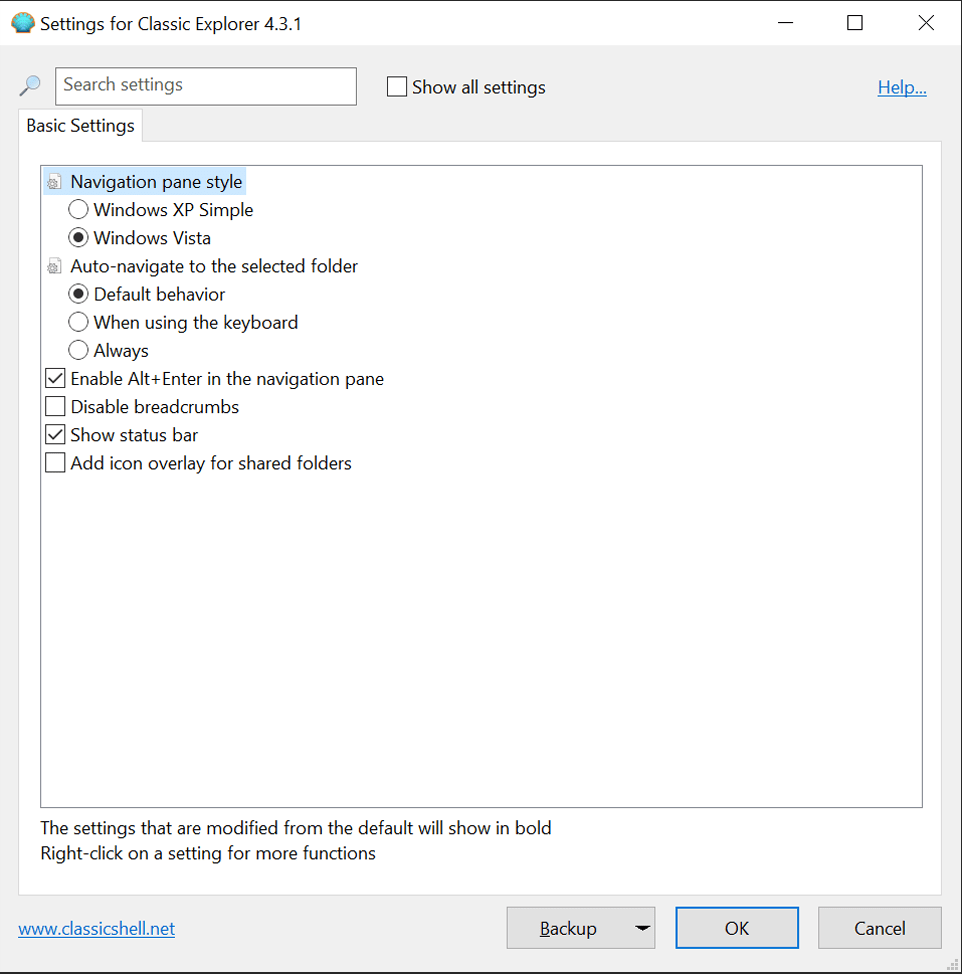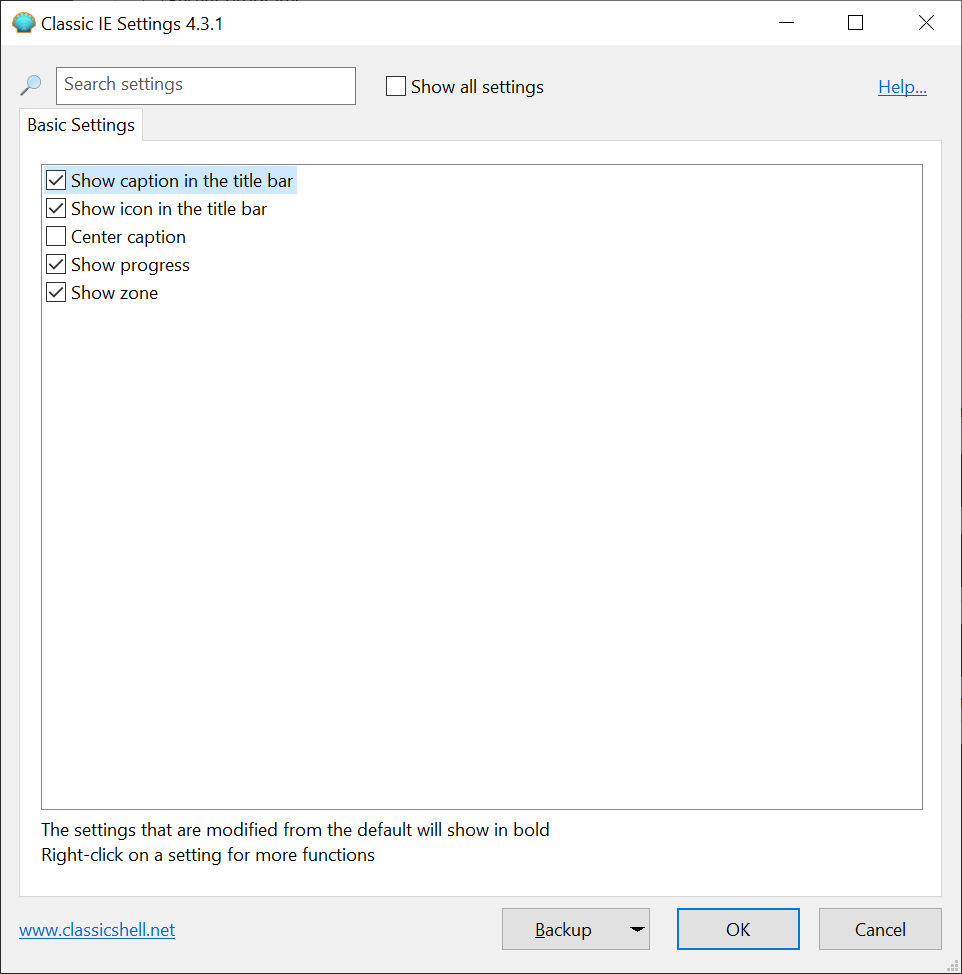Using this program you can replace the modern Start menu with classic versions. Moreover, it is possible to change the visual style of all folders and applications.
Classic Shell
Classic Shell is a Windows software for customizing the operating system design. Users are able to set keyboard shortcuts for quickly accessing all functions.
Visual modifications
One of the main features of the utility is personalizing the appearance of various Windows Explorer elements. It is possible to configure the preview panel and status bar. Additionally, there is an option to always display full paths to files and directories. You can change the size of the icons on the main taskbar.
Users are able to save custom configurations to XML files. A button for resetting all parameters to their default values is included.
Start menu
There are several visual themes for all system menus. You can choose which components are displayed on the right side of the Start menu. It is easy to set custom delays for launching third-party applications. Options for adding new context menu items are provided as well.
Please note that Classic Shell is discontinued and no longer supported by the developer.
Browser
Instruments for configuring the visual appearance of Internet Explorer are included. Users can view the loading status of web pages as well as change the size and style of the font.
Features
- free to download and use;
- offers you tools for customizing the Start menu design;
- it is possible to replace the modern interface with classic versions from previous Windows editions;
- users can personalize system context menus;
- compatible with all modern versions of Windows.