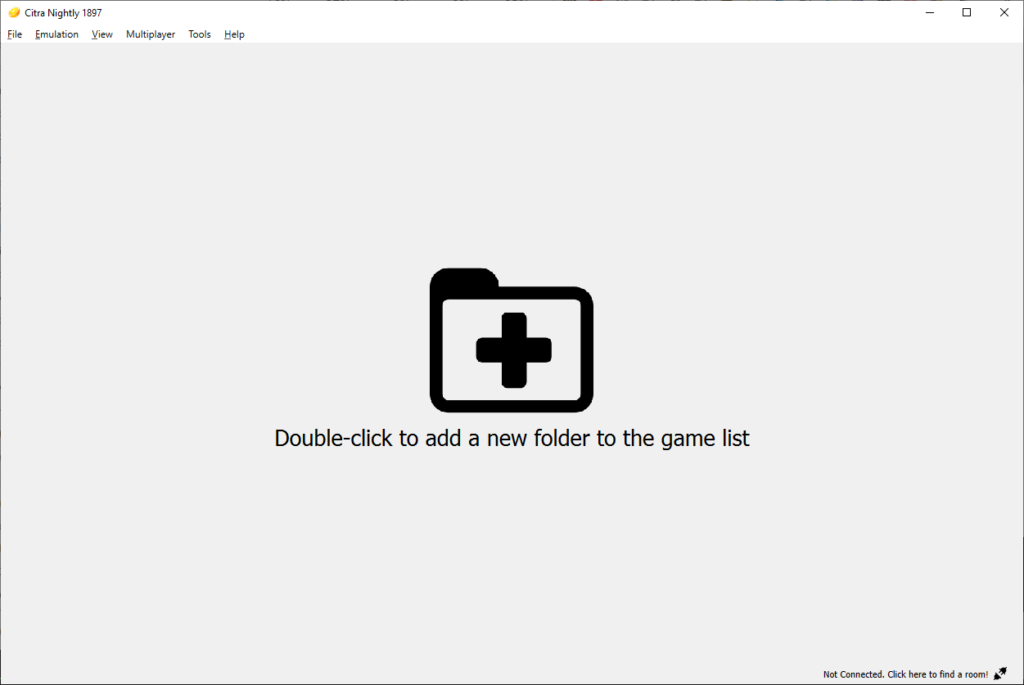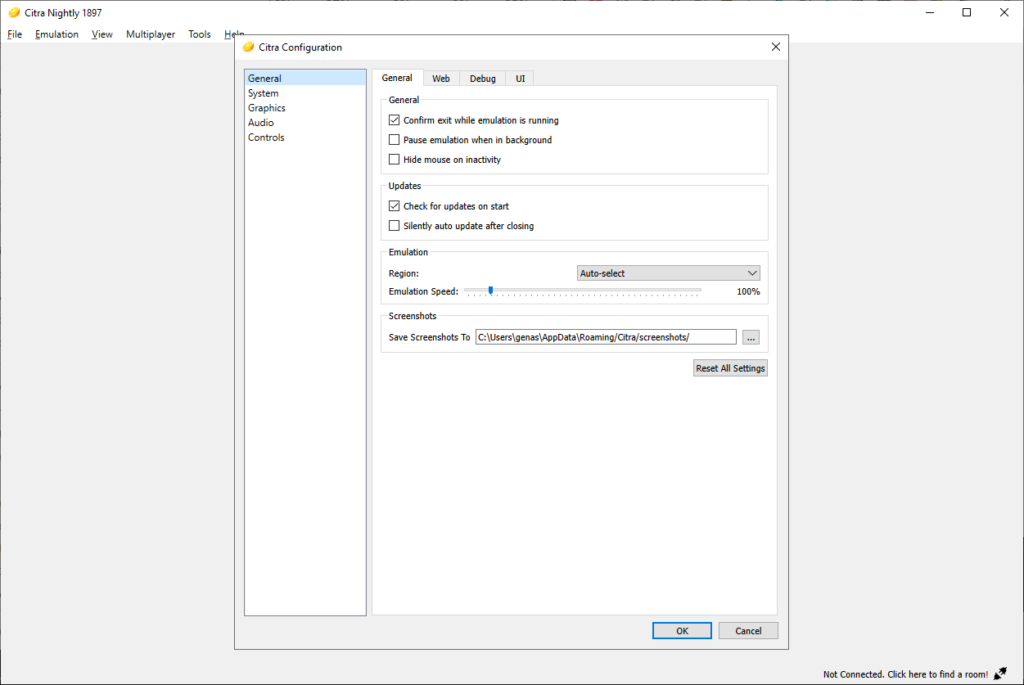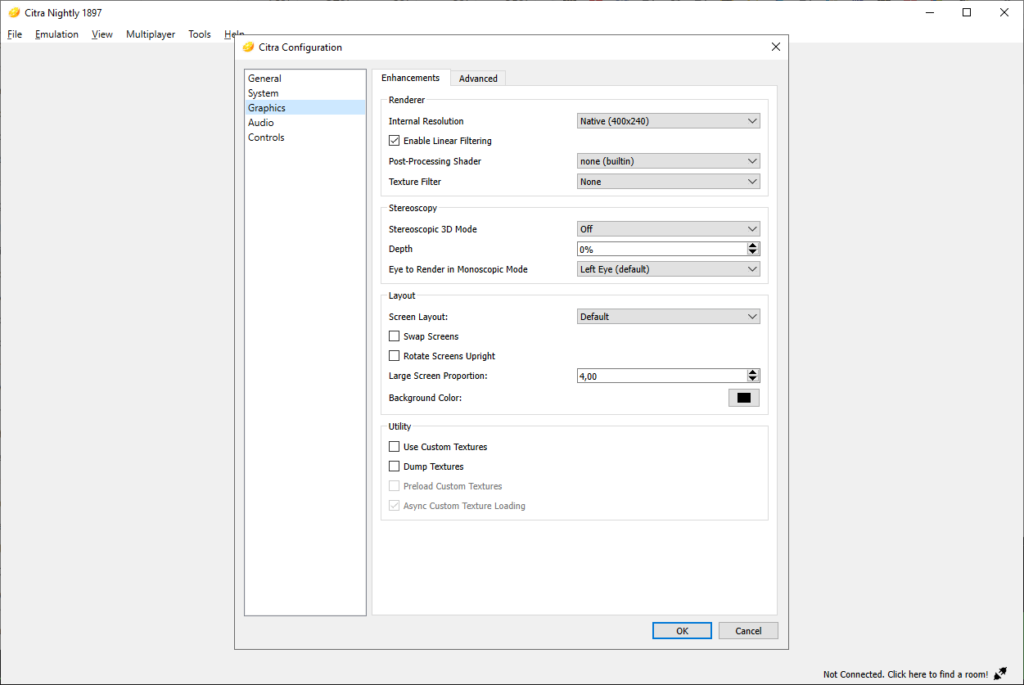With the help of this application users can launch games for the Nintendo 3DS handheld console on a computer. The multiplayer mode is fully supported.
Citra
Citra is one of the most popular Windows utilities for emulating Nintendo 3DS on a desktop. It was created in 2014 and updated regularly since then. You are able to play console games by importing ROM files that can be downloaded from the web or copied from the original game media.
Requirements
A relatively powerful PC is necessary to run the emulation. At least 4 Gb of RAM and a GPU with OpenGL 3.3 support are required. It is important to mention that the program is intended only for operating systems with 64-bit architecture.
The emulator is compatible with a wide variety of popular titles for Nintendo 3DS such as Pokemon X, Super Smash Bros, The Legend of Zelda and other games. There is a powerful graphics engine that allows users to enjoy the high definition picture quality.
Launch process
You are instructed to import the original ROM image file to begin playing. It is possible to use a compatible gamepad to control the game. All buttons are customizable.
The software provides tools for connecting with friends online in multiplayer mode. Users can create private rooms, invite other people and exchange text messages.
Like in Higan GBA https://iowin.net/en/higan-gba-en/, there is an option to save the gameplay state and load it later. This functionality lets you keep the progress between sessions.
Features
- free to download and use;
- offers you instruments for playing Nintendo 3DS games on a desktop computer;
- there is support for multiple popular titles;
- it is possible to save the gameplay progress and load it later;
- compatible with modern versions of Windows.