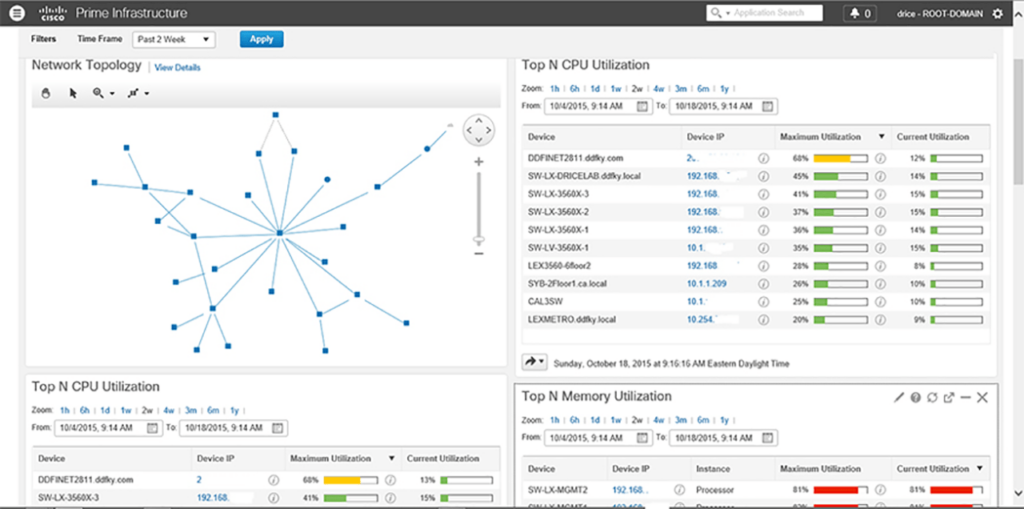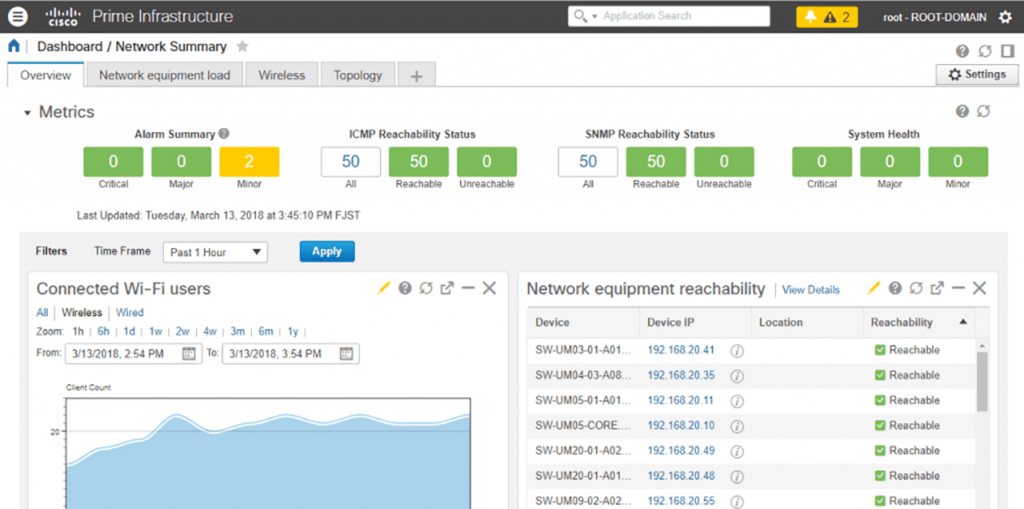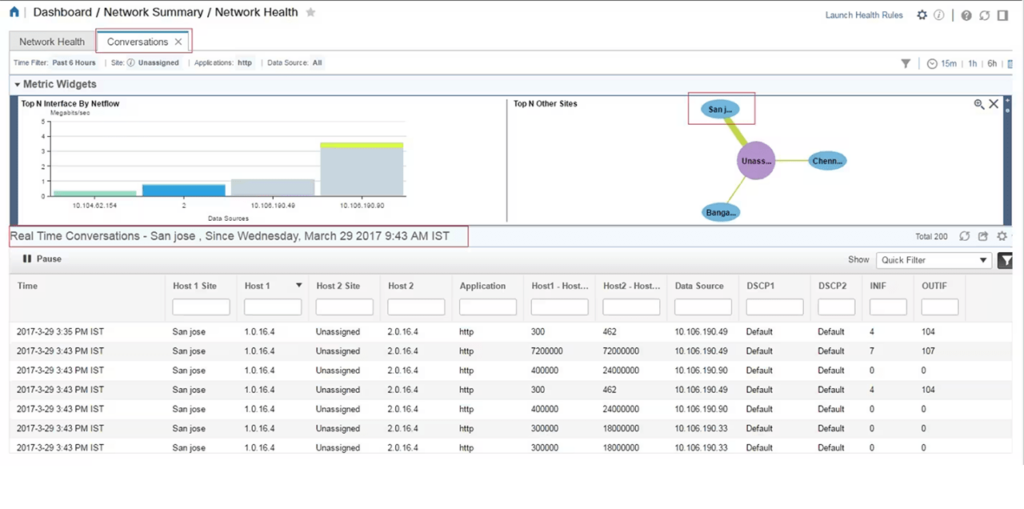Using this network management system users can configure and troubleshoot various Cisco infrastructure equipment. There are tools for real time device monitoring.
Cisco Prime Infrastructure
Cisco Prime Infrastructure is a Windows software for managing enterprise network hardware from Cisco. It allows administrators to quickly identify and resolve potential issues. Please note that Cisco Prime Infrastructure is distributed on a commercial basis. There is no free trial version.
Fault management
You can keep track of all active Cisco devices from a single dashboard. Instruments for enabling various types of alerts are available. There is detailed troubleshooting information for fixing potential problems.
Network configuration
It is possible to automatically assign IP addresses to all compatible Cisco devices. This way users are able to ensure that there are no internal conflicts. Similar to Cisco Identity Services Engine, the program provides advanced security tools for intrusion detection, access control and vulnerability assessment.
Detailed network performance information is collected and analyzed automatically to help administrators identify and remove bottlenecks. Moreover, you can generate user activity reports at regular intervals and share them over email.
Features
- provides instruments for configuring Cisco network equipment;
- requires a license to download and use;
- it is possible to monitor all connected devices from a web interface;
- you can enable intrusion detection and perform regular vulnerability assessments;
- compatible with all modern versions of Windows.