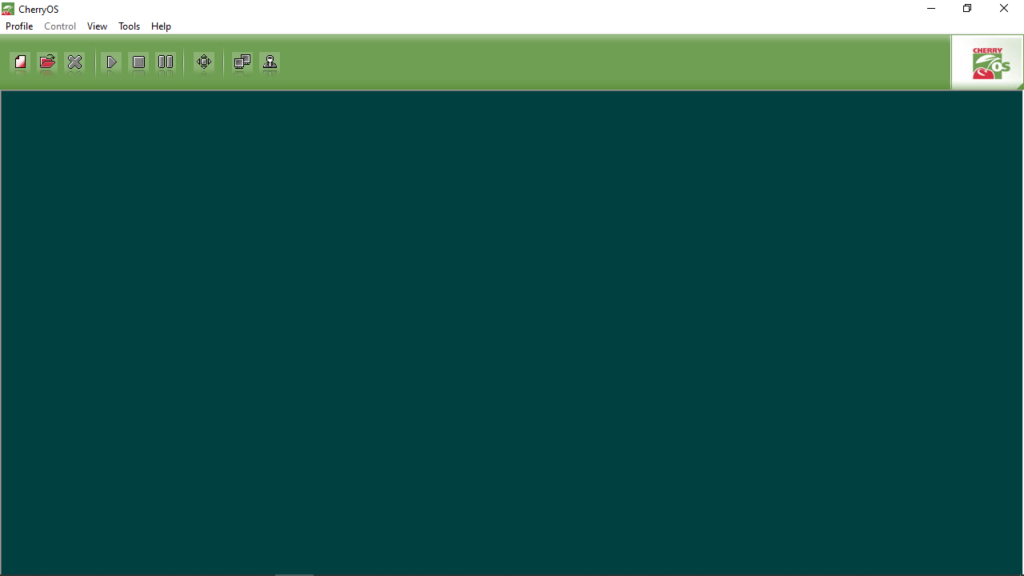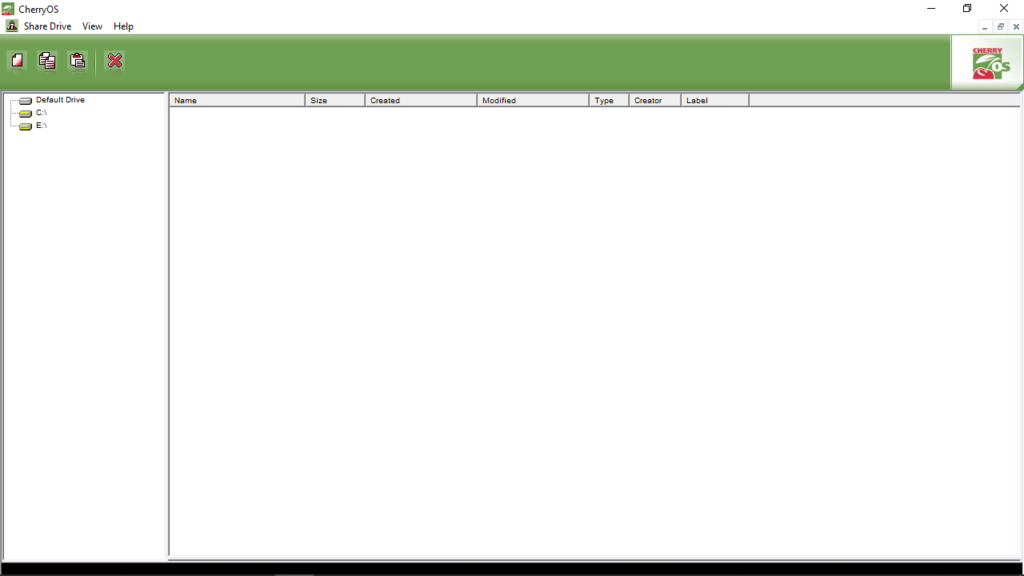Using this virtual Mac environment, you have the ability to utilize the Panther OS and all its features on your PC. Moreover, you can browse the Internet.
CherryOS
CherryOS is a program for Windows that allows you to deploy Apple’s operating system on machines with x86 architecture. In other words, you are able to run the so-called Panther OS on your personal computer as well as launch applications that were developed for it.
General notes
The operating system comes in the form of a virtual machine with full network capabilities including the possibility to share folders and access the Web. When it comes to performance, the developers assure that you can get about eighty percent of your processing power when working in this environment. It is necessary to mention that the tool has complete access to the PC hardware resources including the following components:
- hard drive;
- CPU;
- RAM;
- FireWire;
- USB;
- PCI and PCMCIA Bus;
- Ethernet;
- modem.
Possible uses
There are many reasons why you would want to emulate this Apple system on your computer. For example, you can build and test apps or website designs for Mac without having to purchase the required hardware. You may also choose to simply browse the Internet and access your email inbox without having to worry about viruses, Trojans and malware. If you want to deploy and manage multiple virtual OSs on your PC, you may try another utility called VirtualBox.
Features
- free to download and use;
- compatible with modern Windows versions;
- allows you to install an Panther OS on your PC;
- you can share folders over the network connection;
- it is possible to build apps, browse the Web and more.