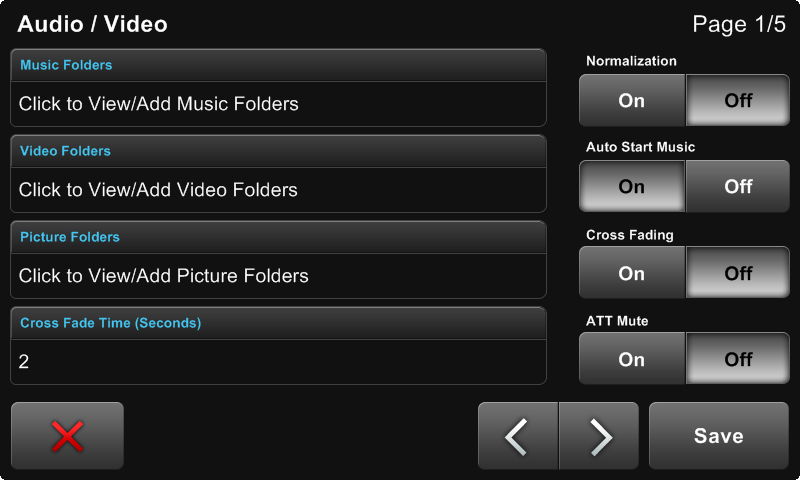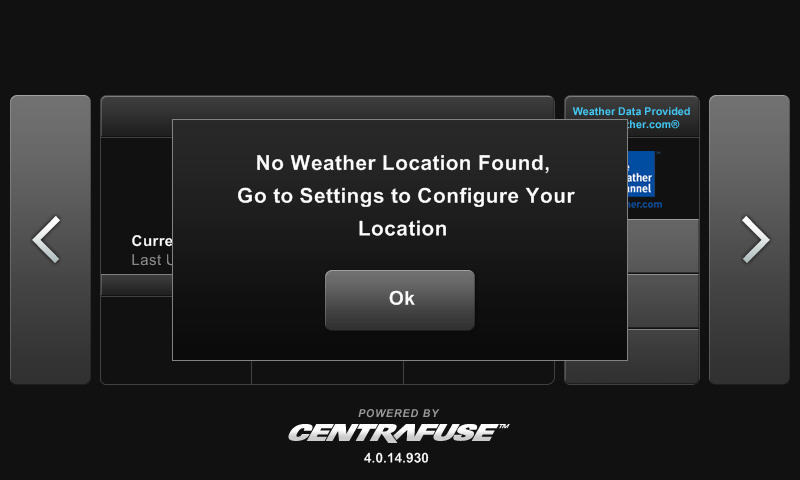This automotive infotainment software allows users to control media playback, navigation apps and other communication systems from a single interface.
Centrafuse
Centrafuse is a Windows utility for integrating a new interface into the car infotainment system. It contains tools for customizing the main screen by adding new app icons and widgets. Please note that Centrafuse is discontinued and no longer supported by the developer. The installation files are not available.
Description
Using this program you can customize the visual appearance of the touchscreen. It is possible to add or remove individual interface elements like icons and widgets. There is an embedded voice recognition system for controlling audio playback, navigation software and other internal modules with verbal commands.
Compatibility
Supported GPS apps include Google Maps, Bing Maps, MapQuest and OpenStreetMap. Similar to Winamp, users can play songs in various popular formats such as MP3, WMA, AAC, FLAC and WAV. Additionally, the utility contains instruments for communicating with smartphones via the USB, Bluetooth or Wi-Fi protocol.
You are able to install the system on a wide range of hardware like integrated touchscreens, GPS receivers and OBD II scanners.
Features
- free to download and use;
- allows you to setup a custom interface for the vehicular infotainment system;
- supports a wide variety of hardware devices with touchscreens;
- users can connect smartphones to the system via USB, Bluetooth or Wi-Fi;
- it is possible to control audio playback and navigation software from a single screen;
- compatible with all modern versions of Windows.