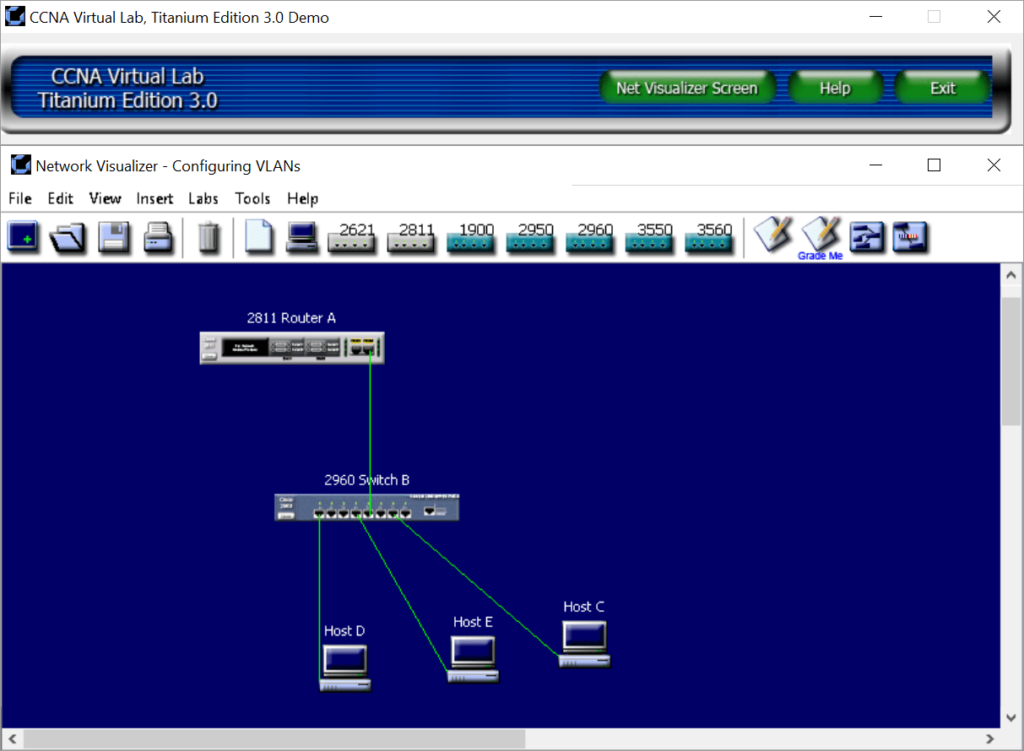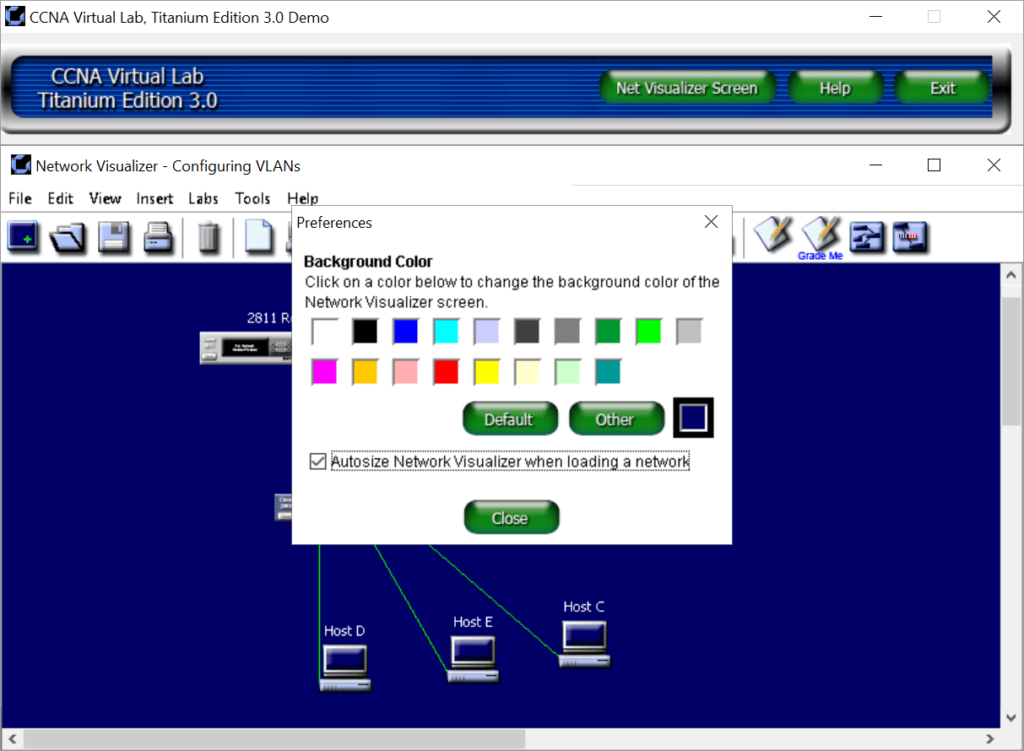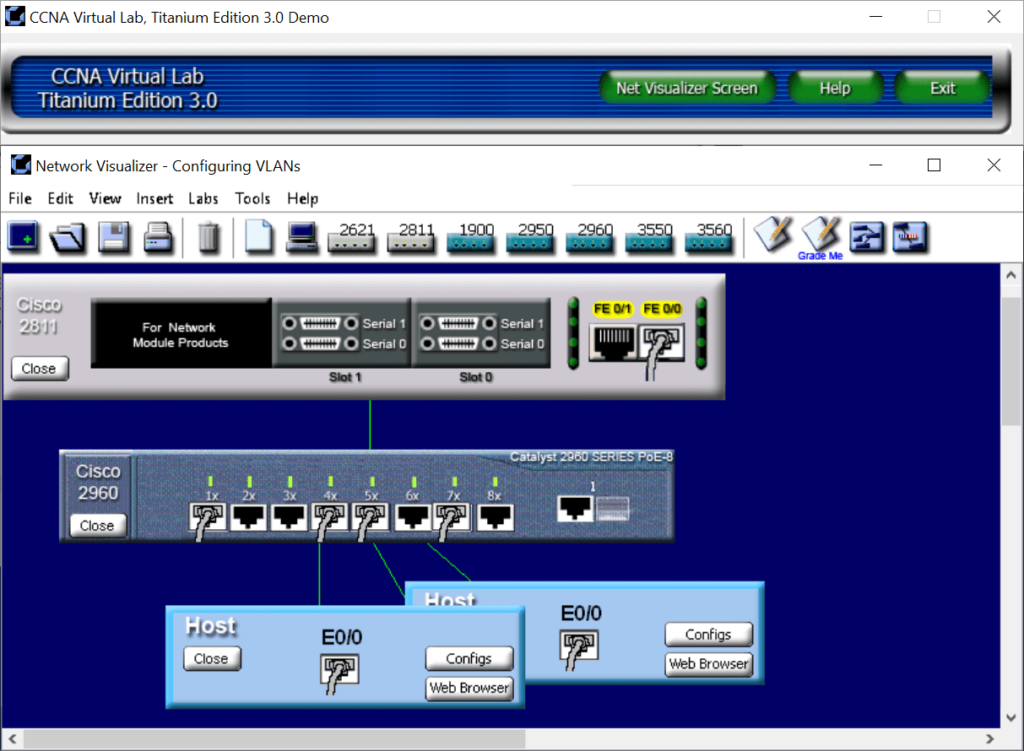With the help of this application users can simulate complex network environments with various Cisco equipment to prepare for the CCNA certification exams.
CCNA Virtual Lab Titanium Edition
CCNA Virtual Lab Titanium Edition is a Windows software oriented toward network specialists, students and teachers. It allows you to train before applying for the Cisco CCNA certification. Similar to GNS3, there are instruments for building and configuring virtual networks.
Training process
The program contains a library of Cisco routers, switches, hubs and other network hardware. Right-clicking on any piece of equipment opens the image with all physical ports located at the bottom of the device. Users can connect switches and hosts with each other to build the network.
You are able to view and edit several hardware configuration templates. They are located in the main application directory. This information can be used for learning and teaching purposes.
Practice scenarios
There are real life examples with various common tasks. Users can learn how to configure and troubleshoot VLANs. Additionally, instruction manuals for specific models of Cisco equipment are provided. It is possible to automatically assess finished networks and receive a grade card with detailed results.
Features
- free to download and use;
- lets you simulate complex networks to prepare for the Cisco CCNA certification exams;
- compatible with all modern versions of Windows;
- contains instruction manuals for specific Cisco routers and switches;
- there are several common network configuration templates;
- users can automatically evaluate the project and receive a grade.