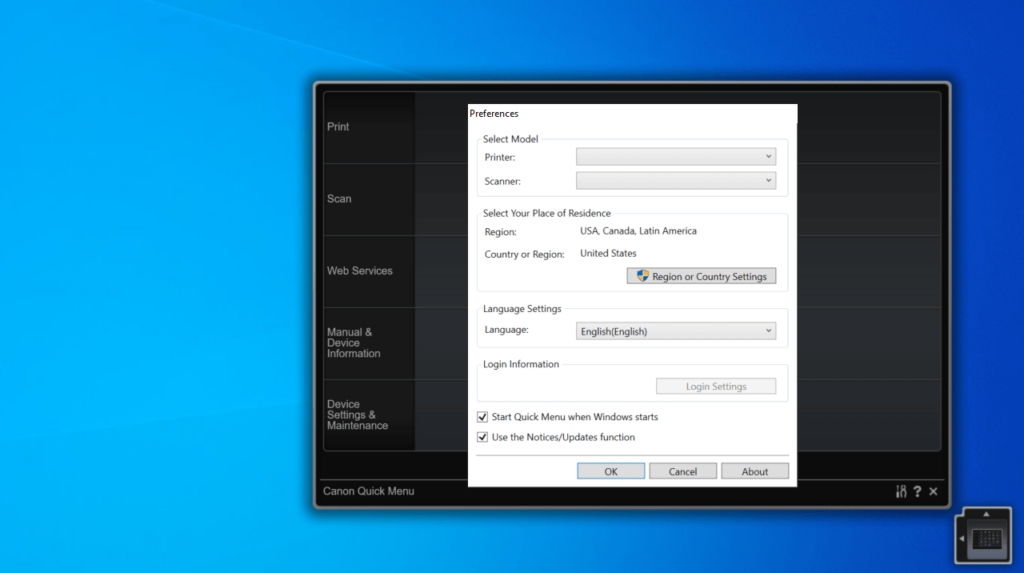The utility gives users the means to quickly launch software bundled with Canon printers and scanners. There is support for changing the interface language.
Canon Quick Menu
Canon Quick Menu is a program for Windows designed to provide a centralized access point for apps and documentation bundled with Canon devices. This solution supports My Image Garden, another project by the company, enabling you to view, organize, and print your photo collections.
Easy access
The installation process is streamlined through the use of a dedicated wizard. Upon completion, it is possible to open the tool by clicking on its system tray icon. It resides there without causing any disruptions to your computer work.
Once launched, you gain access to the minimalistic control panel which features a dark theme. Here, you will find shortcuts to installed applications. Within the preferences section, you have the option to select your Canon printer and scanner models, as well as pick a place of residence and UI language.
Conclusion
To make use of My Image Garden, it is necessary to download and install it. This process can be carried out through the integrated engine. The Image Display feature is also contingent upon the presence of the aforementioned program. Alternatively, you may try software like Canon PhotoRecord.
In summary, the utility proves to be highly beneficial for individuals owning a Canon printer or scanner. It offers access to virtually all aspects of such devices. The additional advantage comes from other components built into the package.
Features
- free to download and use;
- compatible with modern Windows versions;
- allows you to start programs for Canon devices;
- you can configure printer and scanner settings;
- it is possible to change the interface language.