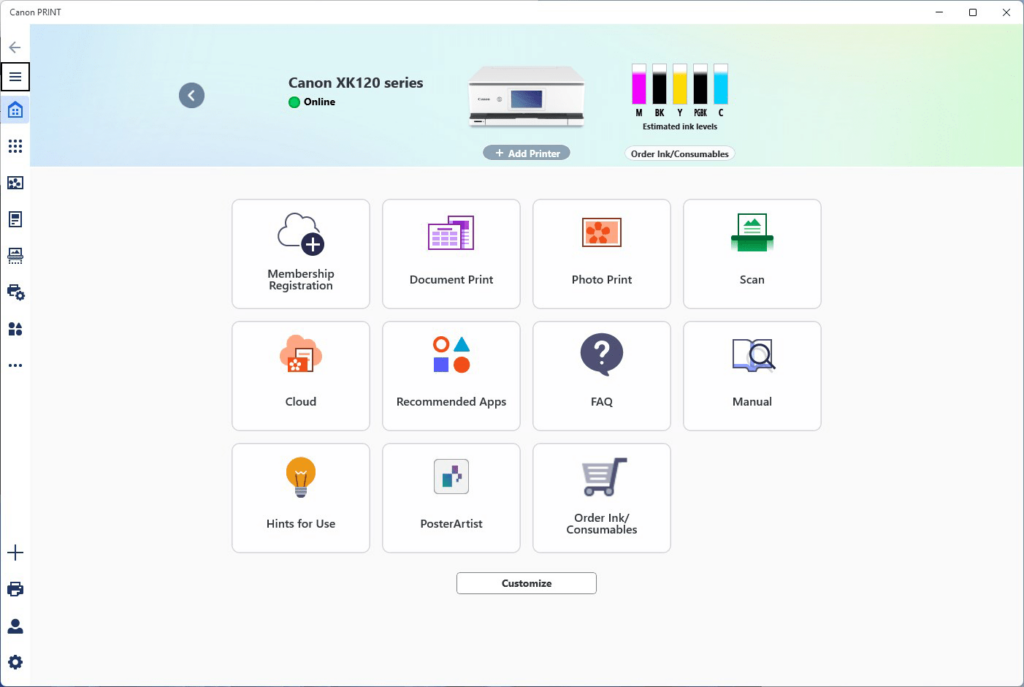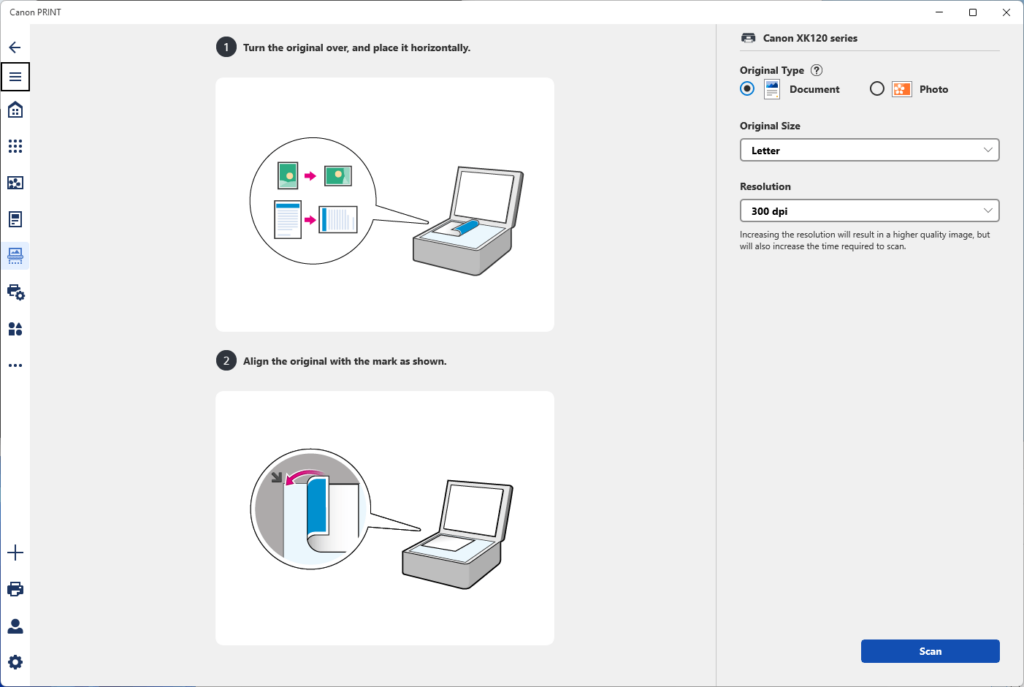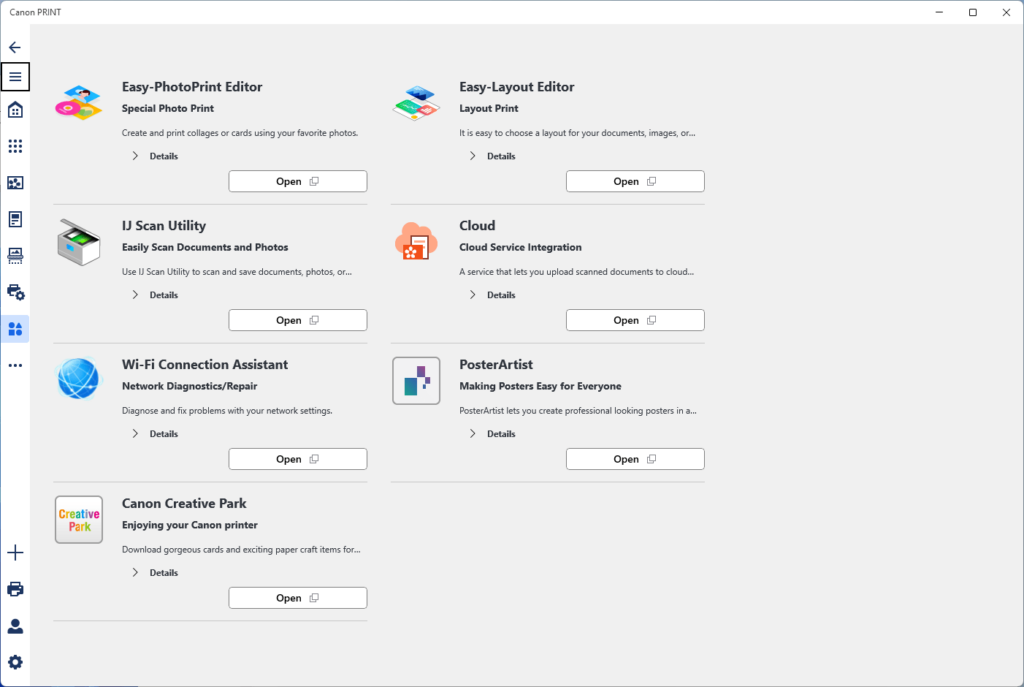This application streamlines various printing, scanning and document management processes. There is support for a wide range of Canon printers and scanners.
Canon PRINT
Canon PRINT is a Windows software for printing and scanning documents directly from the desktop. It works with various models of Canon devices. Users can check ink levels, fix paper jams and perform other maintenance operations as well.
Main capabilities
With the help of this utility you are able to print text documents and photos on compatible hardware. There are flexible paper size and color mode parameters to match specific project requirements. Moreover, it is possible to manually manage the queue by prioritizing certain jobs over others.
Similar to PaperScan, instruments for high resolution scanning are provided. Users can quickly convert physical documents or pictures to digital form. Supported output extensions include:
- PDF;
- JPEG;
- TIFF.
You are able to save resulting files to the hard drive. Alternatively, an option to upload them to the official cloud platform for easy sharing is included.
Hardware maintenance
Users may troubleshoot various common issues. There are tools to print a sample page for the easy detection of quality problems. Additionally, clogged nozzles may be cleaned automatically. This is especially advantageous when bringing old cartridges back to life. It is easy to calibrate scanners as well, ensuring accurate color reproduction.
Features
- free to download and use;
- provides instruments to help you interact with Canon printers and scanners;
- it is easy to transform paper documents into editable text files;
- users can clean clogged nozzles to resolve potential issues;
- compatible with all modern versions of Windows.