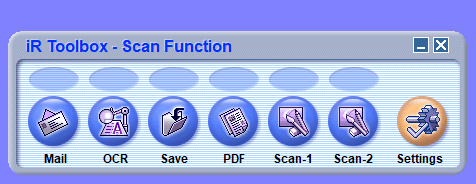Thanks to this comprehensive tool, you can scan and print documents. Moreover, you have the ability to choose from a wide range of preset configurations.
Canon iR Toolbox
Canon iR Toolbox is a program for Windows that allows users to organize and optimize images for printing and project designing. With the help of this utility, they are able to send the files to a compatible Canon laser printer, perform automatic duplexing of content, as well scan, replicate, shuffle and adjust the colors of the original picture. It is also possible to save changes as templates.
Setup
First of all you need to download the installation file. It is necessary to note that it comes in a self-extracting format. Thus, you are not required to use third-party archiving software such as WinRAR or WinZip to unpack the package. You can simply double-click the item to decompress it. After this step a new folder will be created in the same directory with the same name as the compressed file.
Functionality
The software gives you the ability to save scanned documents to your personal computer, forward them to a specified app like Photoshop to edit them, or simply attach them to an email message. What is more, Canon iR Toolbox provides preset settings for each purpose, including color scanning and conversion to PDF. It is also possible to scan using various presets.
Features
- free to download and use;
- compatible with modern Windows versions;
- gives you the ability to organize images for printing;
- you can save scanned documents and attach them to email messages;
- it is possible to choose from a wide range of preset configurations.