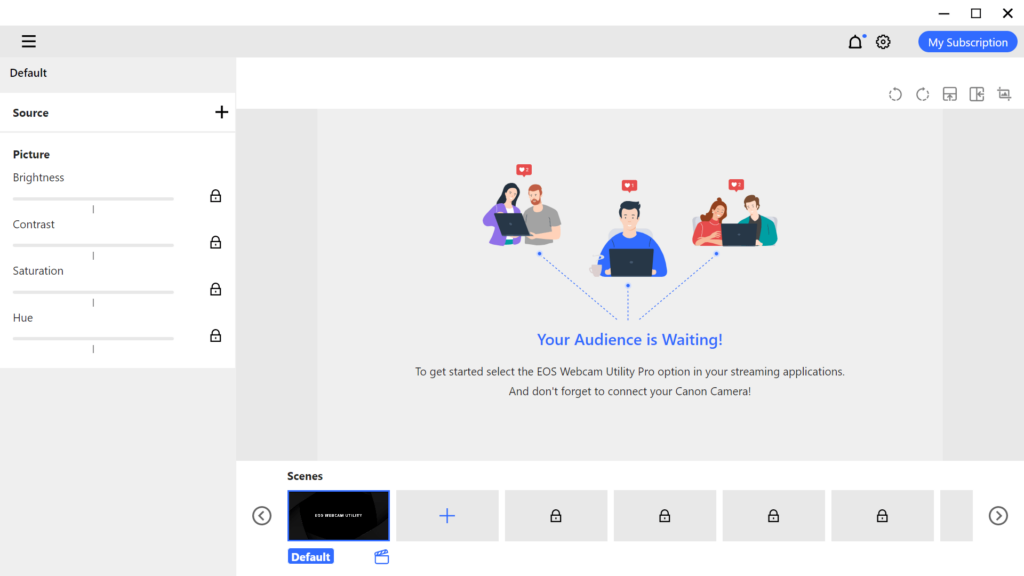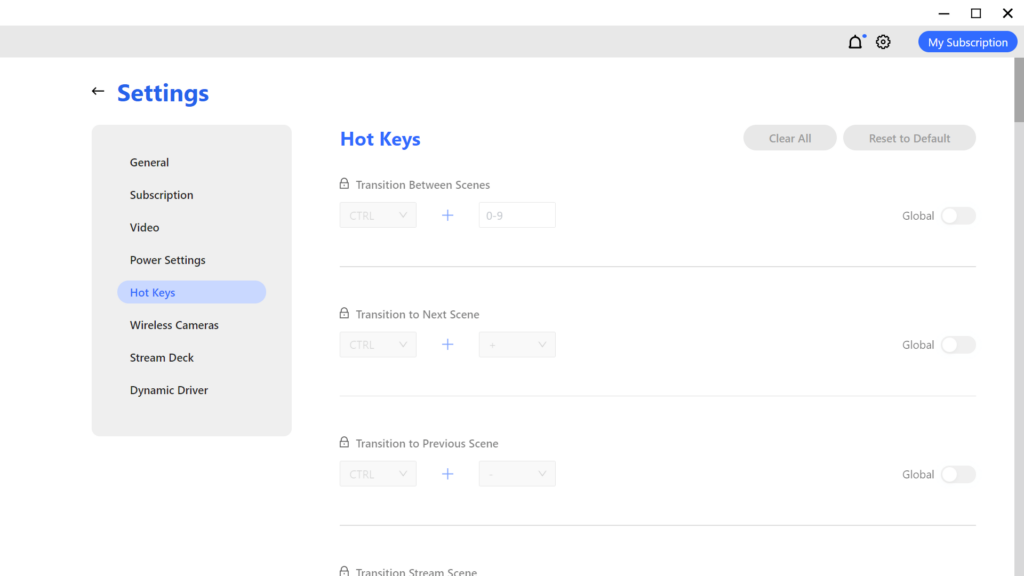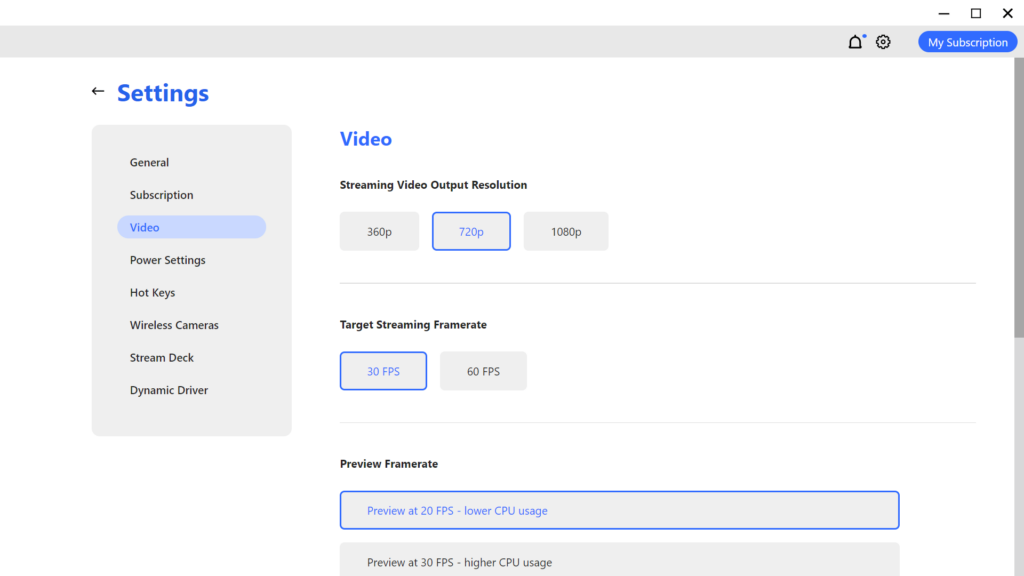With the help of this software users can transform various models of Canon digital cameras into high quality webcams for virtual meetings and live streaming.
Canon EOS Webcam Utility
Canon EOS Webcam Utility is a Windows tool that lets you configure a wide range of cameras made by Canon to serve as desktop webcams. It seamlessly works with major video conferencing applications like Zoom, Microsoft Teams, Google Meet and Skype.
Main functionality
After starting the program users are instructed to connect the device to the PC via USB cable. There is support for various models of DSLR, mirrorless and PowerShot cameras from Canon. Regular updates ensure expanded compatibility with newer hardware.
Instruments to create sharp, professional looking video output by leveraging full camera resolution are provided. Additionally, it is possible to automatically improve low light performance and blur the background for a more polished appearance. This is perfect when organizing like broadcasts on popular platforms such as:
- YouTube;
- Facebook;
- Twitter;
- Twitch.
Camera configuration
You can adjust exposure, focus and zoom without touching any physical buttons, which is crucial for maintaining image quality throughout the entire session. Moreover, there are sliders for tweaking brightness, contrast and color saturation.
Features
- free to download and use;
- empowers you to convert Canon cameras into high quality webcams;
- it is easy to organize live streams and conduct video conferences;
- users can manually change the white balance, exposure and other settings;
- compatible with modern versions of Windows.