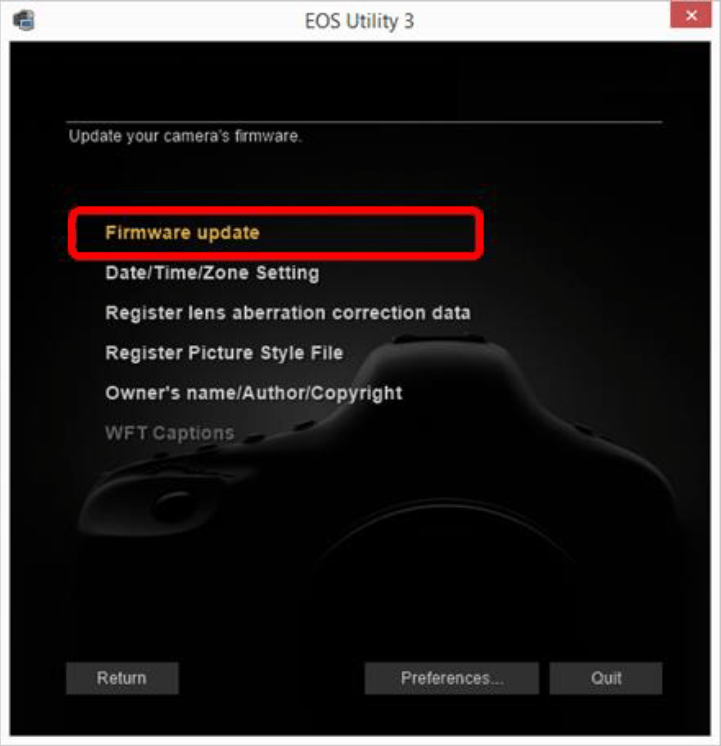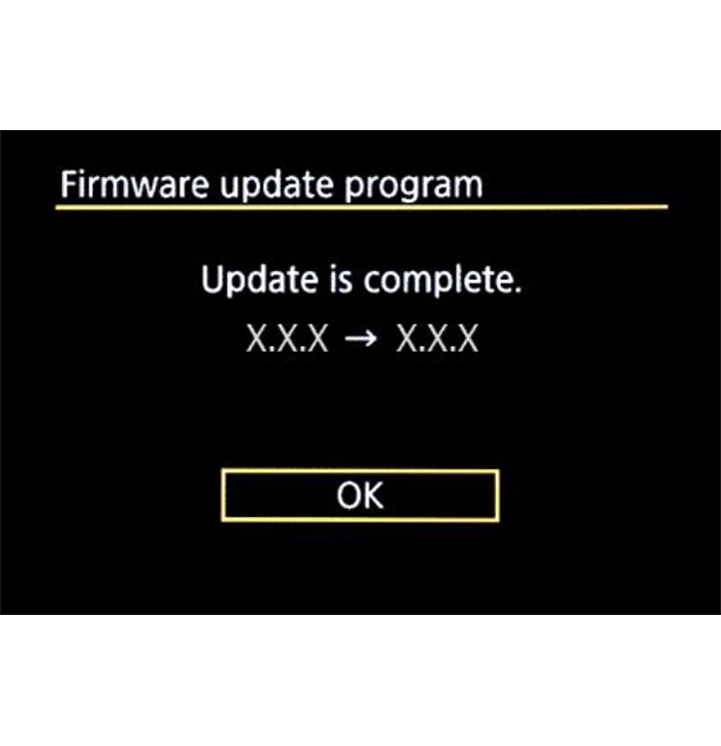This archive contains a firmware file for the professional Canon EOS 70D DSLR camera. A manual with detailed updating instructions is included as well.
Canon EOS 70D
Canon EOS 70D is a Windows program for updating internal firmware on a professional Canon camera. Users can install the new version via EOS Utility or by copying the file to a compatible memory card.
Preparations
You are instructed to attach the camera to an external power supply before updating the firmware. Additionally, an SD memory card or USB cable is required depending on the installation method.
Manual setup
Users can copy the downloaded firmware file to the root directory of the memory card and insert it into the camera. After that it is necessary to turn the device on and set the shooting mode to P. The new firmware file is located in the Setup tab of the main on-screen menu. Clicking the Set button will begin the update process.
Alternative installation method
It is possible to copy the new firmware by connecting the camera to the computer via USB cable and opening EOS Utility on the desktop. This way there is no need for an external card reader. You can select the Firmware Update item in the Camera Settings menu for quickly integrating the downloaded file.
The internal camera menu contains information about the currently installed firmware version. This functionality allows users to ensure that the update was performed successfully.
Features
- contains a firmware file for the Canon EOS 70D DSLR camera;
- you can integrate an update via EOS Utility;
- it is possible to manually copy the file via a memory card;
- free to download and use;
- compatible with all modern versions of Windows.