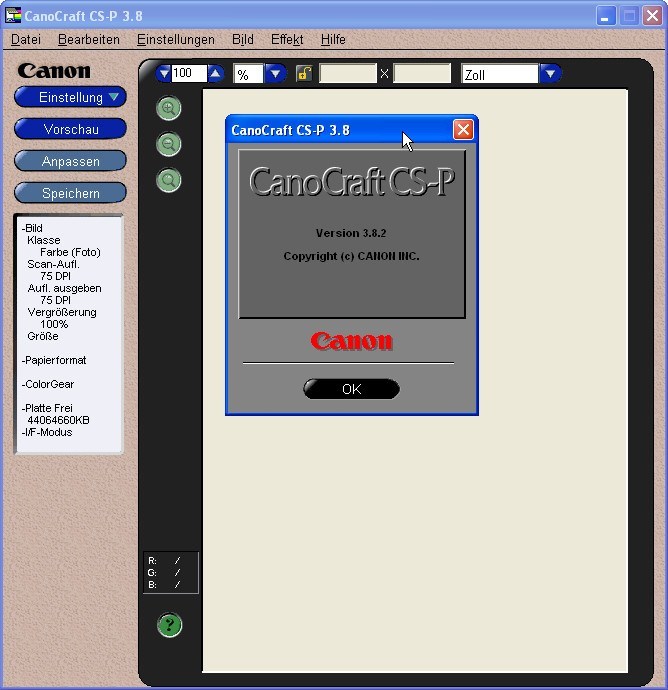Using this software solution, you are able to process pictures with some Canon scanners. Moreover, you have the option to adjust the brightness and color tones.
CanoCraft CS P
CanoCraft CS P is a free program for Windows developed in order to be used with various Canon products. Basically, it works with the scanner to load images into your personal computer. Please note the software can be started in two ways, namely as a stand-alone application or as a TWAIN driver within a graphics editor like Ulead Photo Express.
General notes
This tool was designed to serve as both utility and a driver that enables you to scan images with the CanoScan line of Canon scanners. It features a wide range of advanced functions that gives you the ability to to capture pictures in various ways.
Interface and main functions
The graphical user interface is quite intuitive with all of the available options neatly organized in the main window. The buttons on the left allow you to to start the final scan, adjust the brightness and color tones, as well as preview the image.
Additional configuration and Help file
In the Settings menu, it is possible to set Image Type, Output Resolution and Paper size. The upper panel is used to display additional commands and submenus. Also, there is a dedicated button for accessing Help contents.
Features
- free to download and use;
- compatible with modern Windows versions;
- gives you the ability to process images with Canon scanners;
- it is possible to adjust the brightness and color tones;
- you can set the type, output resolution and paper size.
- comes with a comprehensive Help manual and examples.