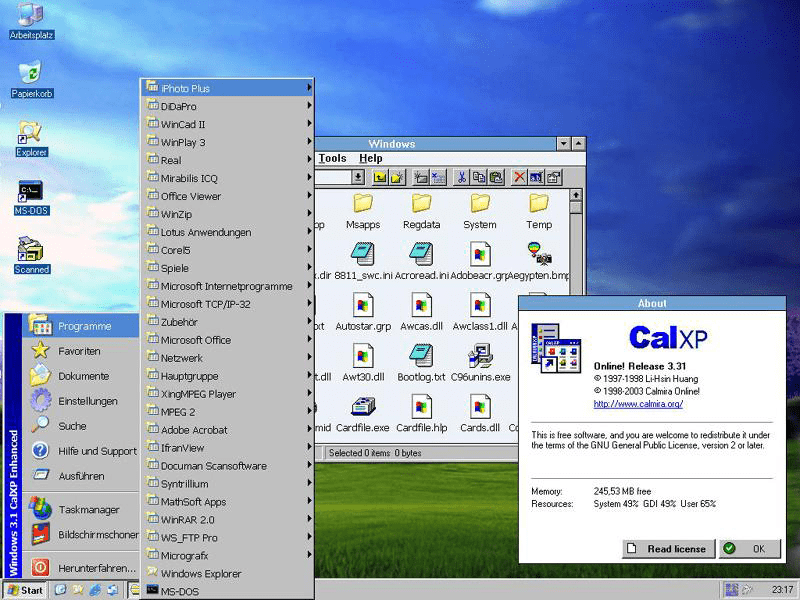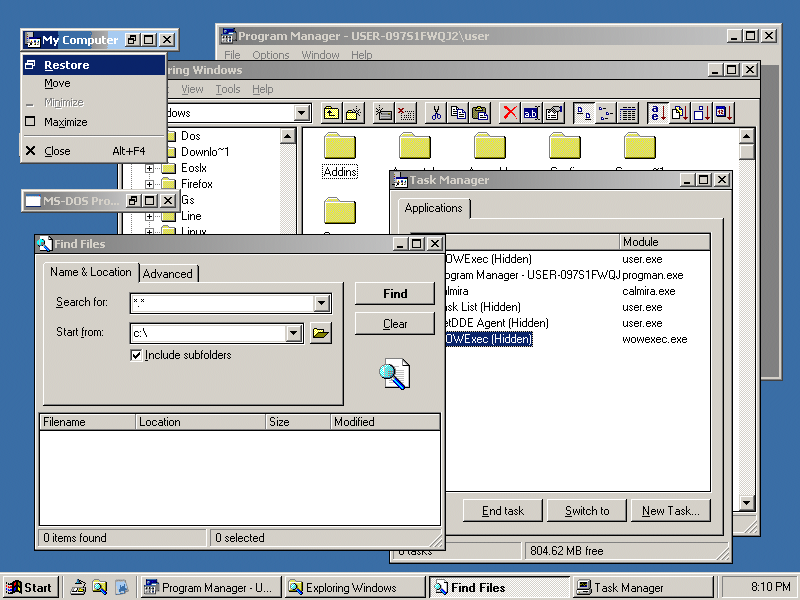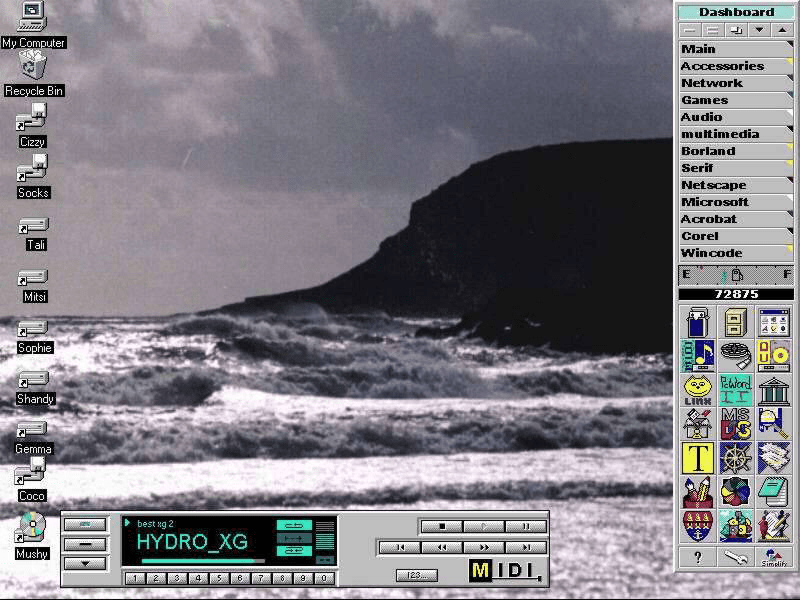This utility provides an alternative shell for Windows 3.1 that makes the obsolete operating system look more modern. The Start menu and file explorer are updated.
Calmira
Calmira is an application for transforming the visual appearance of the Windows 3.1 interface to mimic Windows 95. There is a revamped Start menu with cascading capabilities and organized structure.
How to use
After extracting the executable file from the downloaded archive you can run it to begin the setup process. Once the installation is complete, it is necessary to restart the computer to apply the changes and replace the original interface with an alternative shell.
Functional improvements
Users are able to effortlessly move items from one directory to another by dragging and dropping them to the desired location. Advanced file sorting and filtering parameters are provided as well, making it easier to quickly find required information on the hard drive.
New context menus are accessible by right clicking any file or folder. They contain various actions to streamline the workflow. Moreover, you can personalize the taskbar by placing frequently used applications on it for quick access.
There is a library of Windows 95 sound effects. Users are able to hear nostalgic chimes during bootup and shutdown.
Features
- helps you convert the visual appearance of Windows 3.1 to Windows 95 style;
- free to download and use;
- updates the Start menu, taskbar and other interface elements;
- there are revamped audio effects;
- users can access new context menus by right clicking any file;
- not compatible with modern versions of Windows.