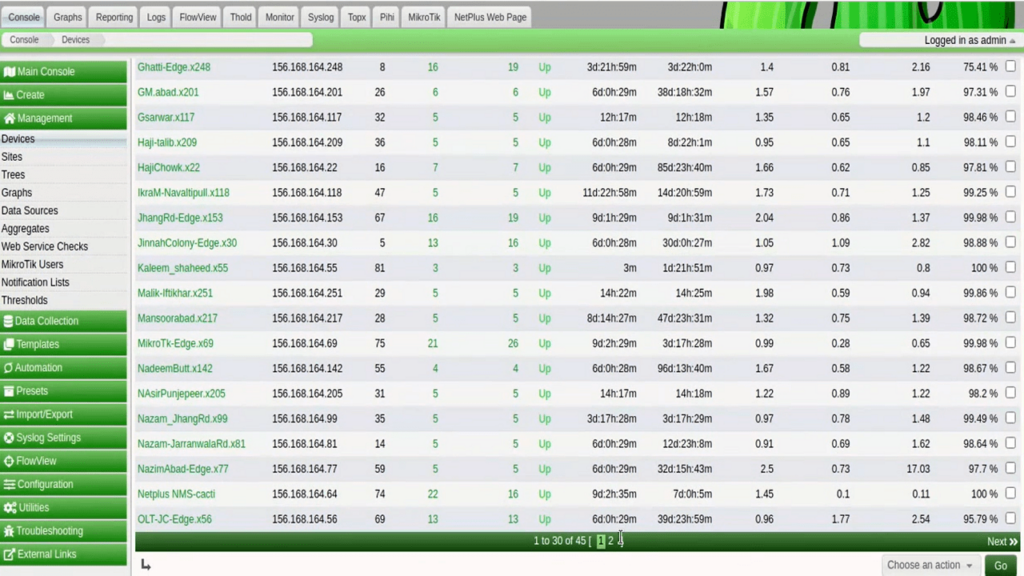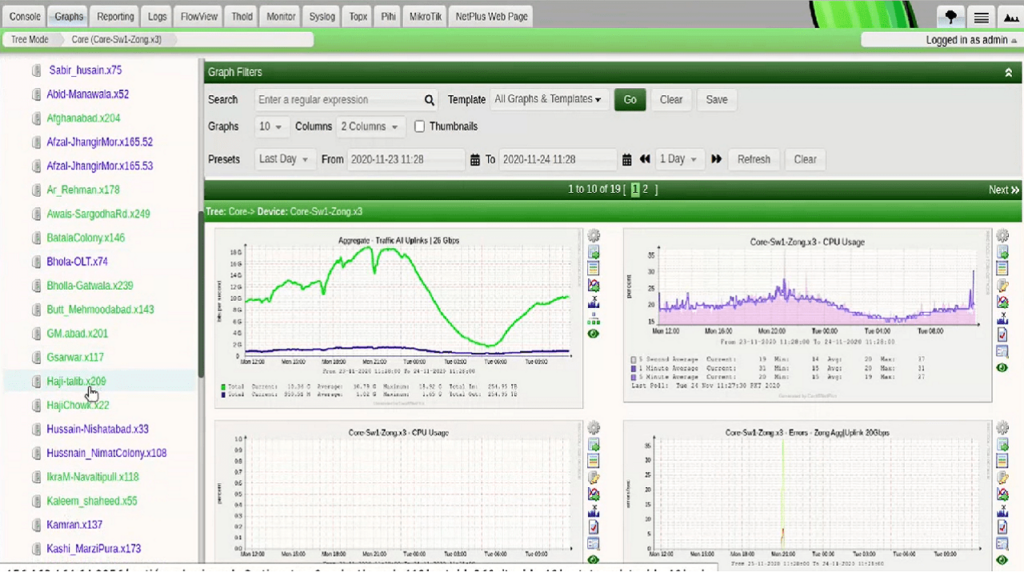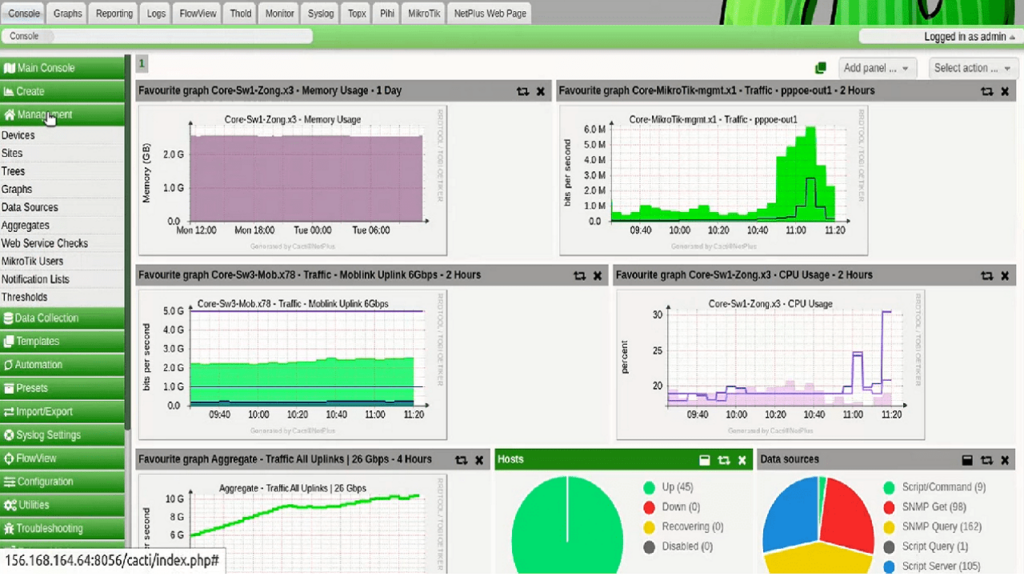With this utility, you can log the data about the performance of your computer. Additionally, you have an option to view RRD files created by other programs.
Cacti
Cacti is an open source Windows program that gives users the ability to poll system services at predetermined intervals and graph the resulting data. They can utilize it to create RRD files as well as analyze them.
General purpose
This application is a round robin database tool. Its main function is to work with time series data files containing information about computer temperature, network bandwidth and CPU load. The software gathers and stores all of the necessary statistics to create performance management graphs in either MariaDB, MySQL or other relational database systems.
Furthermore, users are able to expand the functionality of this application by downloading additional plugins.
Pros
You have an option to create custom graph trees and branches based upon specified rules. It is also possible to construct a list of diagrams and view it in a single window. Additionally, you can bookmark and color code selected pages. You may also choose to customize the working environment by picking one out of six preset themes.
The program allows administrators to create individual accounts and assign different levels of permission to the Cacti interface. Moreover, each user can keep their own graph settings for varying viewing preferences.
Cons
The setup will be extremely difficult for beginners as it requires the installation of additional utilities. If you would like to get comprehensive data about your graphics system, you may choose such applications as OpenGL.
Features
- free to download and use;
- allows you to create and view RRD files;
- compatible with modern Windows versions;
- the utility is available in several languages;
- it is possible to customize the interface.