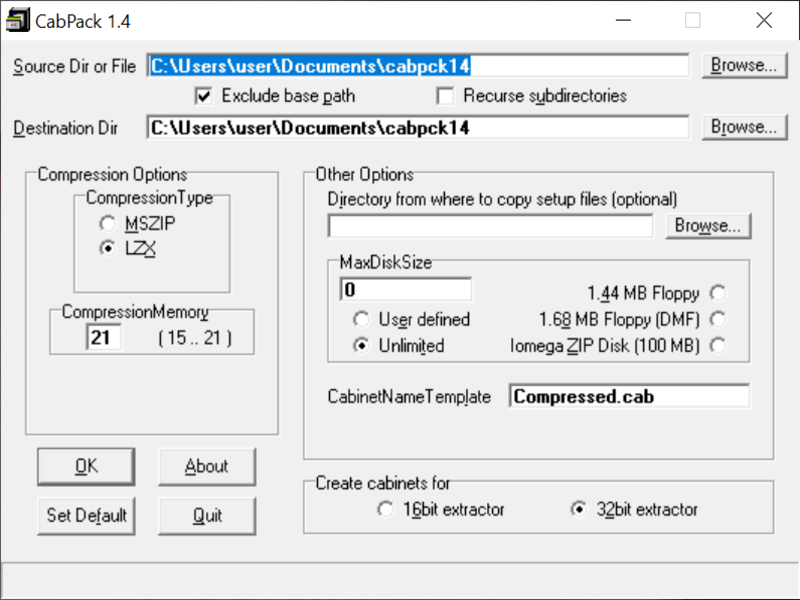With this utility, you are able to quickly make cabinet archives. Moreover, you have the option to choose compression type, size and name, as well as the extractor.
CabPack
CabPack is a compression program for Windows that enables you to create cabinet files with minimum configuration options. It takes just a couple of minutes to figure out how to use it. Even though some settings may seem difficult at first, you quickly get acquainted with its functions.
Layout and functions
All features are grouped in the main window, which makes this application extremely easy to use even for the beginners. First, you are prompted to input the source folder or file and the destination. Then you can choose from two different compression types such as MSZIP and LZX. The last thing you need to do is decide whether you wish to include subfolders or not.
If you are looking for software with more encryption capabilities, you may try other compression programs like UHARC.
Additional settings
An optional field allows you to specify the folder where you wish to copy the setup files, while a different panel comprises settings regarding the size of the CAB file. There, you have the option to choose the 1.44 MB or 1.68 MB floppy, or the ZIP disk which has a 100 MB capacity. It is also possible to write down the file name and choose to create cabinets for 16-bit or 32-bit extractor.
Features
- free to download and use;
- gives you the ability to create cabinet files;
- compatible with modern Windows versions;
- it is possible to choose from two compression types;
- lacks multi-language support;
- has various configurable settings.