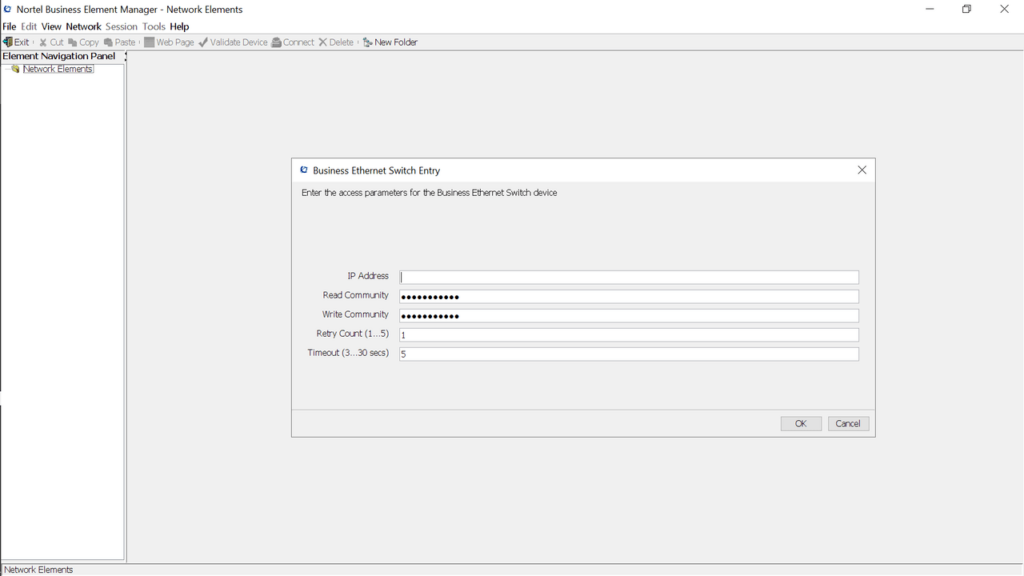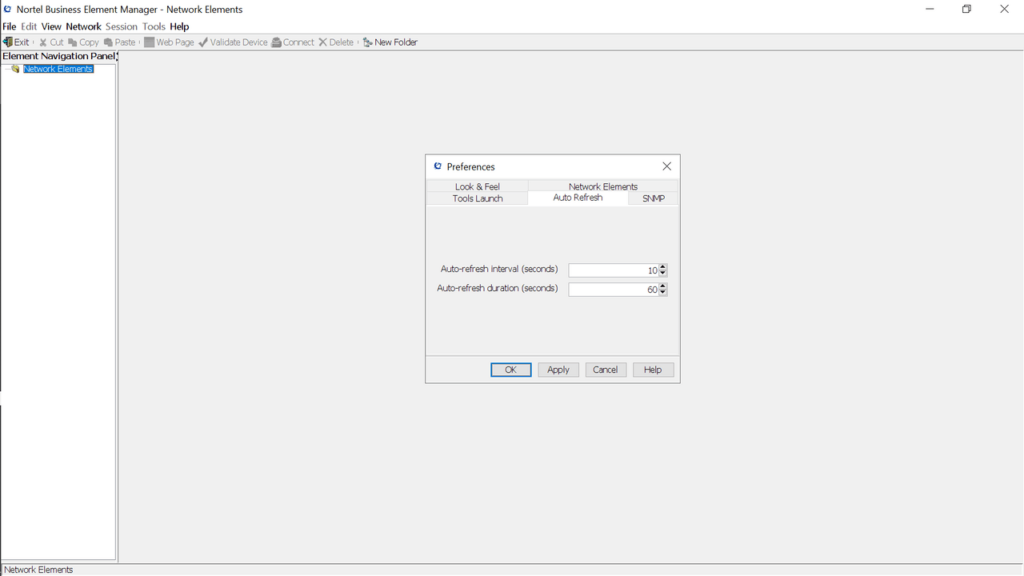Using this program, you are able to remotely operate and configure Nortel network devices. Additionally, you have an option to view and manage log files.
Business Element Manager
Business Element Manager is a powerful Windows utility that enables users to manage Nortel SMB products. With it they can operate and administer their entire network from one desktop computer.
General information
The application panel located on the left lists the network devices you can manage with this tool. If you launch the program for the first time, it will be blank. This catalog also shows the IP address and other information about selected equipment.
Additionally, you can use the top menu icons to add, configure and delete items within the element tree.
Logging
Users do not need to monitor the program activities, it will automatically generate a record of all performed tasks. They have an option to access the reports by clicking the corresponding section in the Help menu. This is a convenient method for troubleshooting. To remotely help your colleagues with computer problems, you can also use specialized tools like UltraVNC.
Advantages
The software provides a computer-based client interface that can connect to devices over an IP network and visualize the programming environment for that equipment.
Moreover, you may use the Startup Profile to customize a template with common network parameters. Then you are able to utilize this template to easily configure a single or multiple systems.
Furthermore, the application supports all previous products developed by Nortel company.
Features
- free to download and use;
- it is possible to create templates with custom parameters;
- compatible with modern Windows versions;
- can manage multiple network devices from a single computer;
- gives users the ability to view log files.