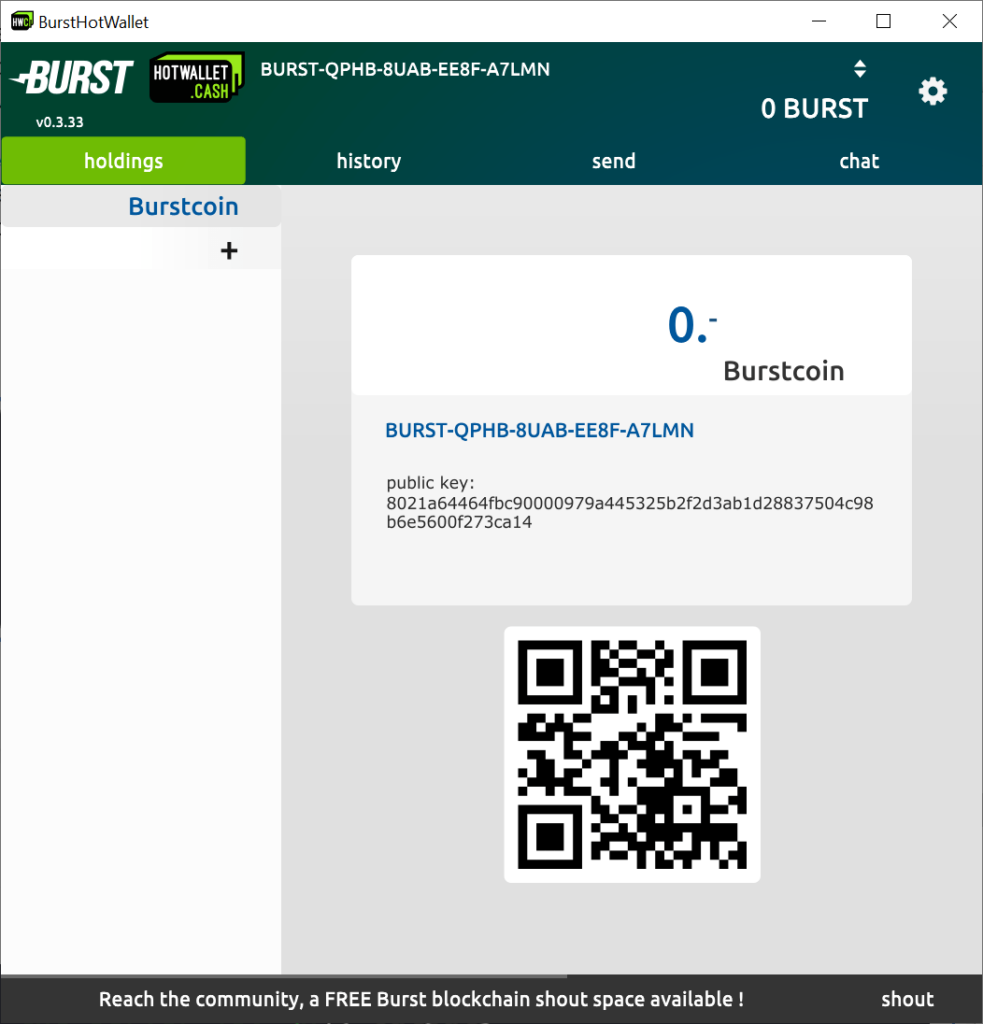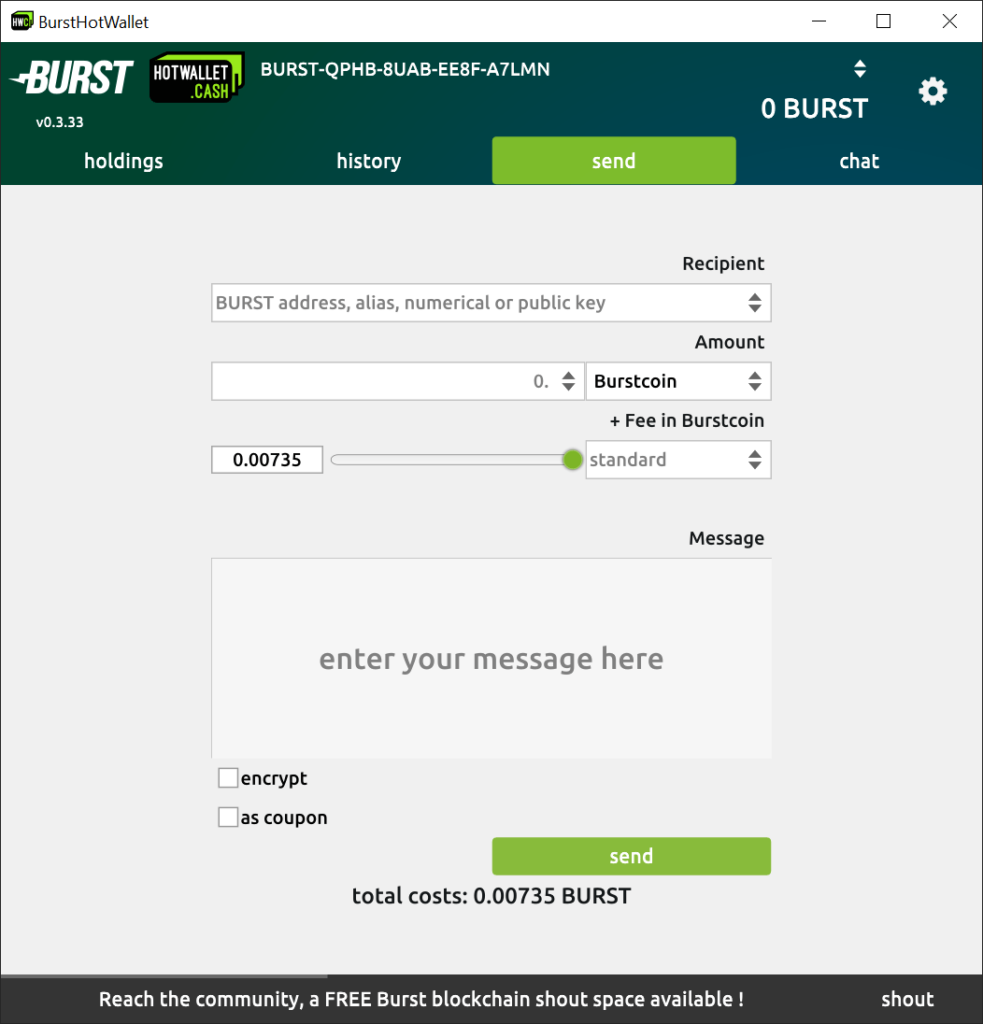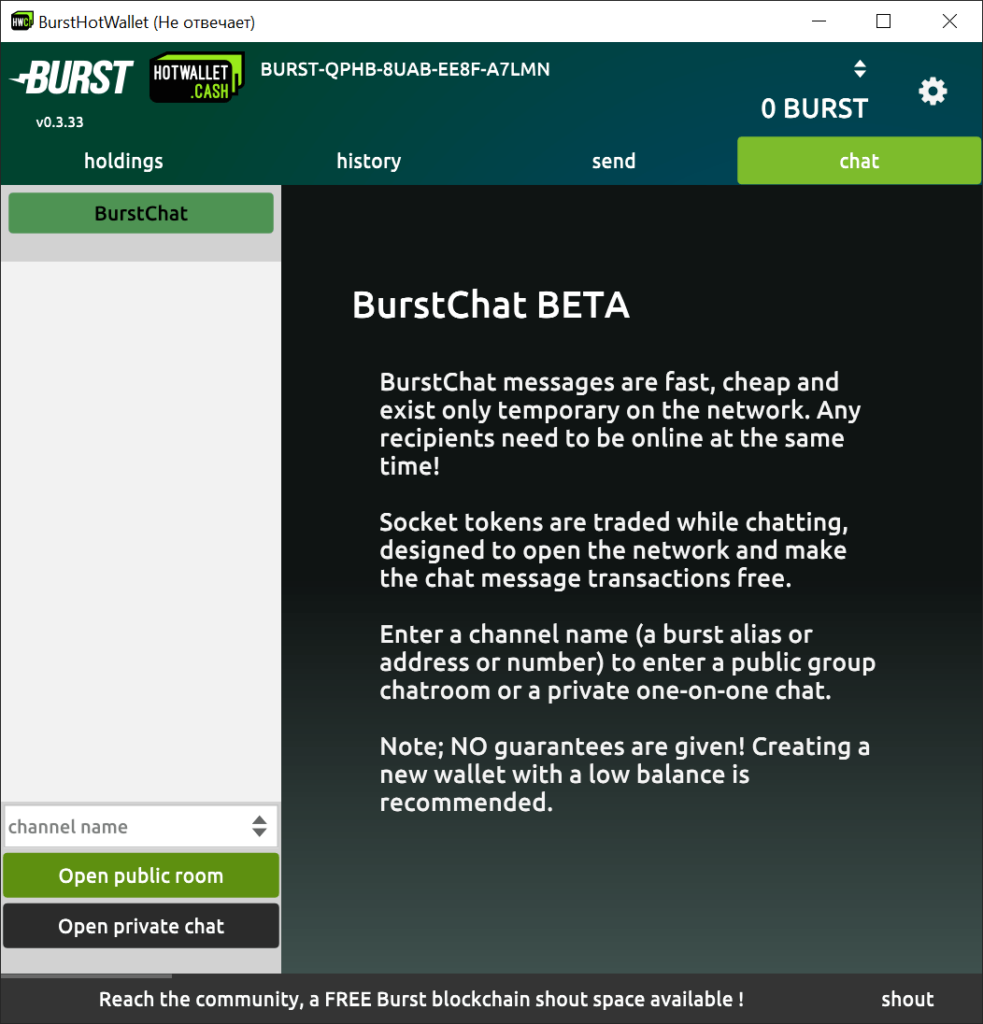This application is intended for storing and exchanging the Burstcoin cryptocurrency. Tools for creating and managing the personal address book are provided.
Burstcoin Wallet
Burstcoin Wallet is a Windows software that allows users to work with the cryptocurrency called Burstcoin. There are instruments for generating multiple wallets and viewing the full transaction history. Moreover, it is possible to stake personal coins to earn interest over time.
Wallet creation
After starting the program you are prompted to generate a new wallet. An option to make a vanity address is available. It is strongly recommended to save the automatically generated passphrase for restoring access to funds in case of technical difficulties. The last step is to specify the personal PIN code.
About Burstcoin
This cryptocurrency utilizes a unique proof-of-capacity algorithm. Instead of performing energy intensive calculations on specialized hardware, miners contribute the unused space on their hard drives to generate new coins.
Transactions
Similar to MetaMask, users can send and receive Burstcoin directly from the wallet. There is a chat section for communicating with other network participants.
It is possible to stake existing coins by temporarily locking a predefined amount in the wallet to facilitate the transactions of other people. In exchange, you will receive rewards in Burstcoin at regular intervals.
Features
- free to download and use;
- provides instruments for sending, receiving and storing Burstcoin;
- full transaction history of the wallet is available;
- you can stake existing coins to earn rewards;
- compatible with modern versions of Windows.