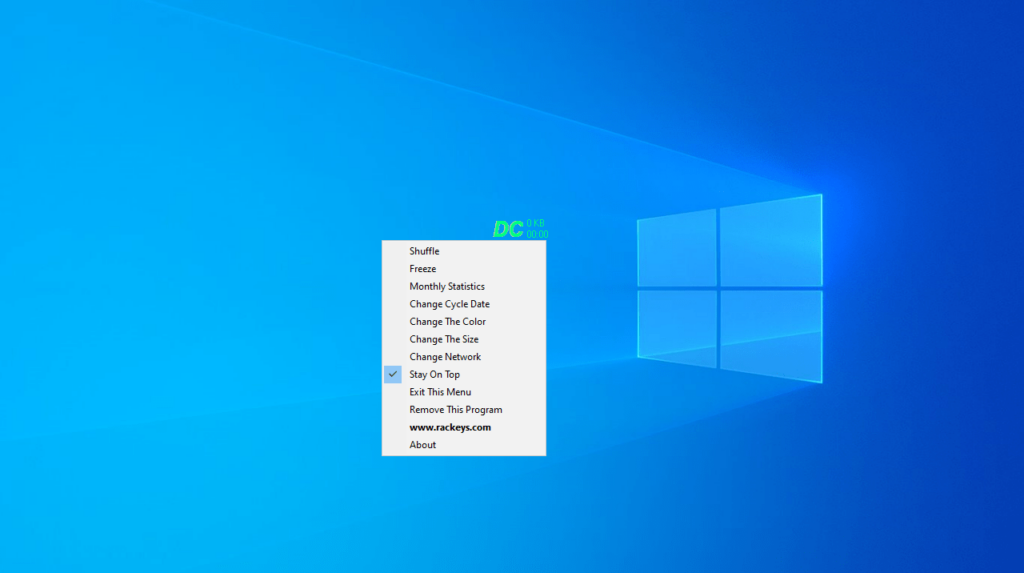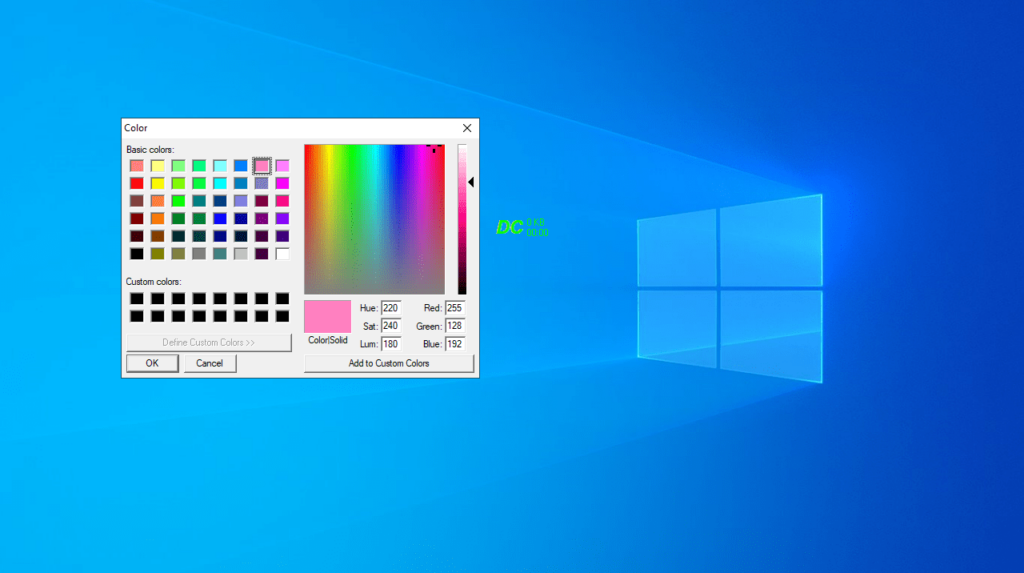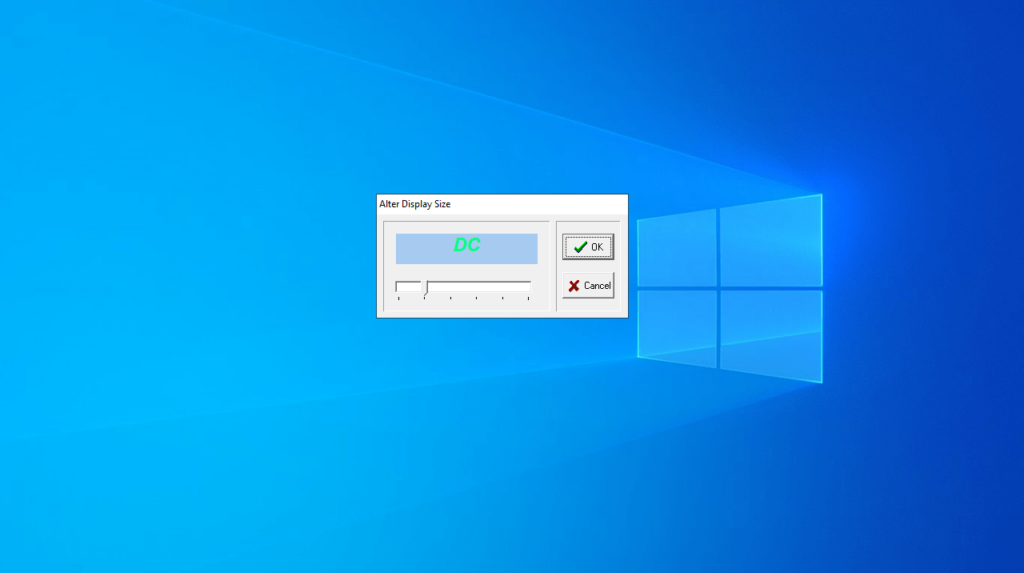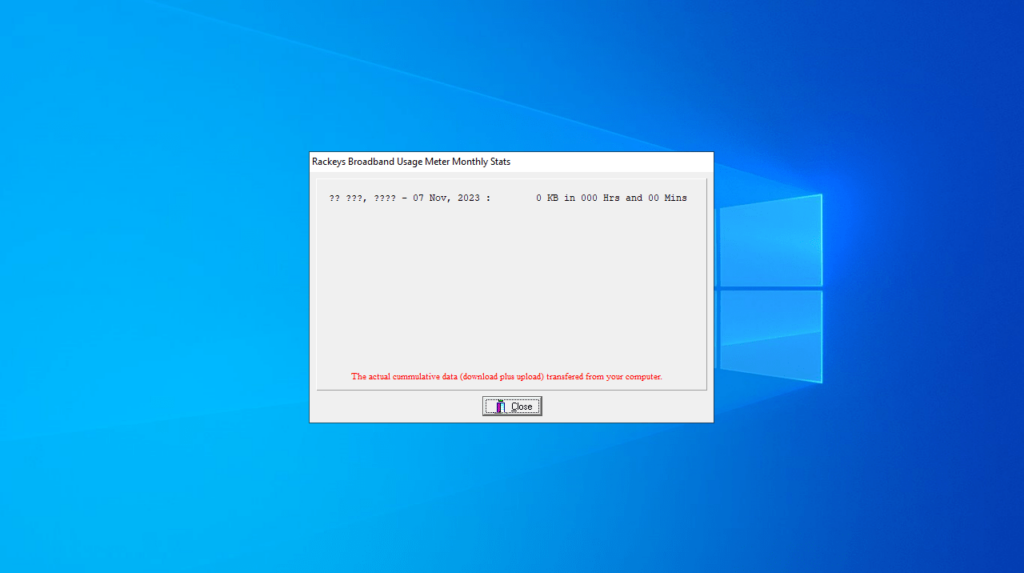With the assistance of this simple tool, you can measure broadband usage and showcase details. There is an option to adjust the size and color of the widget.
Broadband Usage Meter
Broadband Usage Meter is a straightforward program for Windows developed to compute data transfers and present the collected information in an accessible way. The solution displays the statistics directly on the desktop.
Limited customization
The utility measures broadband usage and exhibits this data on your PC screen. Although it provides real time updates, the personalization options are limited. This may be considered a disadvantage as the statistics remain on the desktop at all times.
For example, it is possible to alter such parameters as size and colors. The settings for fonts and backgrounds are not available. It is also worth mentioning that the application lacks any customization templates.
Statistics and performance
Clicking on the meter allows you to access the statistics. It reveals cumulative data for both downloaded and uploaded files, transferred within the last month. The tool operates without affecting system performance and works smoothly on modern Windows versions.
Overall, Broadband Usage Meter is a helpful instrument, particularly for individuals seeking to monitor their Internet connection. Nevertheless, there are many things to be improved, especially regarding customization options. Alternatively, you may try a program called Charles.
Features
- free to download and use;
- compatible with modern Windows versions;
- gives you the means to calculate data usage;
- you can customize widget size and colors;
- it is possible to reposition the meter.