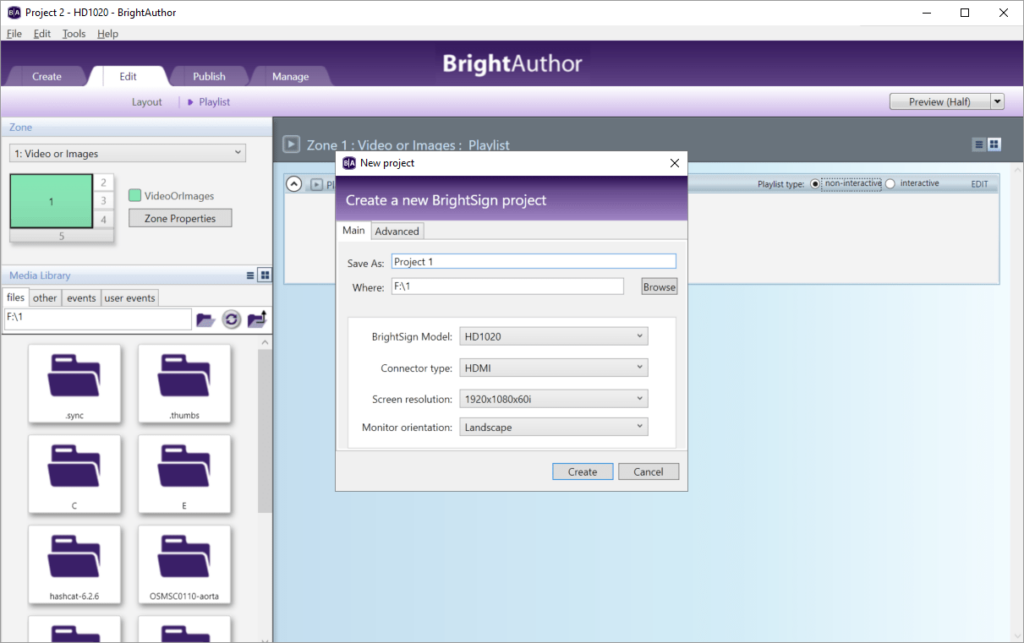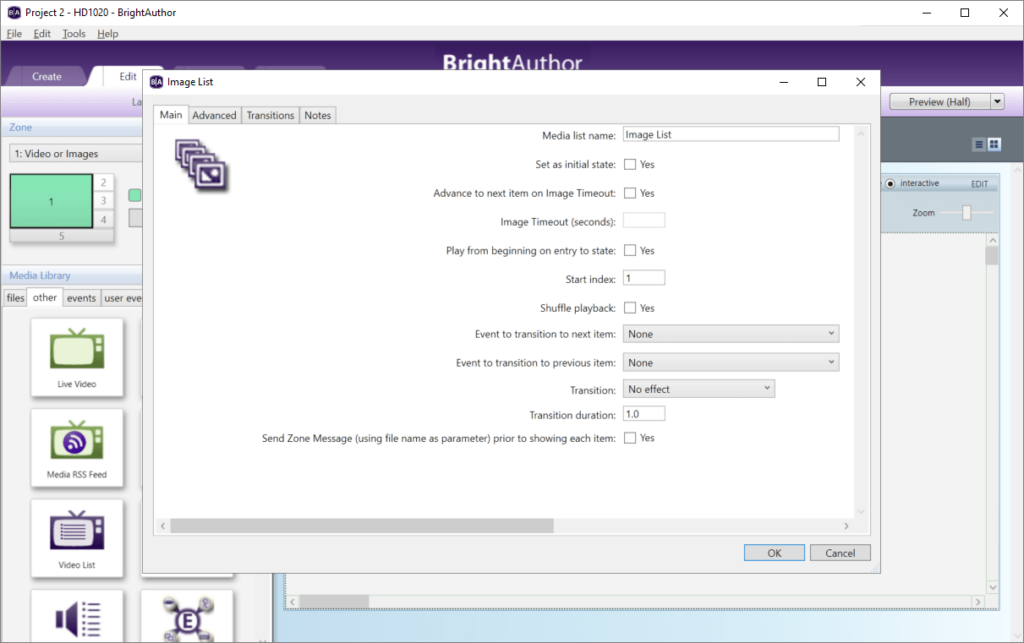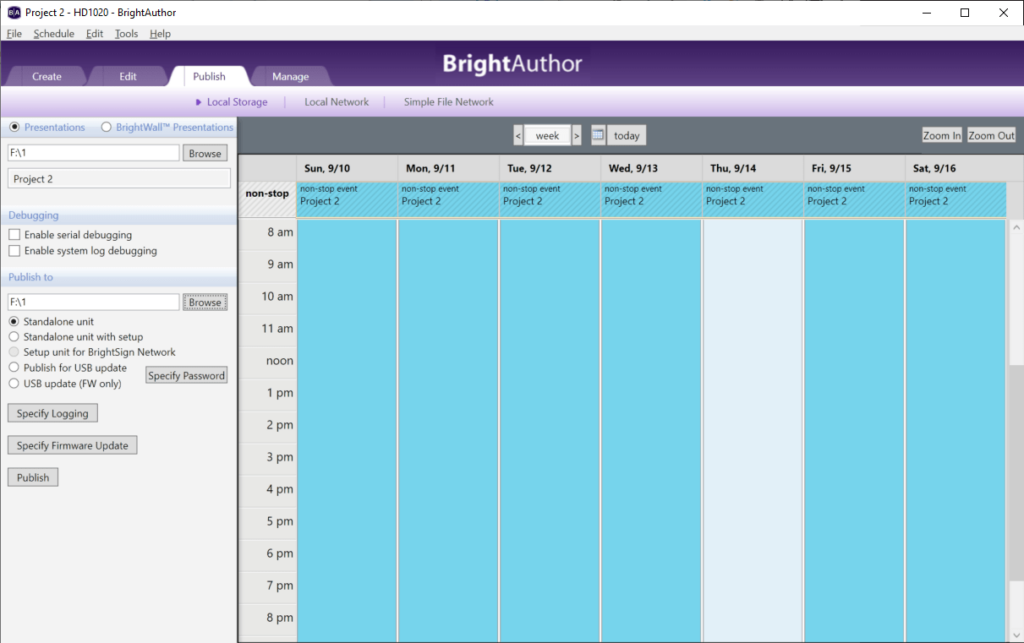This program lets you create, publish and manage digital signage content. It is designed to work with professional hardware media players from BrightSign.
BrightAuthor
BrightAuthor is a Windows utility that provides tools for designing digital signs and transferring the results to BrightSign devices. Users are able to create custom playlists, live feeds and HTML5 presentations. There is support for frame accurate synchronization on video walls as well.
Main purpose
With the help of this application you can develop engaging content for wayfinding, interactive kiosks and other similar tasks. It is possible to create a custom schedule for playing back different modules in a loop.
There is support for a wide range of BrightSign device models, including HD1020, XD232, AU320, etc. Moreover, users are able to change the connector type, adjust the output resolution and switch the screen orientation to better fit the project. Flexible monitor overscan settings are provided as well.
Like in SignLab, you can select one of the available templates or begin designing the project from scratch. The next step is to drag and drop multimedia elements from the library to the workspace.
Publishing
Tools for transferring finished presentations to BrightSign equipment are included. Users are able to generate a standalone file and manually copy it to the media playback device. Alternatively, there is an option to create a unified setup package for the automatic update of a large BrightSign network.
Features
- free to download and use;
- offers you instruments for developing interactive multimedia content;
- results can be transferred to BrightSign hardware media players for public display;
- it is possible to configure a custom playback schedule;
- compatible with modern versions of Windows.