With this lightweight tool, users are able to automatically update ECU files of various BMW cars. Moreover, it is possible to perform some actions via hotkeys.
BMW Coding Tool
BMW Coding Tool is a ECU diagnostics program for Windows mainly used for updating the SP-Daten files of BMW brand automobiles. It automates the entire process, and thus you do not have to manually copy and paste each item.
General notes
SP-Daten information is generated by the electronic control unit of your vehicle and is required by the software to perform coding, programming or maintenance procedures. Basically, BMW Coding Tool is capable of updating the internal files for you. It was designed to make the process of updating these items easy and safe.
Operation
The application does not require installation. All you need to do is download the archive and unpack it with tools like WinRAR or WinZip. To launch it, you can simply double-click the executable file. you will be greeted with a simple graphical user interface with all functions neatly organized in the main window.
First, you have to specify the folders where you have the following diagnostics tools installed:
- NCS Expert;
- Ediabas;
- WinKFP.
The next step is to select the SP-source option and locate the folder with the lowest body index. Once all the necessary items are selected, you can press the Update SP-Daten. In order to update WinKFP, you need to click the adjacent button. Please note, the process is the same for all compatible vehicle models.
Features
- free to download and use;
- compatible with modern Windows versions;
- gives you the ability to update SP-Daten files;
- supports a considerable amount of BMW models;
- it is possible to control the process via hotkeys.

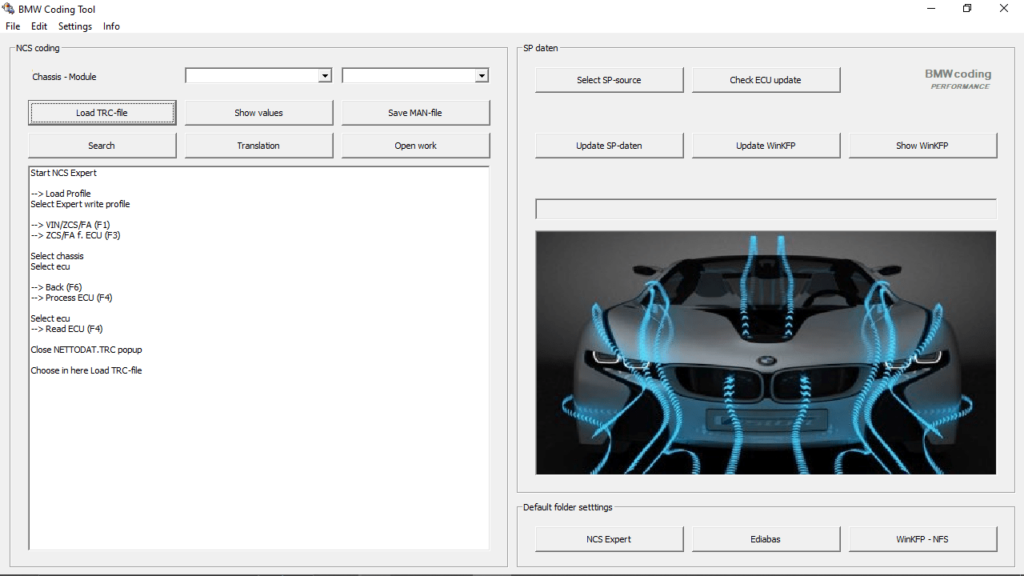
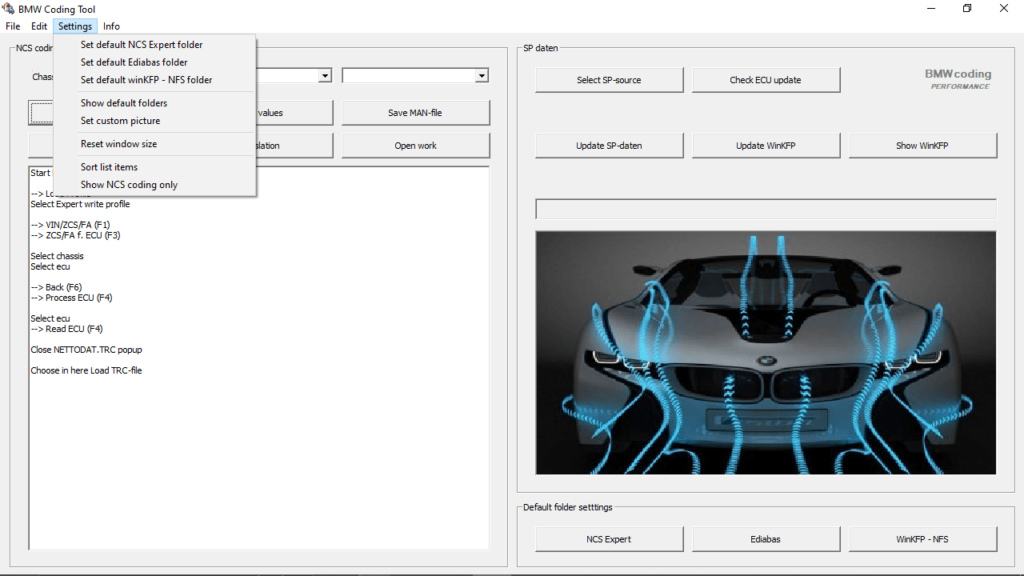
please help me te download BMW-coderingstool (NCS Expert,WinkP, INPA etc) thank you