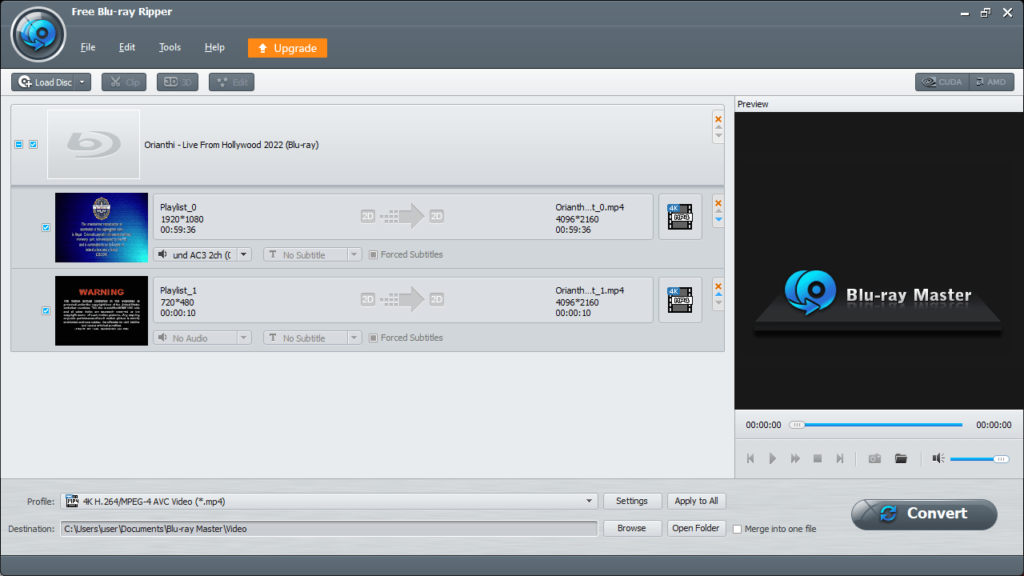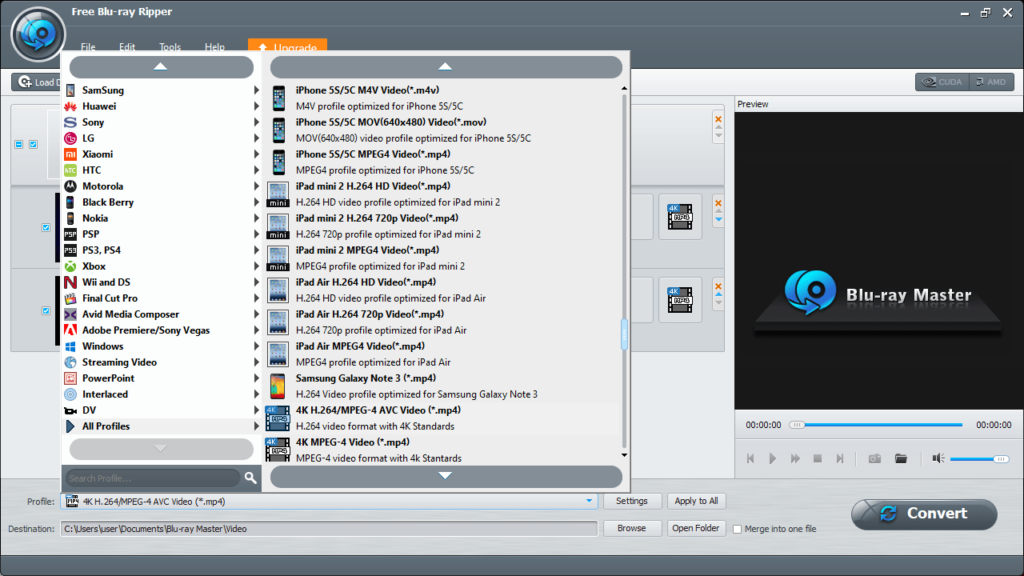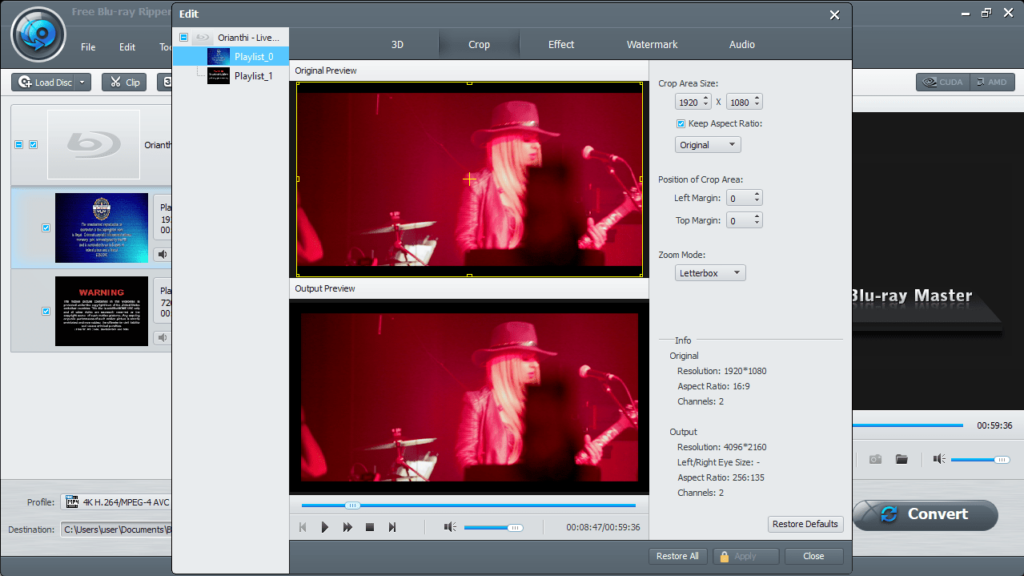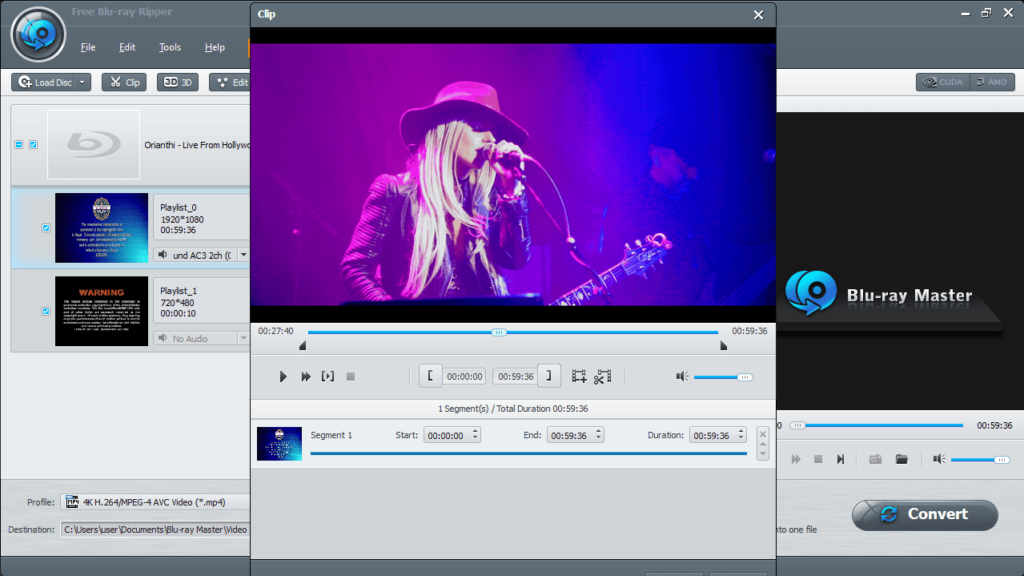Thanks to this powerful tool, users are able to convert Blu-ray content into a wide range of file formats. Additionally, they have the option to add watermarks.
Blu Ray Ripper
Blu Ray Ripper is a professional ripping program for Windows that enables users to convert Blu-rays to common output formats. Moreover, they can add multiple effects and trim, crop or watermark their videos.
Purpose
Having a large collection of Blu-ray movies means that you cannot view them unless you have a gadget that is capable of reading Blu-ray discs. In order to view the videos on devices that do not have appropriate hardware, you can rip the content and save it on your computer in a regular format with Blu Ray Ripper.
Operation
This software can automatically recognize the Blu-ray disc inserted in your computer, thus allowing you to start the conversion procedure immediately. After loading a disc, all you need to do is select the output file format and press the Convert button to start the process.
It is necessary to note that this utility comes with a wide range of preset conversion profiles. This means you have the ability to select the one you need directly from the main window. What is more, the tool is capable of converting videos into mobile formats for both Android and Apple portable devices.
Customization
With the help of this application, you can not only modify the brightness and contrast of your clips, but it is also possible to trim and crop them. The program also allows you to add watermarks, either in the form of text or images. Unfortunately, in contrast to TMPGEnc DVD Author, you do non have the ability to create custom menus and insert subtitles.
Features
- free to download and use;
- compatible with modern Windows versions;
- allows you to convert Blu-ray discs into common formats;
- can create videos supported by mobile devices;
- it is possible to add effects and watermarks.