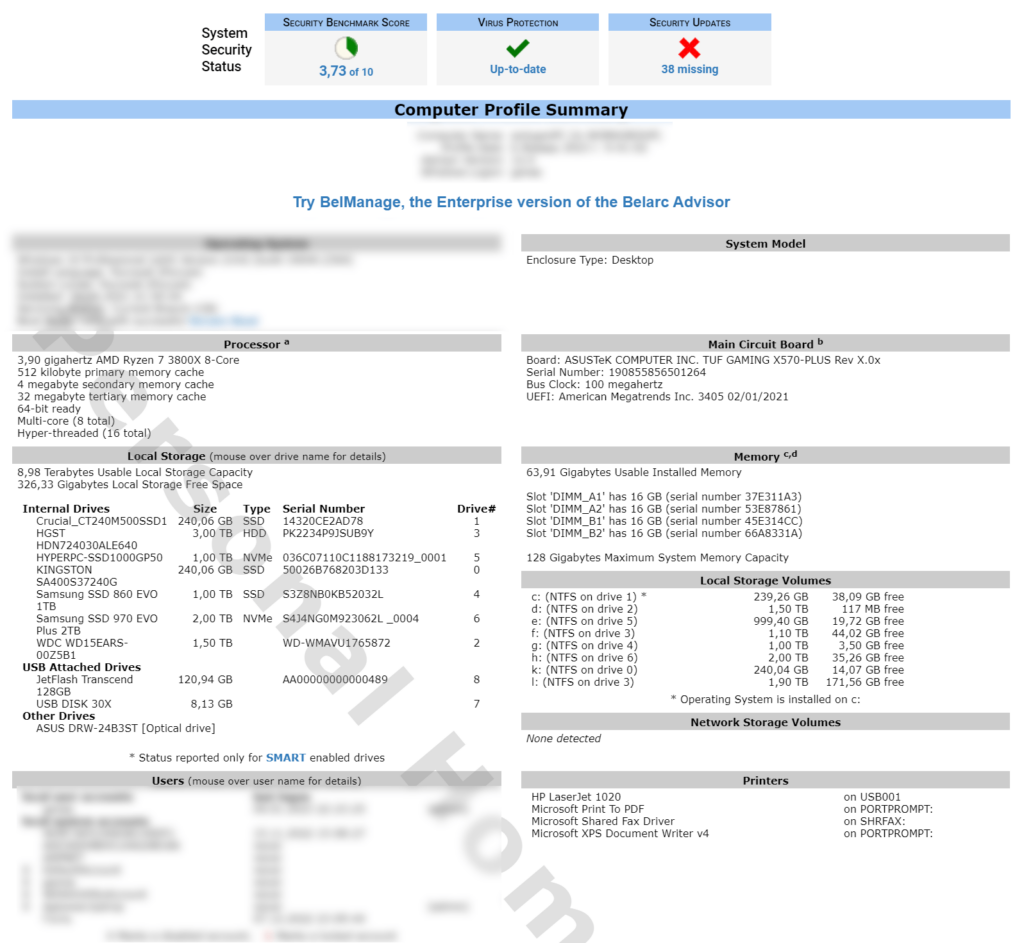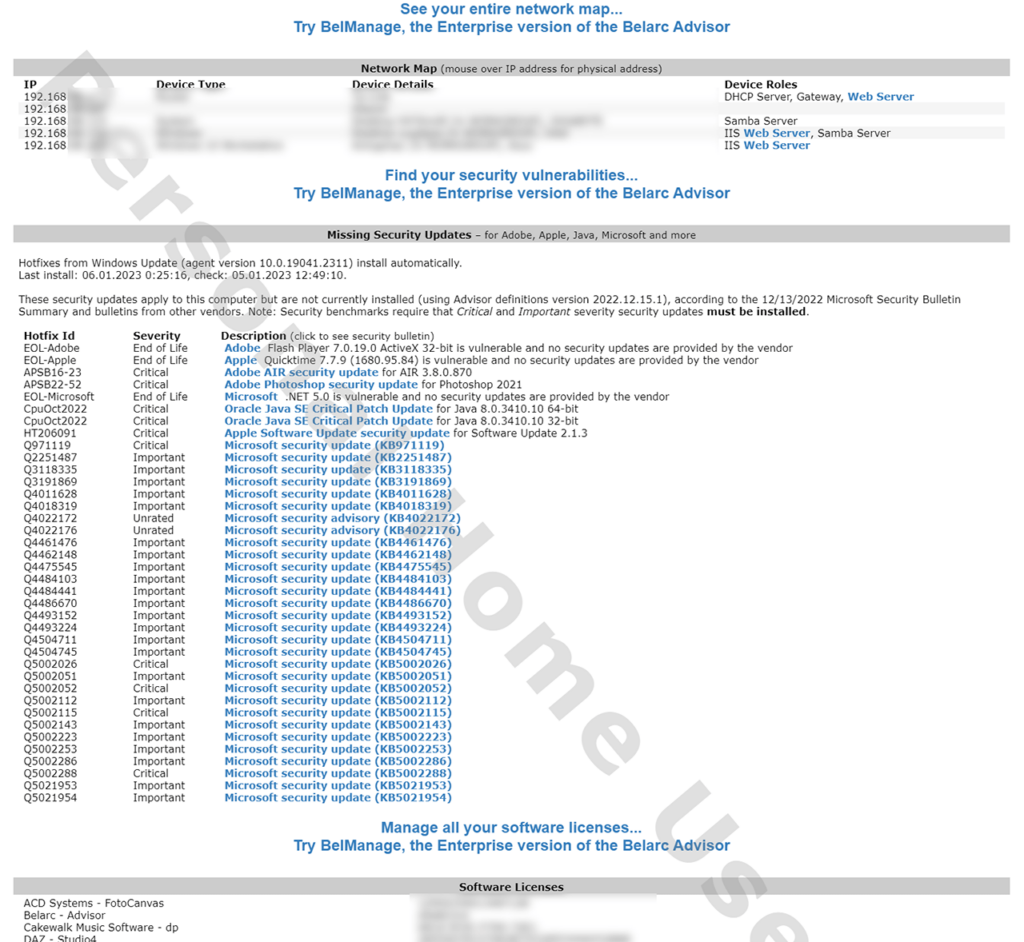The purpose of this app is creating detailed system reports. It analyzes all installed hardware and software. The resulting HTML file can be viewed in any browser.
Belarc Advisor
Belarc Advisor is a Windows utility for generating a report about the computer and all detected programs. There is no graphical user interface. Scan results are saved to an HTML file for viewing in Google Chrome, Mozilla Firefox or another web browser.
Description
Similar to Everest, this application contains instruments for analyzing the PC configuration and accessing all system parameters. A detailed report file is created automatically. It is worth mentioning that all data is completely confidential and not shared with third parties.
You can begin the analysis immediately after installation. The process may take up to several minutes depending on the amount of software and hardware products present in the system. The resulting HTML file is compatible with any web browser.
Capabilities
It is possible to review the report to find obsolete and suspicious apps. A list of outdated drivers and other system components with links to their respective official websites is available as well. There are no additional monitoring or testing features. Moreover, this utility does not have a separate graphical interface.
Features
- free to download and use;
- intended for generating detailed system reports;
- the results are automatically saved in the HTML file format;
- guarantees data safety and confidentiality;
- it is possible to quickly download new versions of obsolete system drivers;
- compatible with modern versions of Windows.