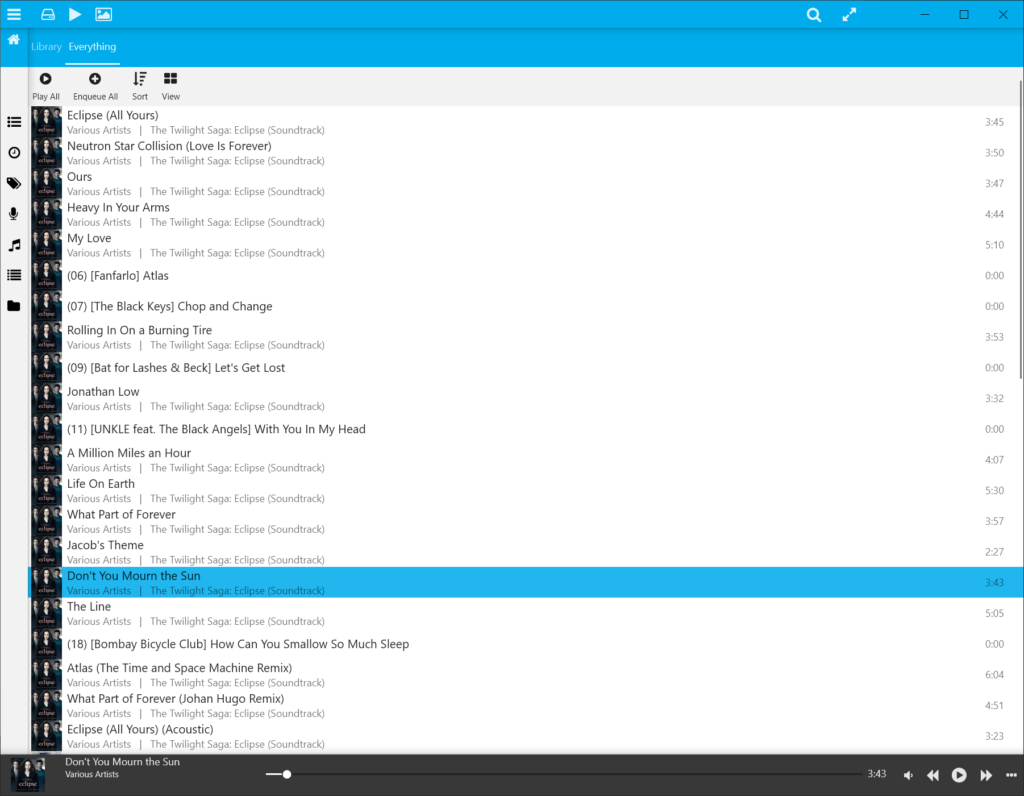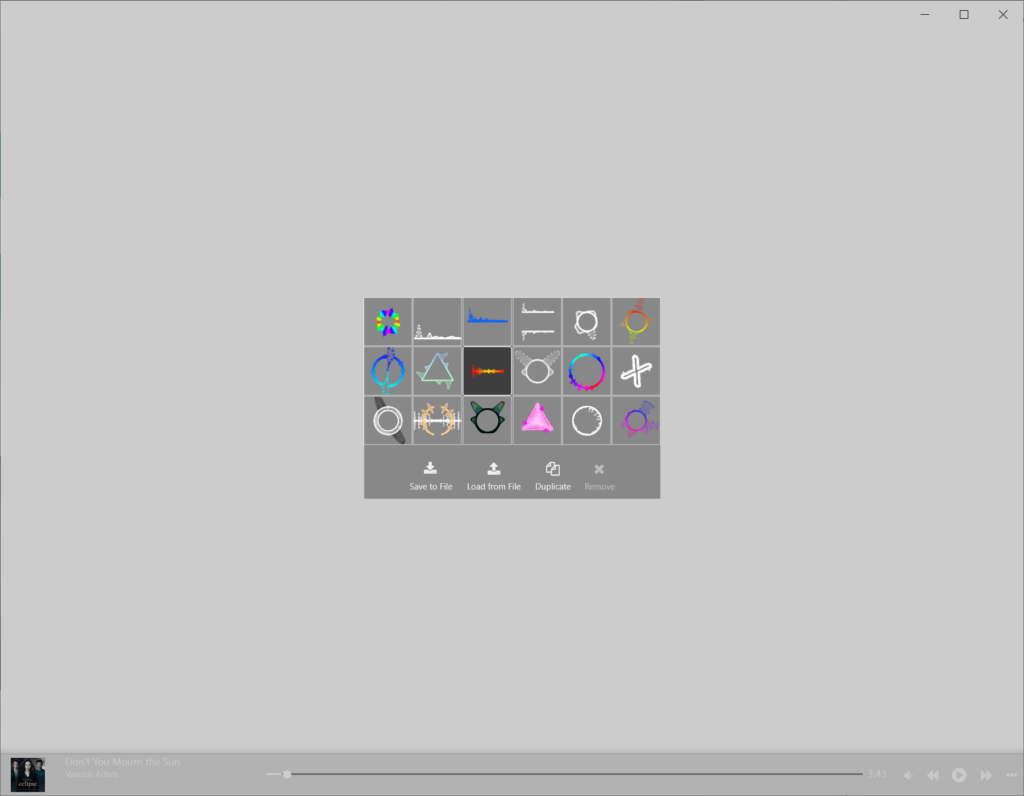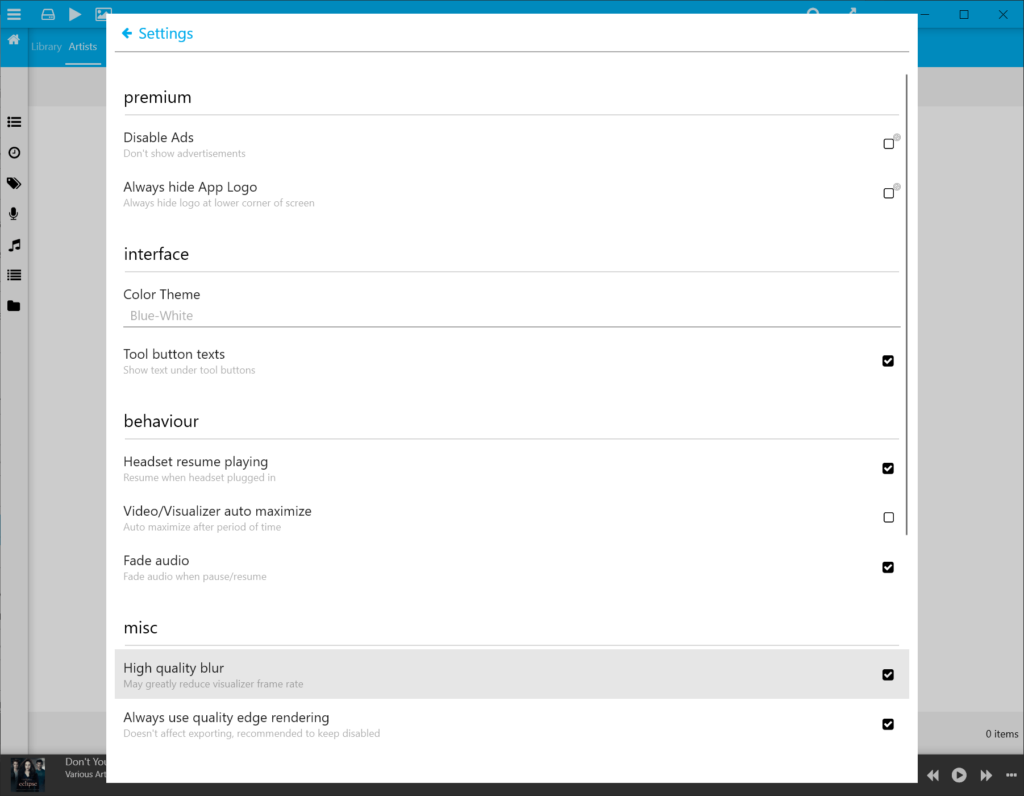With the help of this versatile music player users can listen to multiple formats of audio tracks. There are powerful song visualization capabilities.
Avee Player
Avee Player is a Windows utility for playing music on the computer. It provides a comprehensive set of features to both casual listeners and audio enthusiasts. Instruments for visualizing sound output in various ways are available.
Playback functions
The program automatically scans the default Music directory on the hard drive and adds all detected songs to the library. There is support for several common formats like:
- MP3;
- FLAC;
- WAV;
- AAC;
- OGG and more.
Buttons to start and pause the current track are included. You are able to quickly jump to the next or previous item in the playlist. Moreover, it is possible to loop the playback.
Similar to Winamp, users can view custom visualizations while listening to music. There are multiple beautiful presets to choose from. Alternatively, tools to manually configure advanced visual parameters to match personal preferences are provided.
Library management
You are able to filter the collection by artist, album or genre. There is an option to import content from various locations on the PC. Additionally, metadata information such as title, release year and bitrate is available for every item. Embedded album cover images may be accessed as well.
Features
- free to download and use;
- intended for listening to audio files on the desktop;
- you can enable unique real time visualizations based on sound frequencies;
- it is possible to add songs from multiple folders to build a personal library;
- compatible with modern versions of Windows.