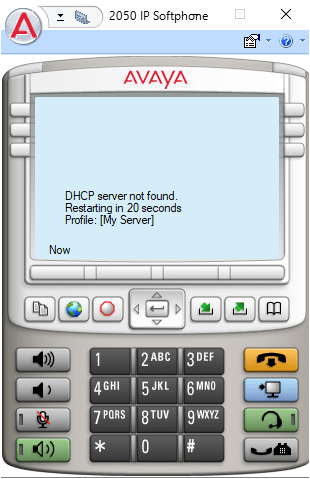With this utility, users are able to call other people over the network. In addition, they have the option to manage both local and remote server directories.
Avaya 2050 IP Softphone
Avaya 2050 IP Softphone is a business telephone program for Windows that enables you to make and take calls over your PC. Using a handset or headset connected to your computer, you are able to control calls with a mouse, from your keyboard or from the USB Audio Adapter.
Flexible communication
The software solution is designed to work with IP-based phone systems and provides Voice over IP services using a telephony server and your Local Area Network or Wide Area Network. It is also necessary to mention that the server that supports your Avaya 2050 IP Softphone determines what functions you can access, such as Call Forward, Call Transfer and Call Conference. If you own a Jabra headset, you may use an official utility called Jabra Direct.
Call control
The graphical user interface displays the line keys, various feature buttons and call ID. Here you have the ability to make and manage your telephone communications. Moreover, you can use this window to access both your local and the remote server directory.
Organize telephone directories
The local directory window is intended for creating, managing and using a telephone address book stored on your local PC and to access external folders, such as Outlook. WAB and LDAP.
Features
- free to download and use;
- compatible with modern Windows versions;
- gives you the ability to make and take call on your PC;
- you can manage both local and remote server directories;
- it is possible to control the program using a mouse and keyboard.