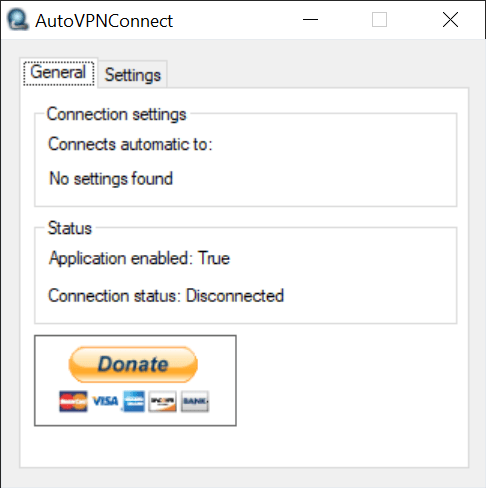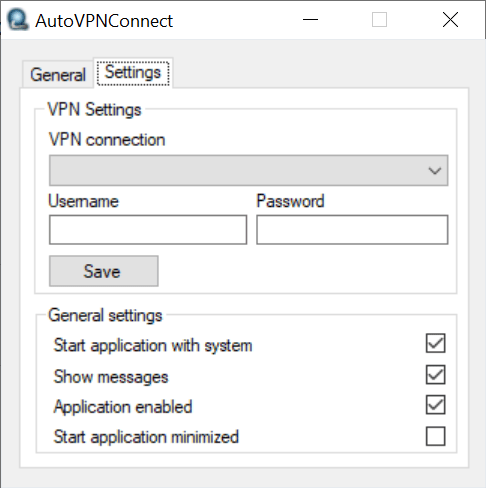With the help of this open source tool users can automatically connect to the preconfigured VPN server on system startup to protect personal information.
AutoVPNConnect
AutoVPNConnect is a Windows software for establishing and keeping a connection to your preferred VPN platform. It works in the background and pings the remote server at regular intervals to prevent timeouts and maintain the link.
How to use
After installing the utility you can access it via the system tray icon. The Settings menu contains a drop down menu for selecting the correct VPN network. Additionally, there are input fields for the username and password. It is possible to save personal credentials to avoid entering them every time. Checkboxes for starting the app with the operating system and enabling notifications are provided as well.
Compatibility
This program supports any type of connection created with the help of the Windows default VPN client. Compatible network interfaces are detected automatically on first startup.
It is important to mention that AutoVPNConnect does not work with third party VPN platforms such as OpenVPN.
Overall, the application is useful for people who want to maintain the connection with the VPN server at all times. It runs in the background and does not require significant system resources.
Features
- free to download and use;
- intended for keeping the VPN connection alive;
- works by pinging the remote server at regular intervals to avoid timeouts;
- supports all types of connections created by the default Windows VPN client;
- you can run the app on system startup;
- compatible with all modern versions of Windows.