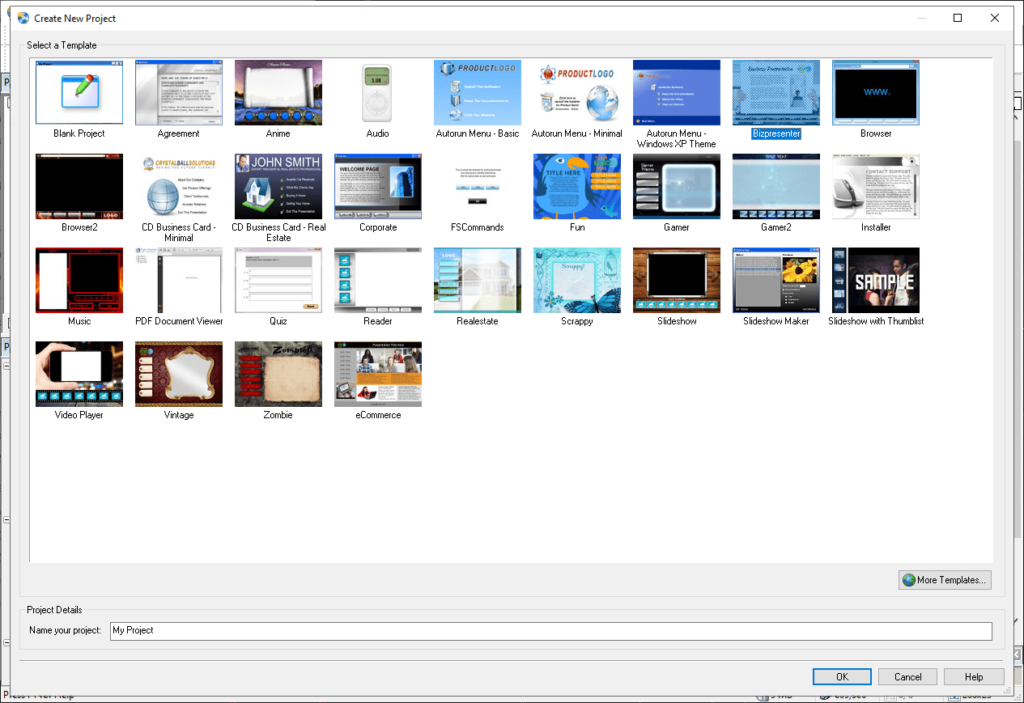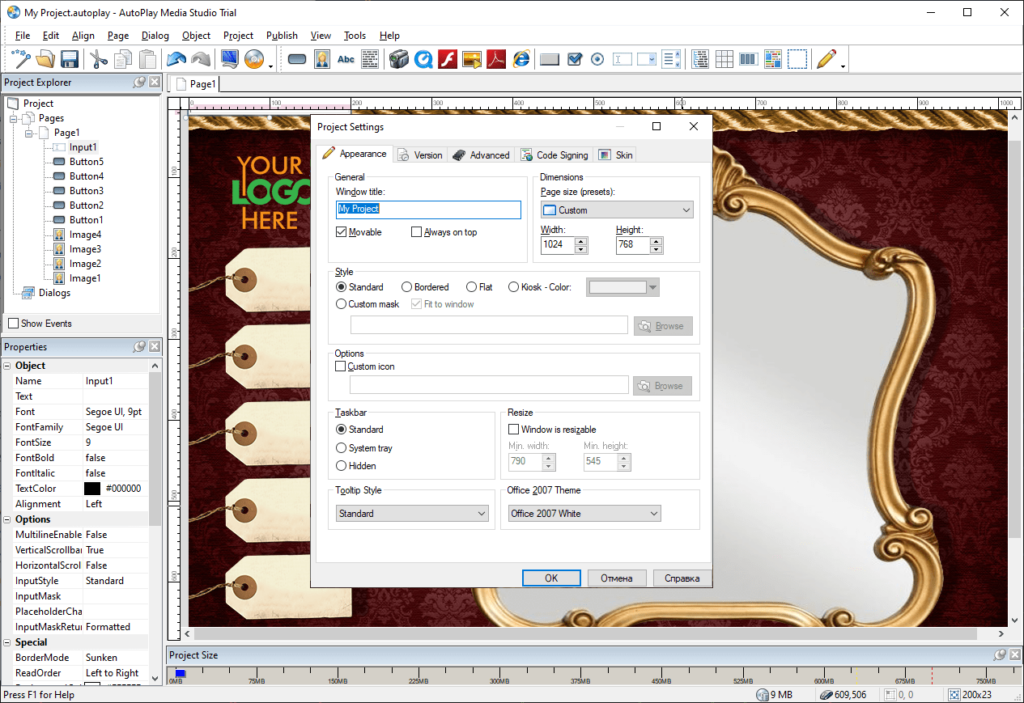This utility is intended for creating beautiful CD and DVD autorun menus. There is a library of premade templates. You can import photos, songs and video clips.
AutoPlay Media Studio
AutoPlay Media Studio is a Windows software that allows users to design autorun menus for optical discs. There is support for Flash animations, PDF files and QuickTime clips.
Getting started
After opening the program you can create a blank project or select one of the included theme templates. Instruments for importing photos, audio tracks, text blocks, buttons and other design elements are provided. You are able to insert custom checkboxes, input fields and spreadsheets into the layout.
Project properties
Users can adjust the page size, border style and window title. Moreover, it is possible to add technical information about the file version, company name and copyright agreement. Advanced memory management options are available as well.
Export
There is an option to preview the project before publishing it. You are able to burn the executable file to an optical media or integrate it in the ISO image for enabling the autorun menu. Alternatively, the package can be saved to the hard drive for further editing.
Please note that AutoPlay Media Studio is a paid application. Users can evaluate the trial version for 30 days without payment.
Features
- free to download and use;
- offers you instruments for designing CD and DVD autorun menus;
- there is a library of project templates;
- it is possible to record the resulting executable file to an optical disc for enabling the autorun menu;
- compatible with all modern versions of Windows.