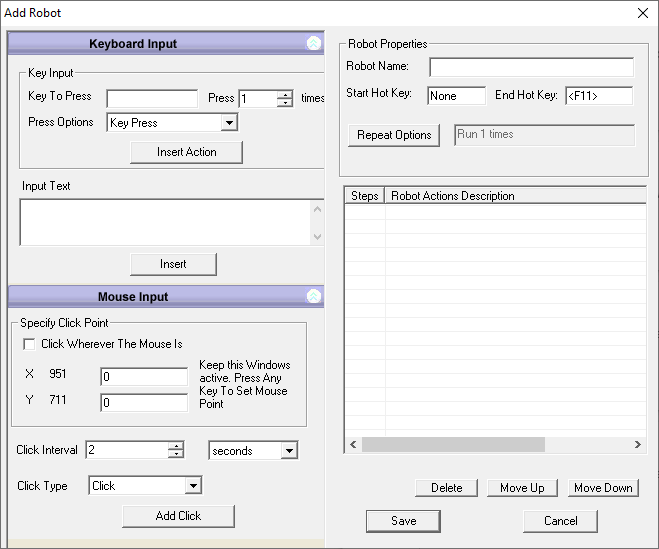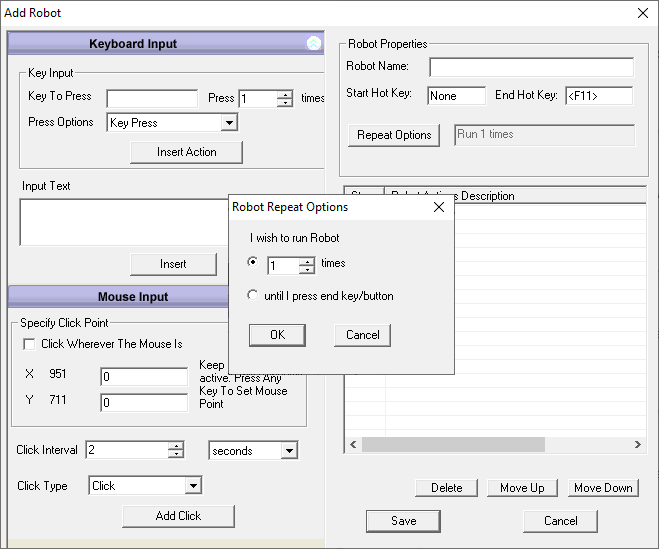This useful program helps users automate computer mouse and keyboard inputs. It is possible to create long sequences of actions and run them on a schedule.
Auto Clicker and Auto Typer
Auto Clicker and Auto Typer is a Windows tool for creating scripts that simulate mouse clicks as well as keystrokes.
How it works
Automatic scripts are called “robots” in the app. To make a new one, you can click the Add Robot button at the bottom of the main window.
It is possible to set up the robot to repeat a set of actions only once, multiple times or until you interrupt it with the press of any button.
One of the unique features of this software is the possibility to mix mouse and keyboard inputs in one robot.
Scripting the actions
Adding any keyboard action such as pressing the single key or inserting the text string is available. There are options that let users configure whether the key will be released or stay pressed.
Mouse input is also supported. You are able to enter desired display coordinates for the cursor. Moreover, the settings for the mouse include action choice, such as left, right and double-click.
The program offers limited functionality for the mouse automation. For users who need a more advanced solution there are utilities like Auto-Clicker and Mouse Recorder Pro.
After specifying all the necessary actions, users can set up the hotkey for the quick execution of the script and save the robot. It will appear in the main window. From there it is possible to immediately run the actions or set up the execution schedule.
Please note that Auto Clicker and Auto Typer is a paid software. Free trial version will stop working 14 days after the installation.
Features
- offers users instruments for input automation;
- allows to execute scripts on a schedule;
- can record both mouse and keyboard actions;
- free to use and download;
- works with all modern versions of Windows.