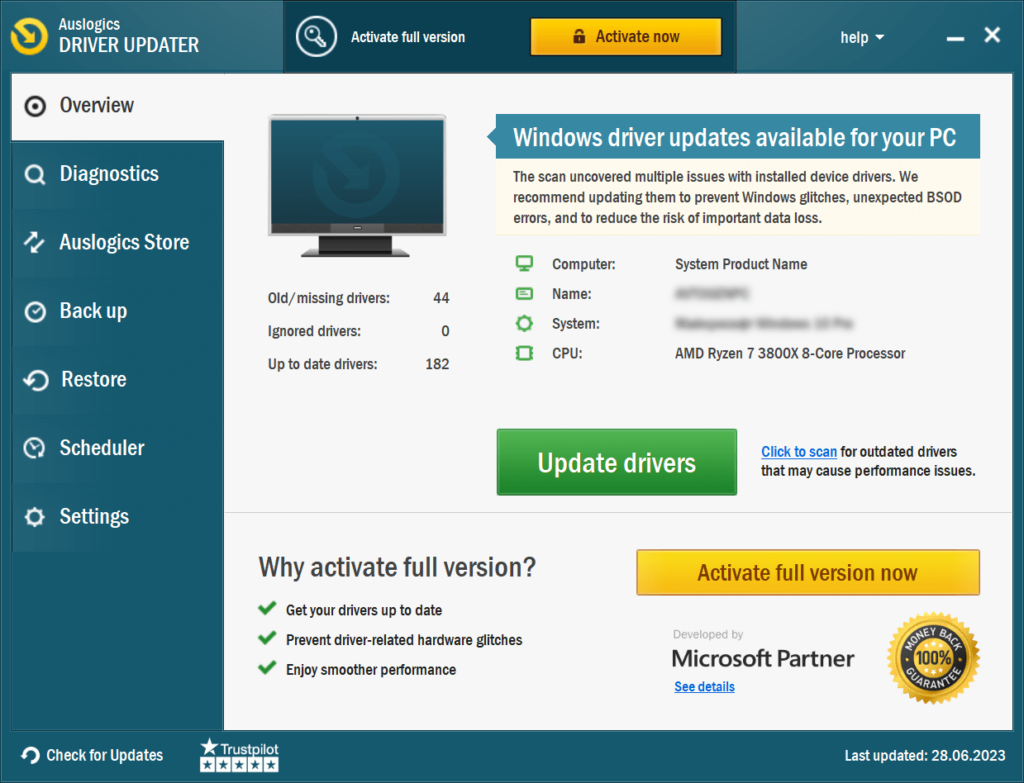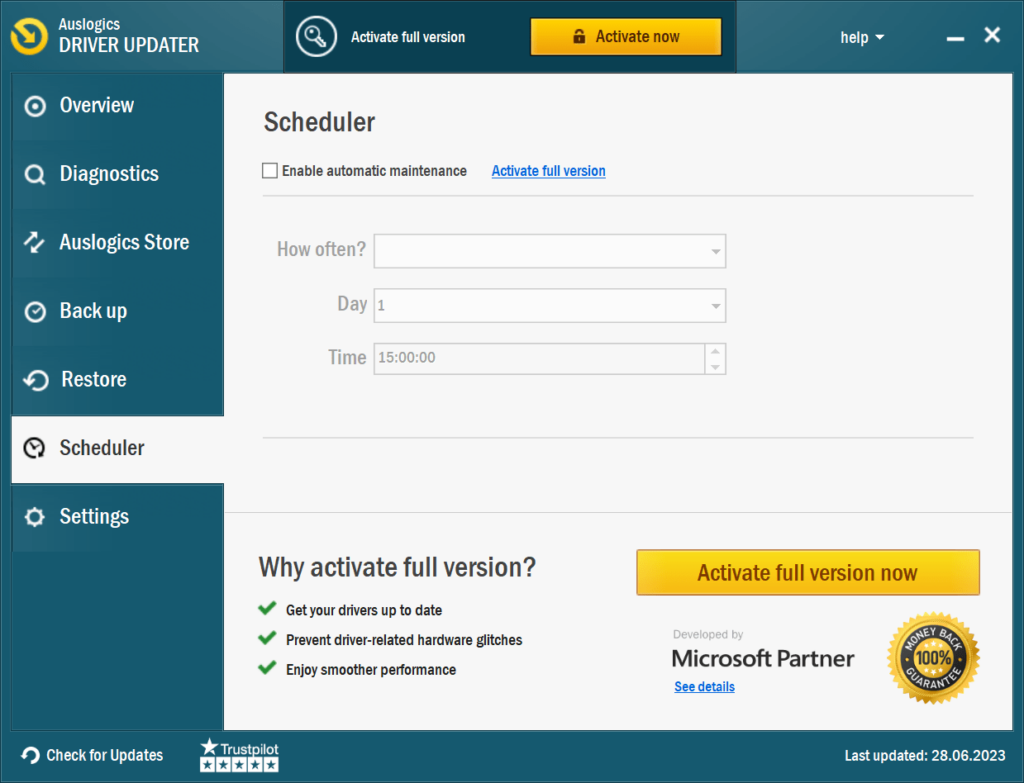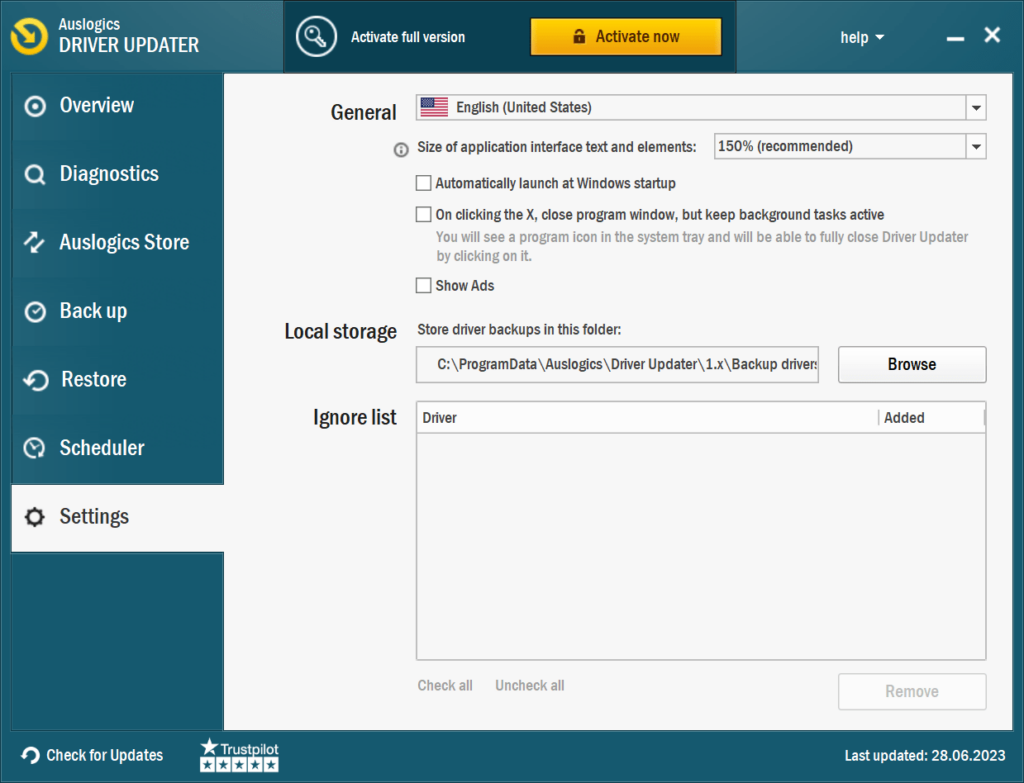This tool can help you keep track of various system drivers and install the latest available versions. It is possible to schedule regular update checks.
Auslogics Driver Updater
Auslogics Driver Updater is a Windows software that allows users to scan the computer and detect outdated system components. Detailed information about the machine can be accessed as well. Additionally, there are instruments for creating backup copies of individual drivers.
System analysis
After starting the application you are prompted to perform a scan to identify outdated or problematic drivers. There is a button for quickly downloading and installing all detected updates.
Users can backup specific drivers before installing new versions. It is possible to restore previously saved copies if the update has failed for any reason.
Similar to DriverMax, instruments for scheduling regular checks for fresh driver versions are included. You are able to change the frequency and set the start time. Please note that this functionality is available only in the commercial edition of Auslogics Driver Updater.
Parameters
The Settings tab contains a checkbox for automatically launching the program on system startup. Moreover, users can change the default backup location and add specific drivers to the ignore list. These components will be excluded from the scan.
Features
- free to download and use;
- provides tools for finding, downloading and installing new versions of various drivers;
- it is possible to configure regular update checks;
- you can automatically launch the utility on system startup;
- compatible with modern versions of Windows.