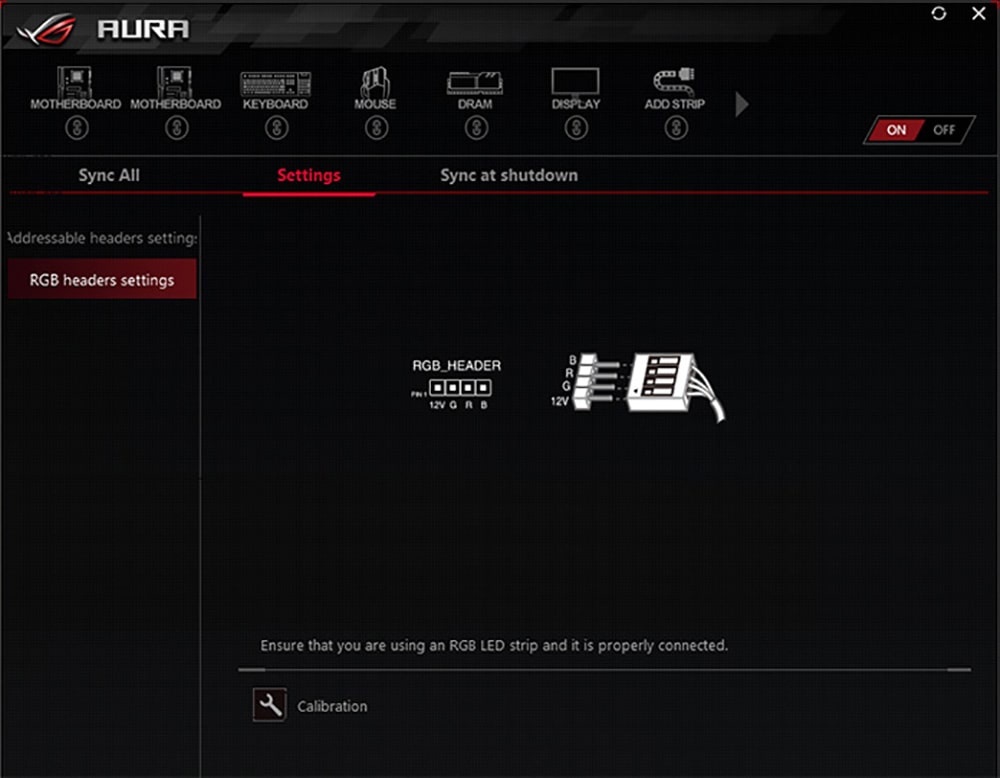Using this official software you can control RGB lighting parameters on motherboards, graphics cards, keyboards, mice, headphones and other hardware from ASUS.
Aura Sync
Aura Sync is a Windows application for managing multicolored LEDs located on various hardware components and peripherals made by ASUS. It is possible to create a unified lighting scheme across all devices in the system. Please note that Aura Sync is discontinued and no longer available for download. It was succeeded by Armoury Crate.
RGB management
The main window contains information about all compatible devices with LEDs present in the system. Users can manually configure the static lighting scheme by selecting the color, saturation and brightness.
There is a large collection of customizable visual effects like breathing, rainbow, comet, flash and dash, wave, glowing yoyo, starry night and strobing. It is possible to synchronize the LEDs with the currently played audio track as well.
Additional capabilities
You are able to create a unified lighting theme by synchronizing all supported devices. This functionality is helpful for designing beautiful workspaces with ASUS computers and peripherals.
Instruments for updating internal firmware on ASUS peripherals to improve RGB functionality are provided. Users can automatically download and install the latest versions from the official source.
Features
- lets you manually configure various RGB lighting settings;
- there is support for a wide variety of ASUS hardware;
- free to download and use;
- it is possible to synchronize LEDs across multiple devices;
- compatible with modern versions of Windows.