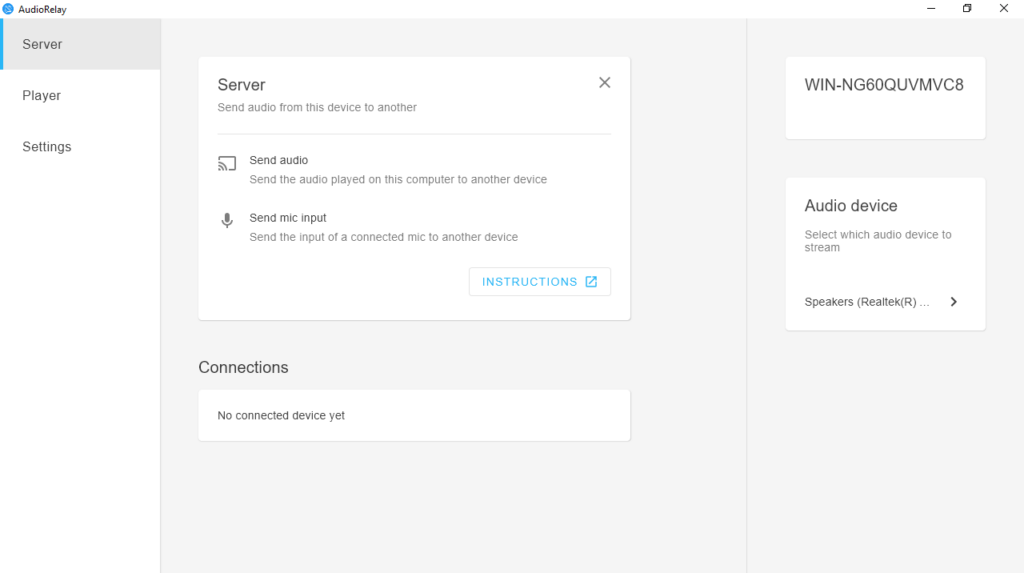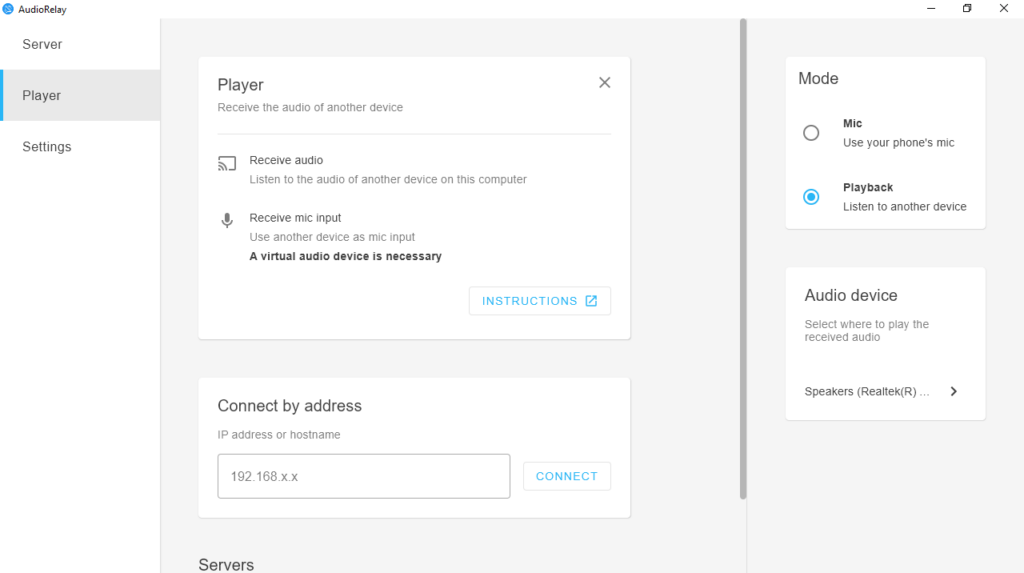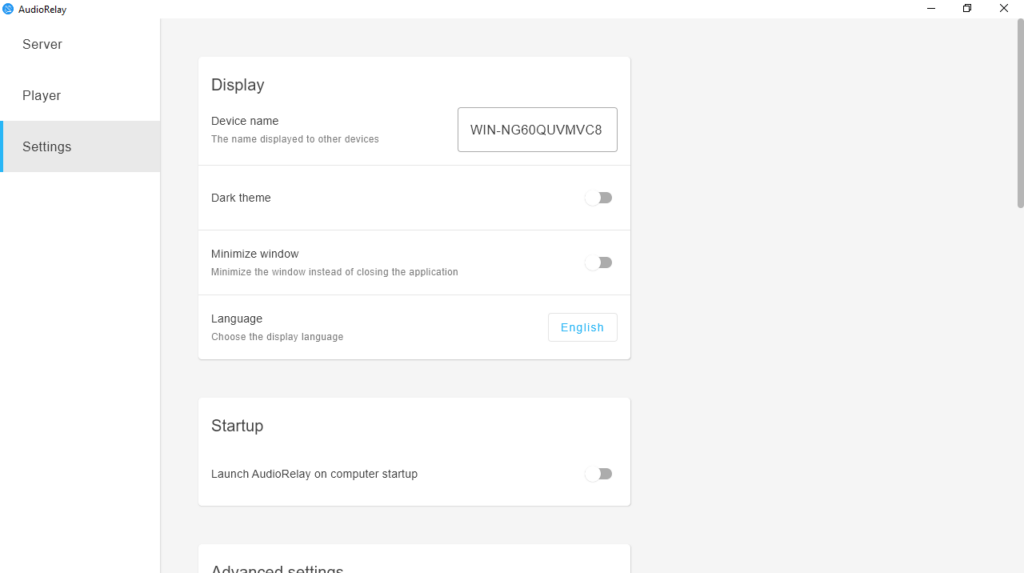The lightweight tool allows users to listen to sounds played back on their desktop or laptop PC. In addition, it is possible to configure firewall settings.
AudioRelay
AudioRelay is a program for Windows that helps you to effortlessly stream audio from your computer to your Android device. Regardless if you have a smartphone, tablet, or another type of gadget, the utility enables you to enjoy content from your PC without constraints.
Stream sounds to Android
It is necessary to point out that the quality of streaming depends on the strength of your WiFi signal. The software performs admirably under suitable conditions. It provides accurate sound transmission, though occasional stutters might occur.
In case you do not have wireless headphones or simply face the dilemma of a short cord, the tool comes to the rescue. By streaming the audio from your gaming sessions to your Android device, you will be able to use corded earphones. To make phone calls from your PC, you may try an app like 3CX.
Versatility in audio consumption
The program extends its powerful capabilities to situations where you wish to enjoy audio from a distance. Whether you are engaged in household chores while streaming music or performing tasks elsewhere, it delivers flexibility and convenience.
As you explore the application, you can view the status of connected devices, your IP address and the audio source. There are also different settings you may configure. For instance, you have the option to toggle dark mode, minimize the window, launch the utility on startup, and tweak firewall parameters.
Features
- free to download and use;
- compatible with modern Windows versions;
- enables you to stream audio to Android from PC;
- you have the option to configure firewall settings;
- there is support for changing the UI appearance.