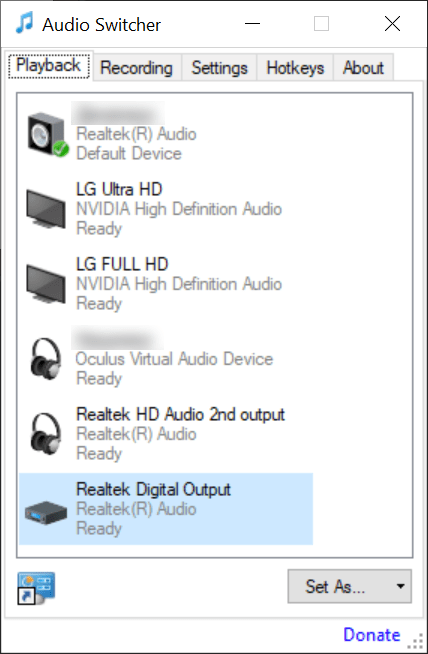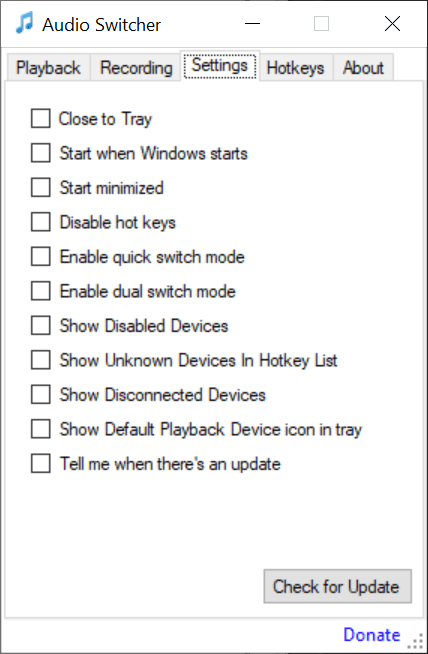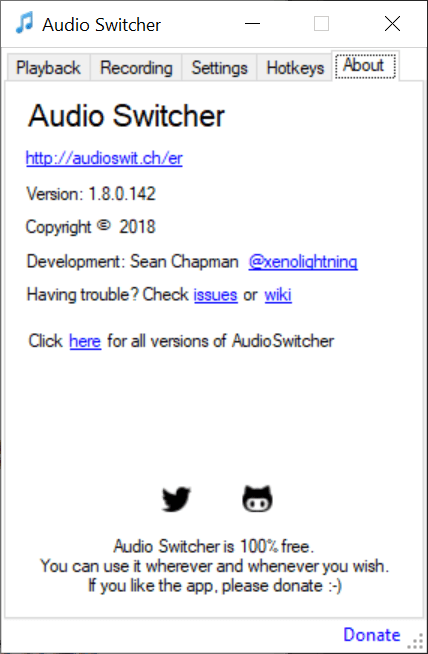This small utility provides tools for switching between various audio playback and recording devices. It is possible to display unknown and disabled hardware.
Audio Switcher
Audio Switcher is a Windows tool that allows you to quickly change the default audio device. There is an option to set a custom key combination for switching between sound outputs.
Main functionality
Similar to EarTrumpet, the program is located in the system tray. After opening the main window users can view the list of all detected audio options. There is a drop-down menu for assigning the selected output as the default playback or communication device. Moreover, users are able to mark any item as a favorite and assign a custom keyboard shortcut to it for quick access in the future.
Preferences
The Settings tab contains checkboxes for minimizing the main window to the tray instead of closing and starting the application together with the operating system. It is possible to disable custom hotkeys.
Quick and dual switch modes are available. You can add disabled, disconnected and unknown devices to the list. Finally, there is an option to replace the system tray icon with the corresponding output audio device symbol.
Users are able to manage custom shortcuts in the Hotkeys tab. Buttons for adding, deleting and editing individual entries are included.
Features
- free to download and use;
- allows you to quickly switch between all available sound output devices;
- there is an option to view all disconnected and unknown audio hardware;
- it is possible to change default playback and recording devices;
- compatible with modern versions of Windows.