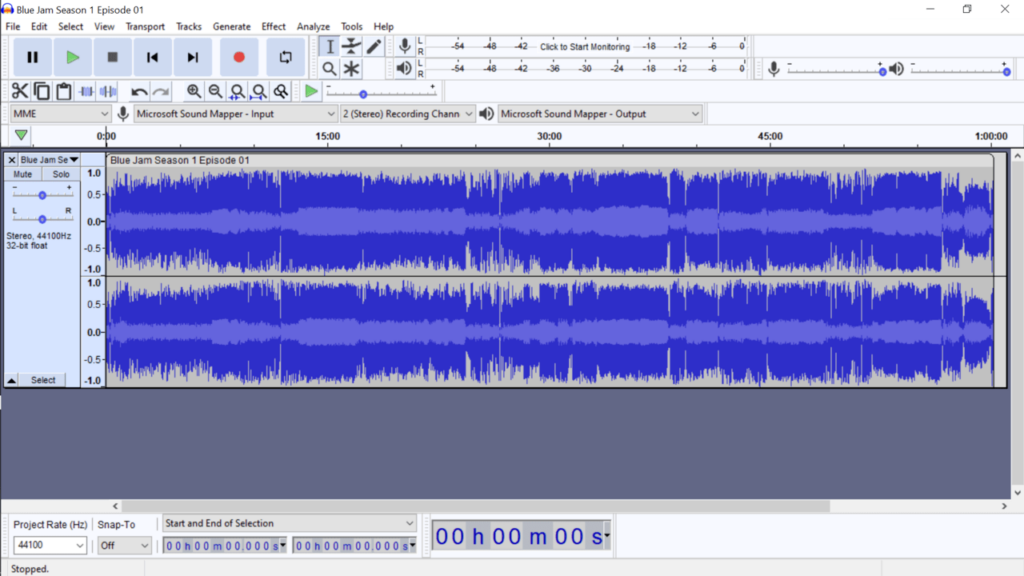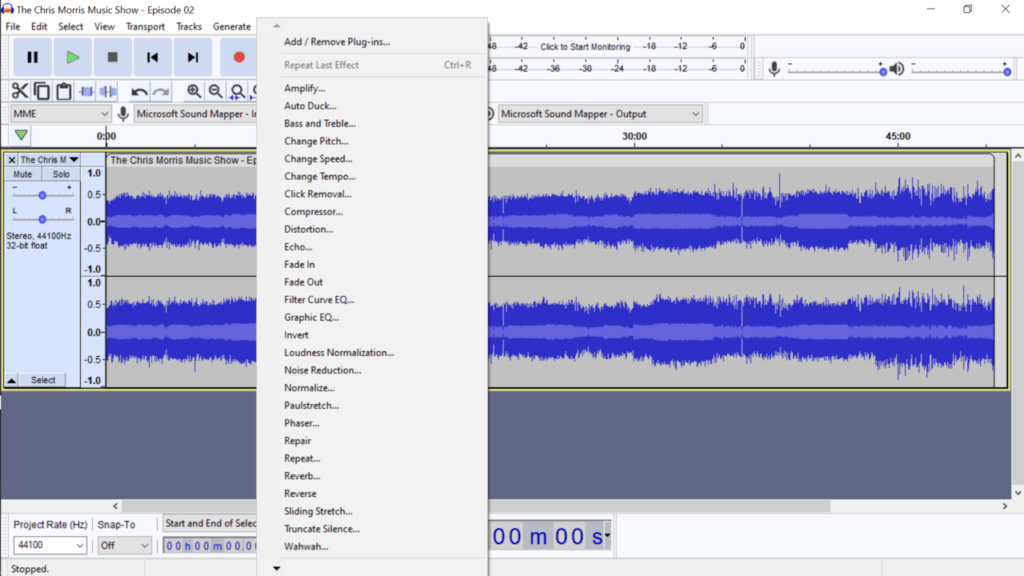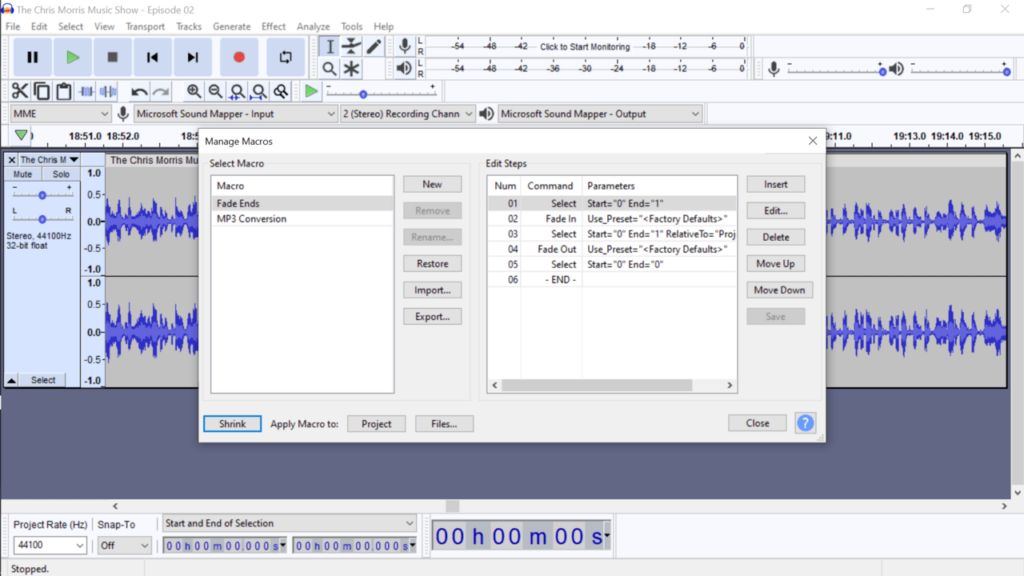With this program, you can edit audio files by cutting, trimming and adding special effects. Moreover, you have the option to customize the interface.
Audacity
Audacity is Windows open-source audio editor and recorder with support for multiple tracks, effects, analyzers and generators. The results can be saved in various file formats.
Interface
This application comes with all the utilities and features you need to produce and edit high-quality audio files. The interface displays a wide clean area with the waveform graphs that include useful information. On the top, there are various menu options and a set of quick-access icons that include the recording and playback controls.
Functionality
You can simply drag and drop the audio files into the main workspace and begin editing. This tool allows you to copy, paste, split and mute, as well as combine and rearrange tracks using either mouse or customizable macros.
Additionally, the software provides a wide range of special effects like fading, delaying, vocoding and echoing. You also have the option to set the playback level, volume and speed.
Customization
In contrast to other audio editors like Cool Edit, all the elements listed on its main page can be hidden, snapped to borders or dragged and arranged anywhere on the programs window. This means that you are able to personalize the layout to better suit your workflow.
Features
- free to download and use;
- gives you the ability to edit audio files;
- compatible with modern Windows versions;
- can save tracks in a wide range of formats;
- it is possible to customize the interface.