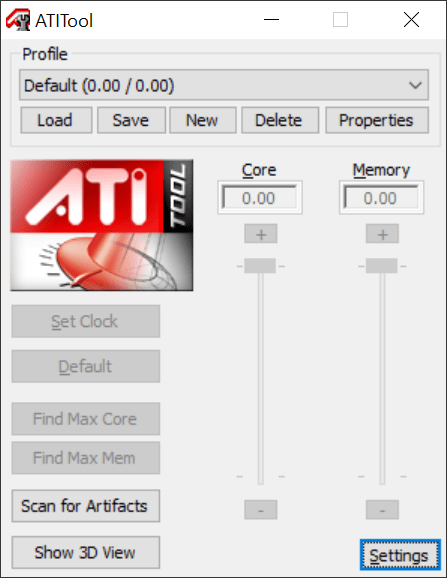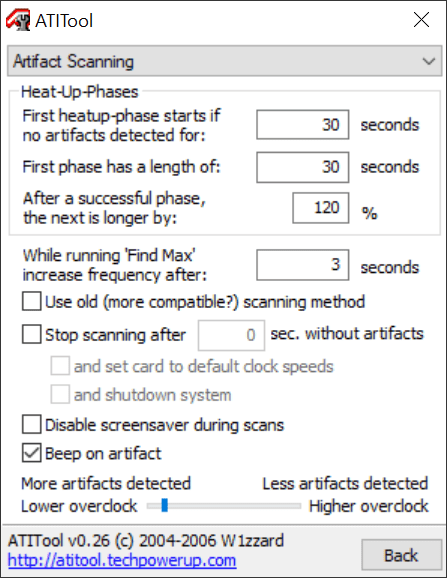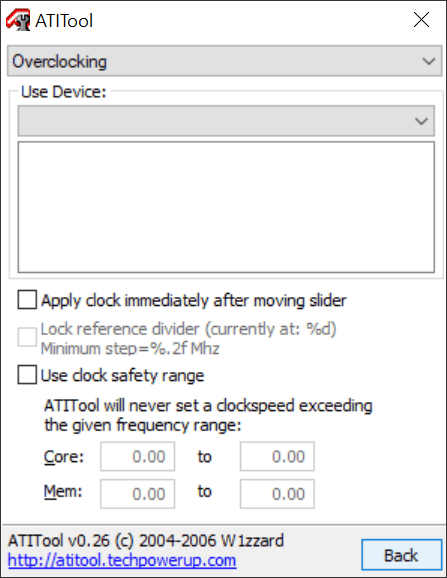Using this utility you can push the performance of legacy graphics cards from ATI beyond stock settings while monitoring clock speed and temperature in real time.
ATITool
ATITool is a Windows application for overclocking GPUs made by ATI. There is an option to automatically detect potential visual artifacts caused by hardware instability. Please note that ATITool is discontinued and does not work with modern graphics card models.
Overclocking
Similar to Precision X, the program lets users increase both core and memory clock speeds to boost performance in tasks like gaming or video rendering. It can intelligently determine the maximum stable values of all internal parameters, ensuring significant gains without causing damage or crashes.
You can create several custom profiles tailored to different purposes. This is particularly helpful for conserving laptop battery life while idling or increasing the clock speed when performing demanding operations.
System monitoring
It is possible to continuously keep track of GPU temperature and core voltage, evaluating the effects of recent clock adjustments. Users are able to configure advanced fan curve preferences as well, finding balance between adequate cooling and noise levels. Additionally, there are tools to log hardware failures and other critical events to a separate text file for further analysis.
Features
- free to download and use;
- designed to help you tweak the parameters of obsolete GPUs from ATI;
- there are flexible core and memory clock settings;
- the current temperature and voltage can be monitored in real time;
- compatible with all modern versions of Windows.