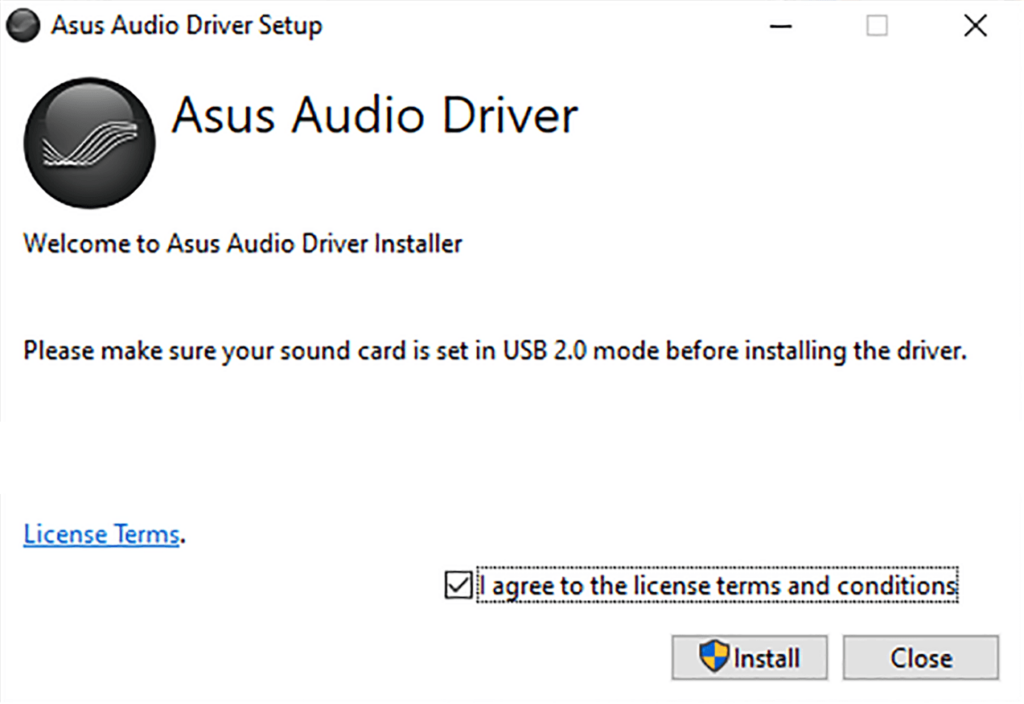With the help of this application users can integrate a driver for the ASUS Xonar U5 USB sound card into the operating system. The installation process is simple.
ASUS Xonar U5
ASUS Xonar U5 is a Windows utility for setting up a sound card driver. It is compatible with the Xonar U5 device model from ASUS.
Installation instructions
This driver is normally located on a CD included in the hardware box. You can download a fresh copy of the software in case the original disc is lost or damaged.
The first step is to unpack the contents of the archive to any directory on the hard drive. WinRAR, WinZip or another similar tool can be utilized to do this. After this users are instructed to connect the sound card to the computer via USB cable and run the unpacked executable file. The rest of the process is performed automatically. It is recommended to reboot the system after the installation is complete for the changes to take effect.
About Xonar U5
This USB audio card allows you to connect several input and output sound devices such as microphones or headphones. Complex multi channel speaker configurations are supported.
The Sonic Studio control panel is installed alongside the driver. Users can adjust separate audio frequencies with the help of the included multiband equalizer. There are sliders for boosting the bass, enhancing the voice and compressing the sound. The reverb and virtual surround effects are available.
Features
- free to download and use;
- contains a system driver for the ASUS Xonar U5 sound card;
- allows you to adjust audio configuration and apply various filters;
- there is a multiband equalizer;
- compatible with modern versions of Windows.