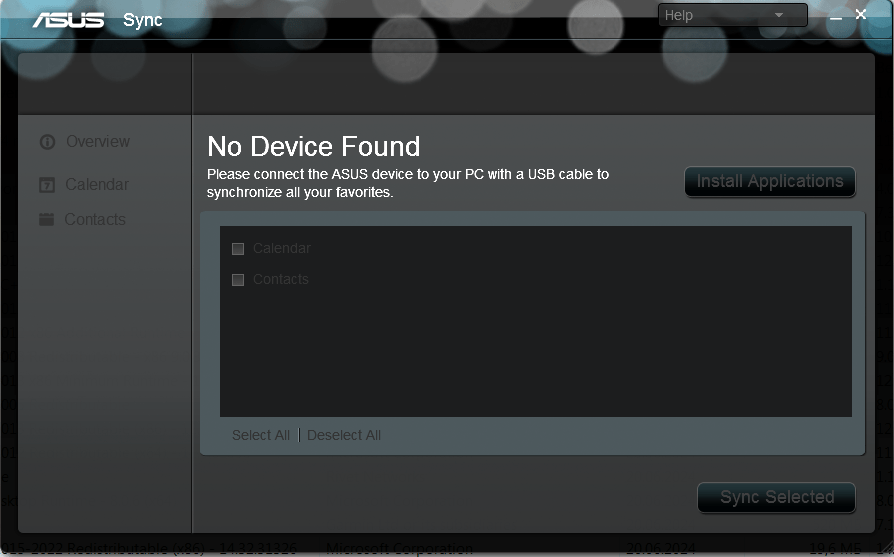This application allows you to connect your ASUS smartphone or tablet to a computer for data synchronization. It is possible to copy your phone book and calendar.
ASUS Sync
ASUS Sync is a utility for Windows that offers you to transfer data from a mobile device to a computer or laptop from the eponymous brand. Thanks to this application, it is possible to create a backup of your calendar and contact list. This software is compatible with Zenfone smartphones and Eee Pad series tablets, as well as some other ASUS devices.
Connection
In order to use this application, it is necessary to connect your smartphone or tablet to the computer via USB. Additionally, the program supports the function of wireless network connection. Then, you have to launch the application and it will automatically recognize the device. Finally, you will see the prompt to select data for backup.There is an option to download and install the required drivers for the proper operation.
Data Transfer
Unlike Samsung Smart Switch, this program prohibits copying multimedia files and documents. There is only an option to transfer the phonebook and calendar to the computer.
In order to create a backup, please select the necessary files by checking the boxes and start the copying process. It is important not to disconnect the mobile device from the computer during the data transfer. After the synchronization is complete, a corresponding notification will appear on the screen.
Features
- allows connecting ASUS mobile devices to a computer for data synchronization;
- users can copy the phonebook and calendar;
- it is possible to connect using a USB cable;
- installation of necessary drivers is done automatically;
- free to download and use;
- compatible with modern Windows versions.