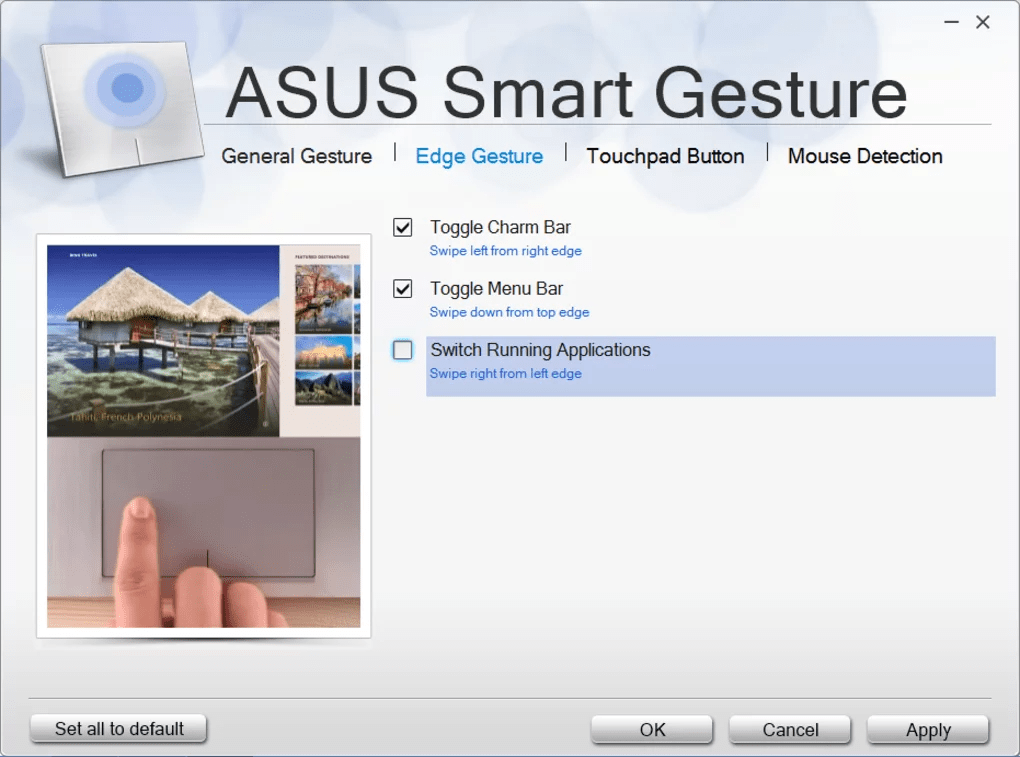The convenient app enables you to configure trackpad settings on an ASUS computer. You can also automatically deactivate the input when connecting a mouse.
ASUS Smart Gesture
ASUS Smart Gesture is a complimentary driver program for Windows created to enhance touchpad features on laptops. Exclusively developed and published by ASUS, the solution is compatible only with their machines.
Touchpad customization
The tool was built to align with the evolving technology. Presently, both macOS and Windows operating systems incorporate features such as multiple finger scrolling, tapping, and various customizable trackpad maneuvers. These capabilities are now standard across a range of devices.
Acknowledging the need to integrate the aforementioned actions into their products, the ASUS team designed a system to customize the machine according to preferred gestures. These actions include modified clicking, dragging, scrolling, tapping, and more.
Main capabilities
When you access the driver through the device manager, the window presents an upper menu bar containing Gesture, Mouse Detection, and Mobile Control tabs. The first section allows you to change how you manipulate the device with your fingers.
The second tab gives you the option to automatically deactivate the touchpad upon connecting a Bluetooth adapter or USB cable to a handheld mouse. The last section is reserved for controlling the computer with an Android smartphone. Alternatively, you may try an app like AirDroid Cast.
Features
- free to download and use;
- compatible with modern Windows versions;
- allows you to configure trackpad features on a PC;
- you can disable the tactile pad upon mouse connection;
- it is possible to control a laptop via an Android device.