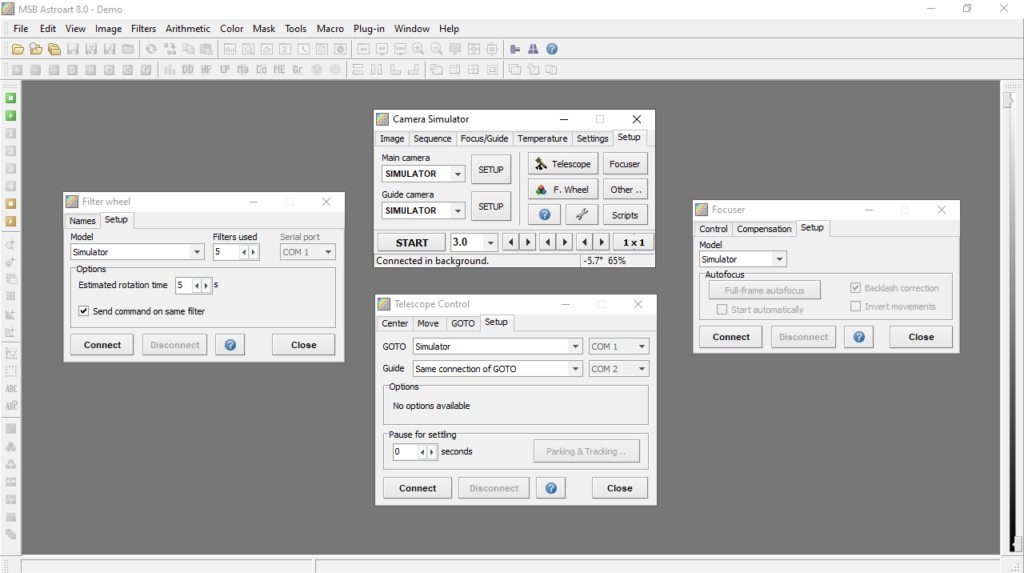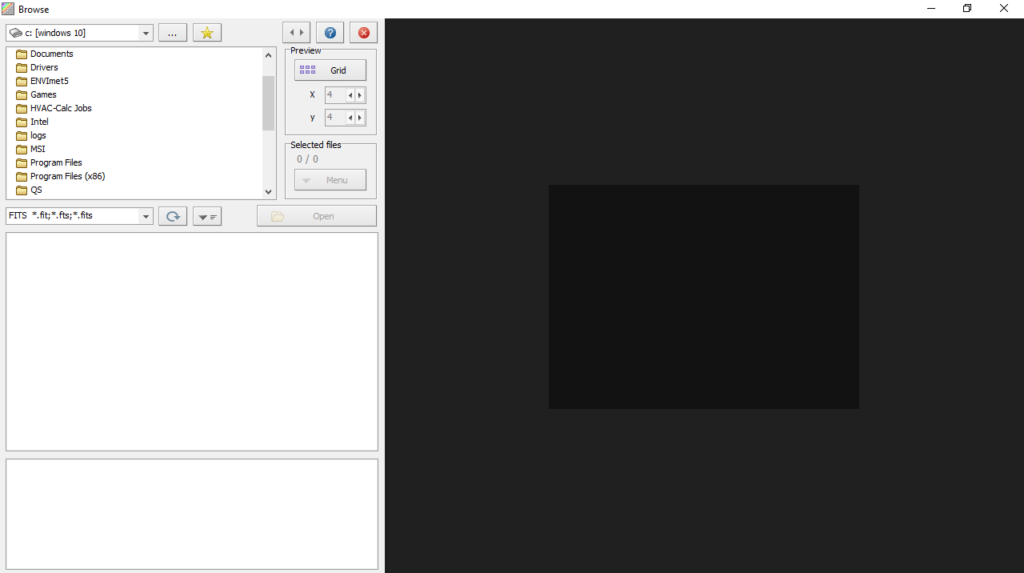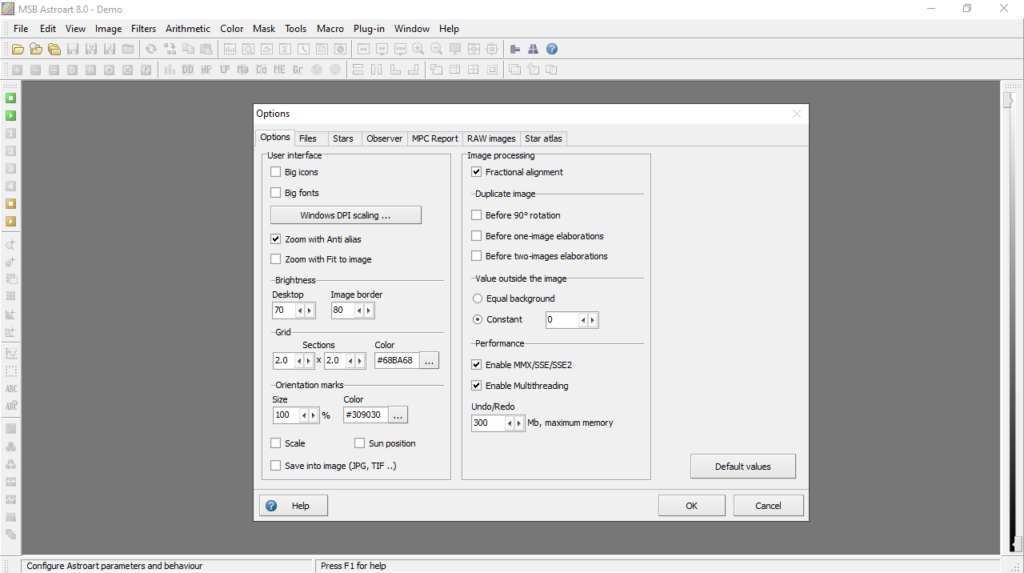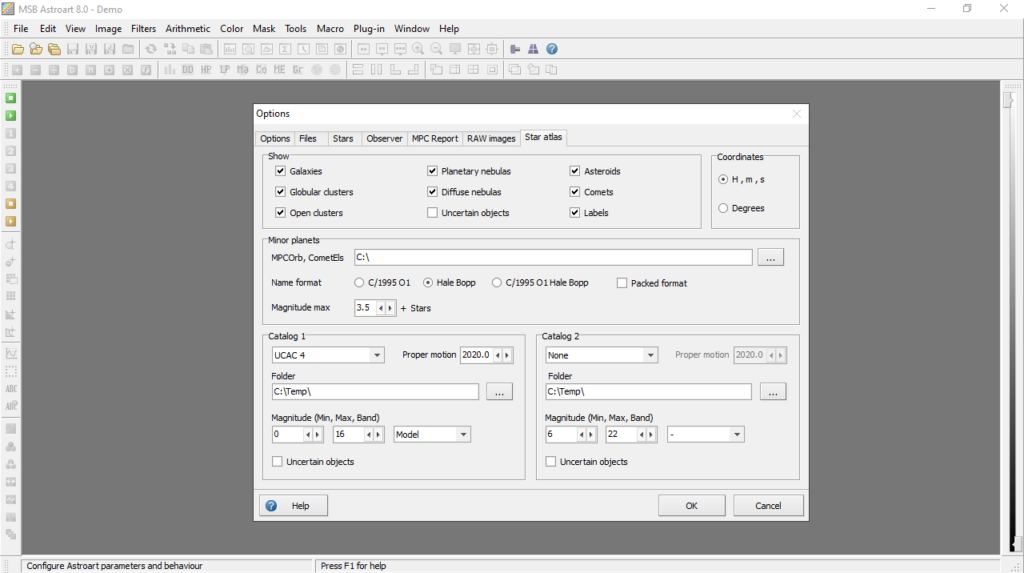The advanced application gives users the means to observe details of sky snapshots. In addition, it is possible to process both data in color and gray tones.
Astroart
Astroart is a program for Windows which provides picture enhancement, photometry, astrometry, camera control, and image stacking functionalities. It also serves as a valuable solution for managing CCD cameras, telescopes, and filter wheels.
Start observation
The software offers image enhancement and processing capabilities, equipped with features for star observation. It has an atlas derived from the GSC catalog, specifically designed to facilitate astrometry and photometry calculations. To edit planetary recordings, you may use a tool like AutoStakkert.
In addition to its robust photo manipulation functions, the utility is crafted to retain data on the position and distances of stars. With the help of the Convolution instrument you can restore image attributes pixel by pixel, effectively eliminating blurring or motion effects.
File formats and camera control
As for support for picture files, the app is compatible with raster images, including RAW photos taken with DSLR cameras. There are features like zooming in and out, color range visualization, reticle activation, and night visualization. It is possible to generate a 3D chart of the image.
The program enables CCD camera calibration through connections to telescopes or filter wheels for efficient data acquisition. You can set up automatic photo corrections. This is done by specifying adjustments to be applied by the tool before loading the image into the workspace.
Features
- free to download and use;
- compatible with modern Windows versions;
- enables you to perform astronomical calibrations;
- you can modify a variety of picture parameters;
- there is an option to generate a 3D image chart.