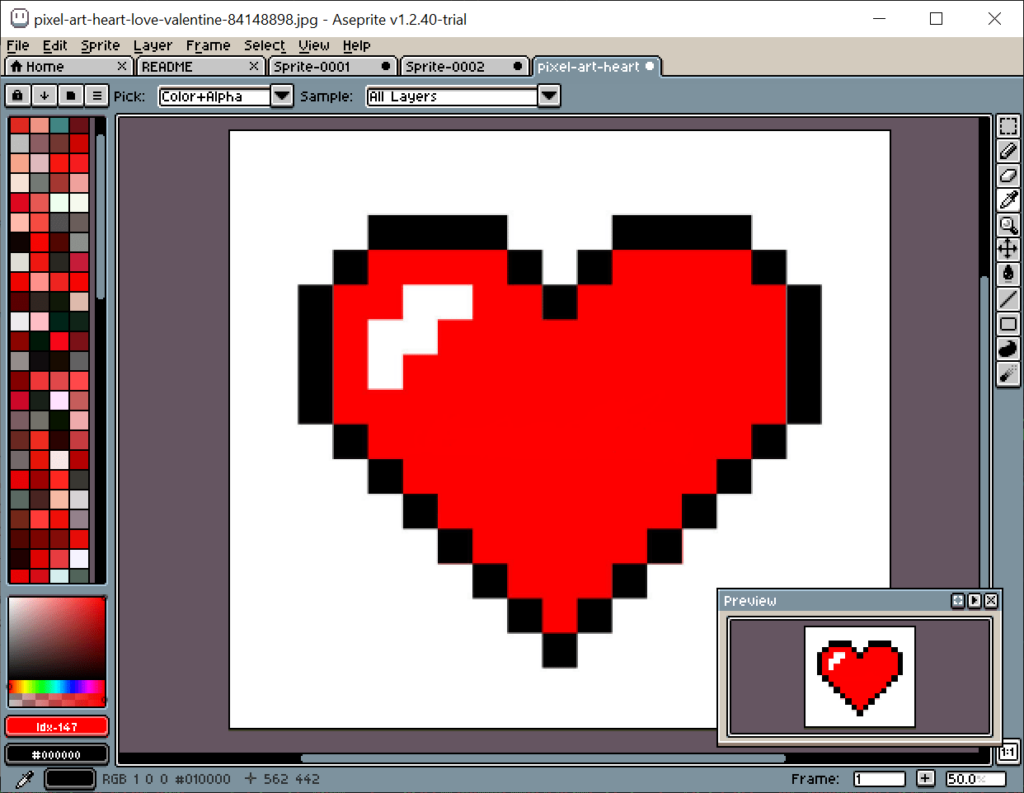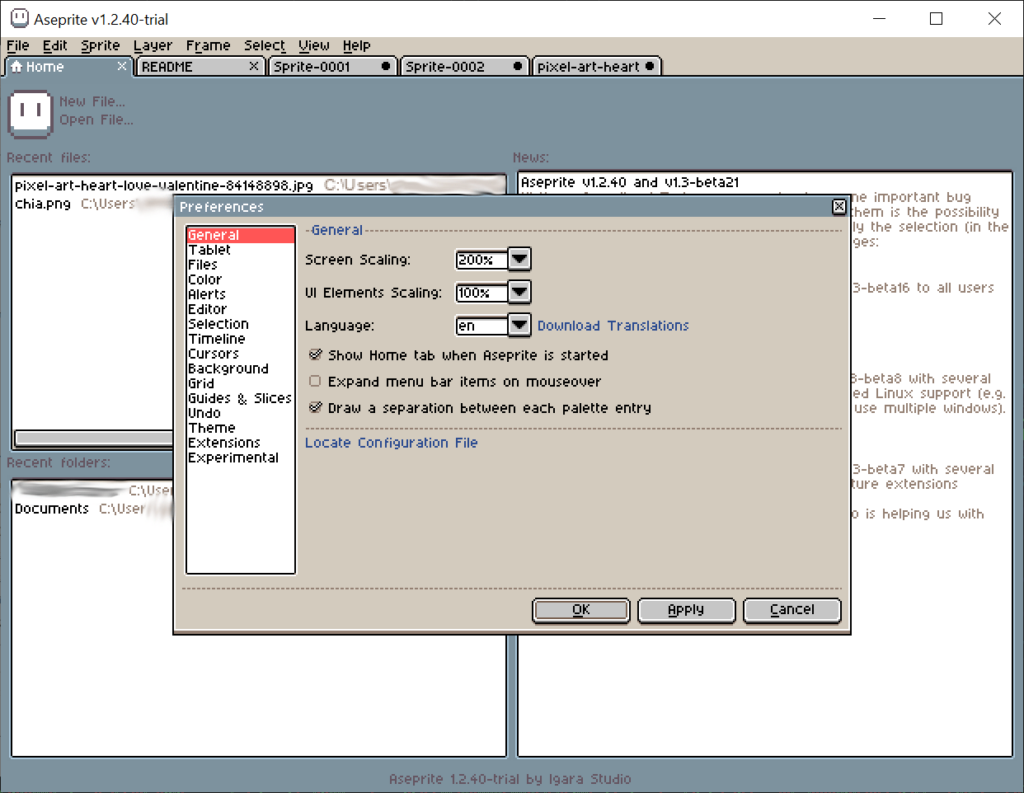This graphics editor lets users create pixel art. There is support for multi-layered images. The resulting picture can be exported to various common file formats.
Asperite
Asperite is a Windows software for designing pixel art images and sprite animations for video games or other purposes. It is important to mention that the free trial version does not allow you to save the results.
Design process
After starting the program users can start a new project from scratch or open an existing file. The width and height of the sprite are adjustable. Moreover, it is possible to change the color mode and customize the background. Advanced options include tuning the pixel aspect ratio. There are more robust graphics editing solutions available for download such as Photoshop.
Drawing instruments
The main toolbar is located on the right side of the interface. There are tools like pencil and eraser as well as an eyedropper for color identification. You can select a custom rectangular area of the image and erase it. The Paint Bucket tool is used for quickly filling empty sections. Navigation buttons for zooming in and out are available as well.
Users can choose the required color in the palette on the left side of the main window. There are icons for quickly selecting one of the basic hues. Additionally, a gradient area for selecting the exact color is included at the bottom.
Features
- free to download and use;
- lets you create pixel art sprites and animations;
- there are flexible drawing and color selection instruments;
- supports several popular output file formats;
- compatible with modern versions of Windows.