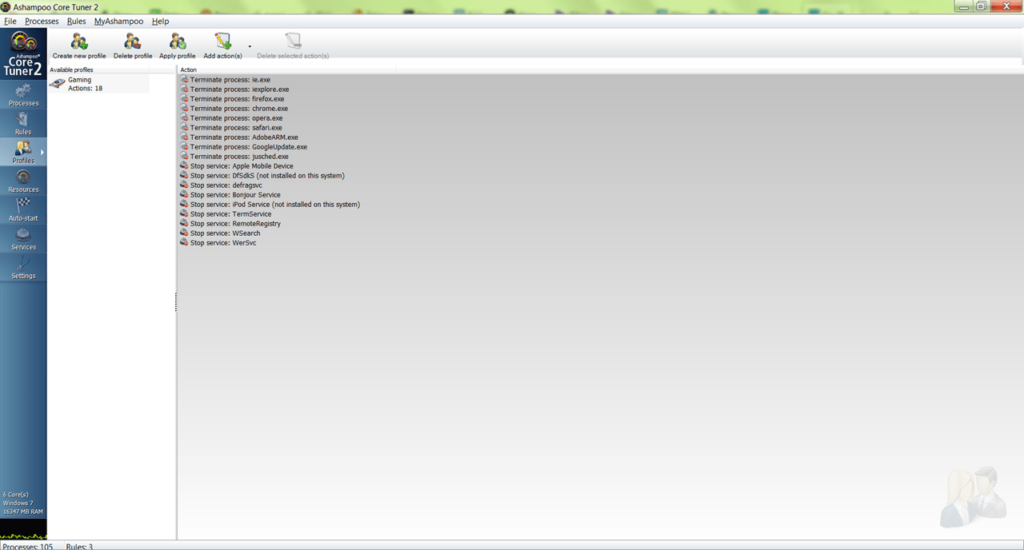This app can enhance your computer performance. It is possible to create multiple profiles for gaming or energy saving. The app also includes resource monitoring.
Ashampoo Core Tuner
Ashampoo Core Tuner is a software for Windows that allows you to optimize the performance parameters of your operating system. Additionally, it is possible to enhance the working speed of your computer. There are both manual and automatic tuning modes, along with real-time resource monitoring functions.
Optimization
This application efficiently optimizes the load distribution on the central processor. For beginners, there is an automatic tuning mode. The advanced users can manually adjust resource consumption settings.
You can increase or decrease the priority of individual processes and allocate the amount of resources to each application.
Profiles
Ashampoo Core Tuner allows you to create multiple profiles for various tasks. For instance, you can unload background services and processes to free up resources for running demanding games.
Resource Monitoring
The application provides monitoring of system resource consumption. Here you can check the graphs display of CPU load percentage and the amount of occupied RAM. Additionally, you can view the load statistics for the core.
It is possible to edit the list of apps that launch automatically when the operating system starts.
Features
- similar to Advanced System Optimizer, this utility optimizes system performance parameters;
- allows terminating unused processes and services;
- provides the function to edit the startup list;
- you can activate the Live Tuner mode to assign maximum priority to essential applications;
- the demo version of the app is free to download and use;
- compatible with modern Windows versions.