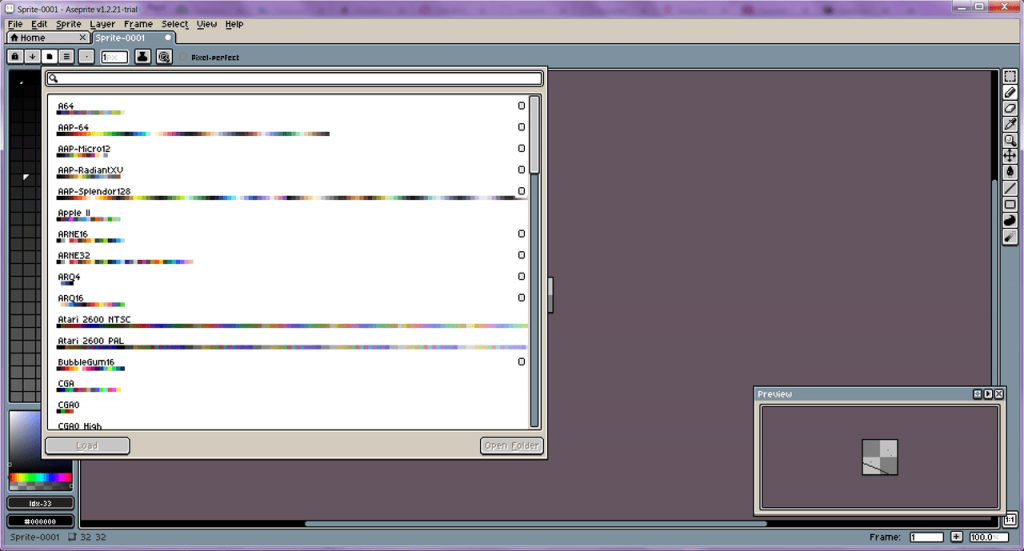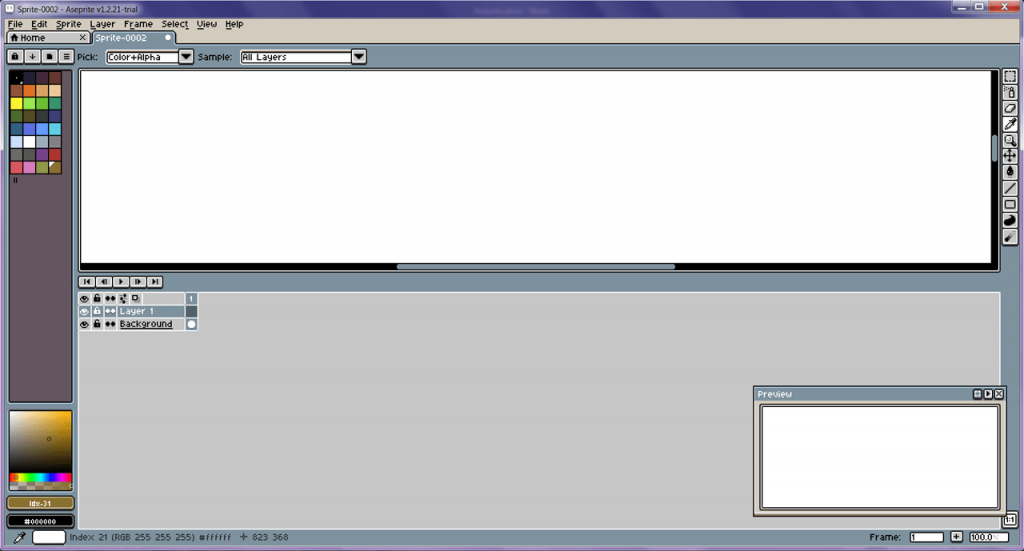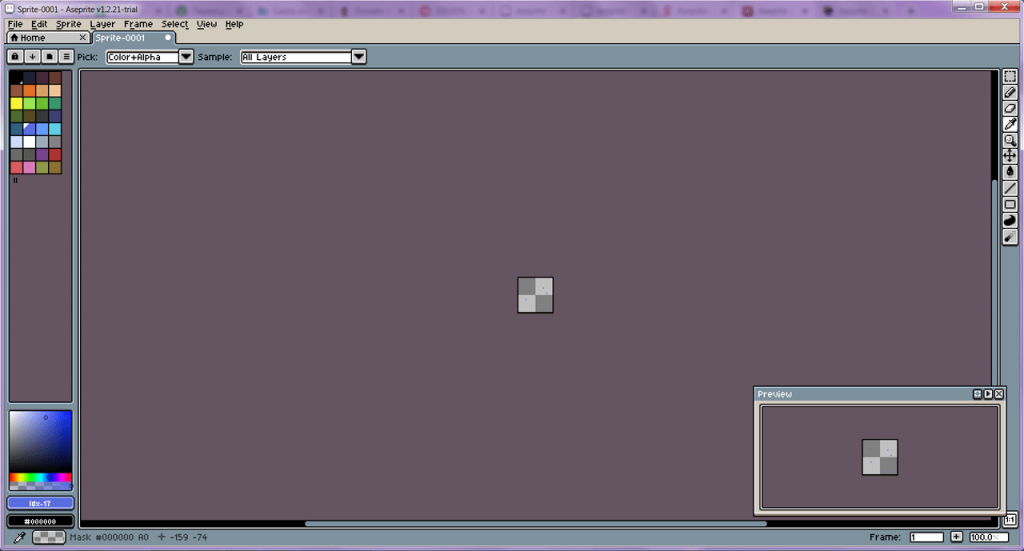The program allows you to create pixel images and icons. Users can import files or start new projects including animations.
Aseprite
Aseprite is a graphics editing application for Windows. With this utility, you can create a pixel image using a drawing toolbox. The program does not require installation.
Creating drawings
You need to run the executable file after unpacking the downloaded archive using the utilities like 7-Zip or WinRAR. It is possible to create an image from scratch or choose a picture in JPG, PNG or GIF format.
Before starting a new project, users have to select the image resolution, color scheme, and background type as the program prompts. After that, there appears an option to add pixel objects using tools. The utility also supports working with multiple layers. It is possible to switch between layers using the menu at the bottom of the screen.
You may work on several projects simultaneously and the individual objects transferring feature is supported.
Animations
If you want to create a motion image, you need to draw several pictures and use the timeline to combine them into one GIF file. There is a preview area in the lower right corner of the workspace, so you can see what the result will look like.
Features
- free to use and download;
- suitable for creating pixel art and GIF animations;
- support of multiple layers and transferring objects between projects;
- tools for creating a mosaic, hatching and painting the background;
- ability to import images and edit them;
- no installation requirement;
- compatible with current versions of Windows.