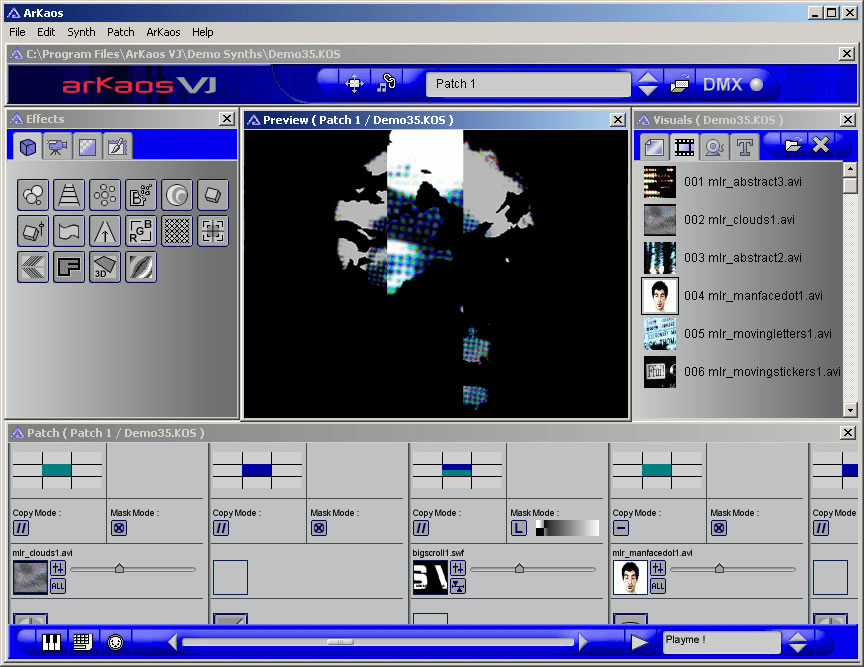With the help of this app VJs can mix and match video clips, effects and live inputs to create beautiful visualizations for live performances and art installations.
ArKaos VJ DMX
ArKaos VJ DMX is a Windows program oriented toward professional video jockeys. It allows users to combine multiple clips together and apply a wide range of visual effects. There is support for all major video file formats.
Playback capabilities
You can mix and composite clips in real time. There is a collection of more than 100 pre built effects and filters. Additionally, it is possible to manipulate multiple layers and timelines.
Tools for capturing live videos to a separate file are included. Users are able to adjust the output bitrate and resolution to find the balance between quality and size.
Please note that ArKaos VJ DMX is discontinued and no longer supported by the developer. The installation files are not available.
DMX
There are instruments for controlling a wide range of lighting fixtures such as LED walls, moving heads and scanners. You can create stunning synchronized light and video shows. It is worth mentioning that a compatible DMX controller is necessary for enabling LED control.
Like in Led Player, users are able to assign individual DMX channels to a specific parameter of the light fixture. This is helpful for fine tuning the brightness and color of every LED.
Features
- free to download and use;
- helps you create beautiful visualizations by combining multiple video clips together;
- there is a library of effects and filters;
- it is possible to control LED walls and other types of lighting fixtures;
- compatible with all modern versions of Windows.