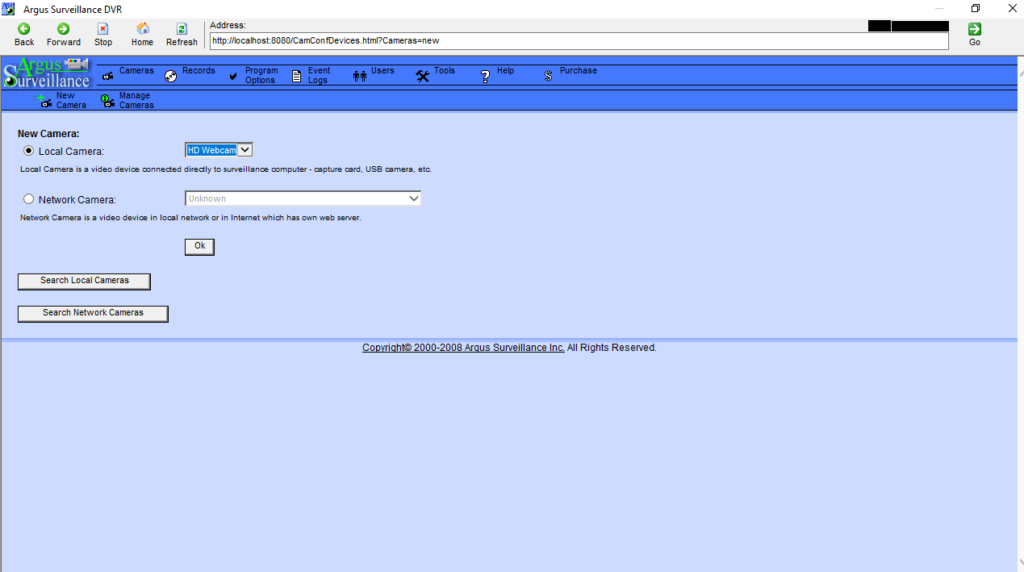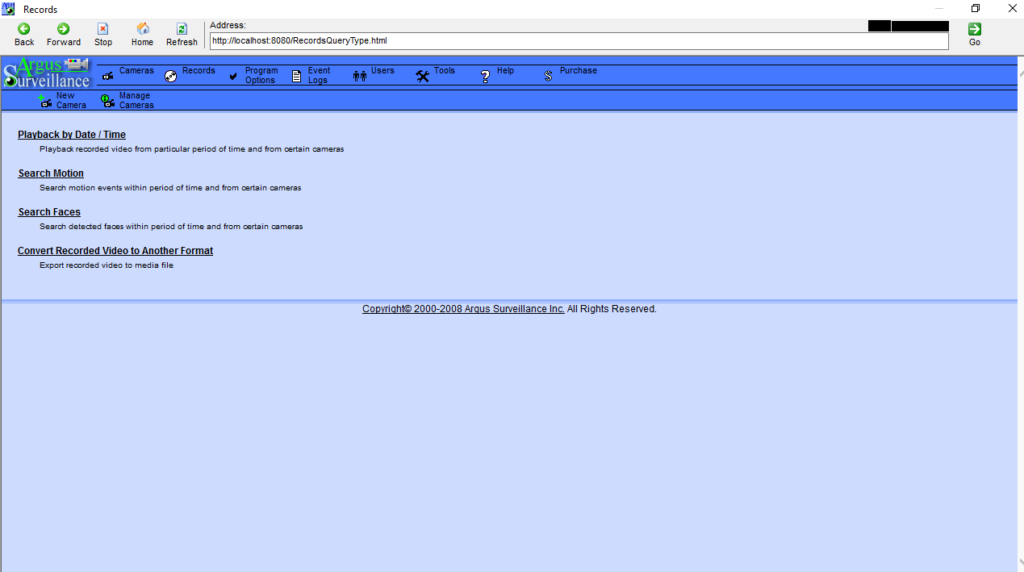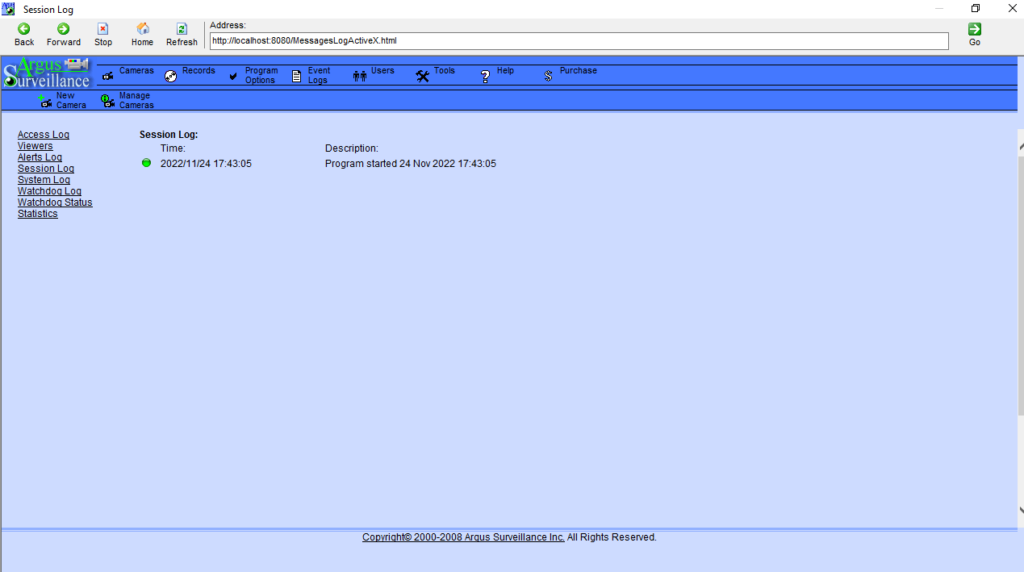The utility was designed to help you capture videos from surveillance cameras. Moreover, you have the ability to view live footage from multiple sources.
Argus Surveillance DVR
Argus Surveillance DVR is a special program for Windows that allows users to work simultaneously with wireless and wired IP cameras, TV-boards, capture cards, USB recording devices and more.
Overview
The software solution features a standard Web interface with the same appearance and functionality on both local and remote computers. As for the provided capabilities, you can watch MPEG4 video streams and have full control of the operation through the network. What is more, the surveillance computer may be operated with no monitor, keyboard and mouse connected.
Modules
Thanks to the tool’s modular structure, all modules act as independent apps. If one fails, other components continue running. For example, if the Capture module freezes, Watchdog restarts it immediately. Thus, you will not notice anything unusual because you are watching a video using a Playback component.
Recording capabilities
It is necessary to note that the utility performs cyclic recording so that the disk capacity is never exceeded. The capture may be performed non-stop or it can be toggled by motion, human face detection or by schedule. Moreover, it comes with pre-alarm and post-alarm recording modes.
View multiple video sources
Playing back recording videos is pretty straightforward. You can do this on the surveillance computer as well as on a remote PC through the Web interface. Similar to DVR Remote Viewer, the program performs synchronized video playback for event analysis from multiple cameras simultaneously.
Features
- free to download and use;
- compatible with modern Windows versions;
- gives you the ability to capture videos from CCTV cameras;
- it is possible to view live footage from multiple recording devices;
- you can enable capture in case of motion, face detection and more.