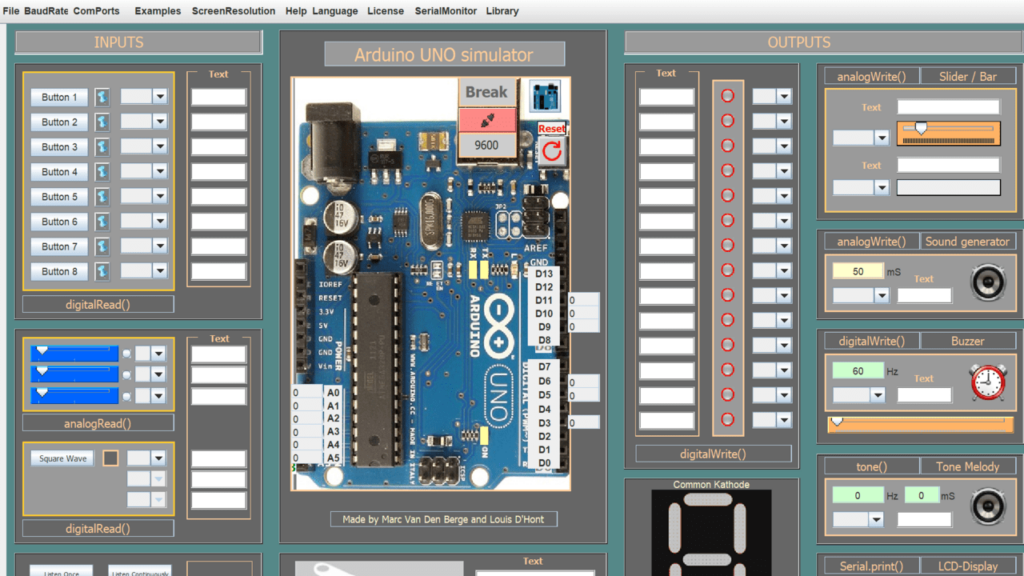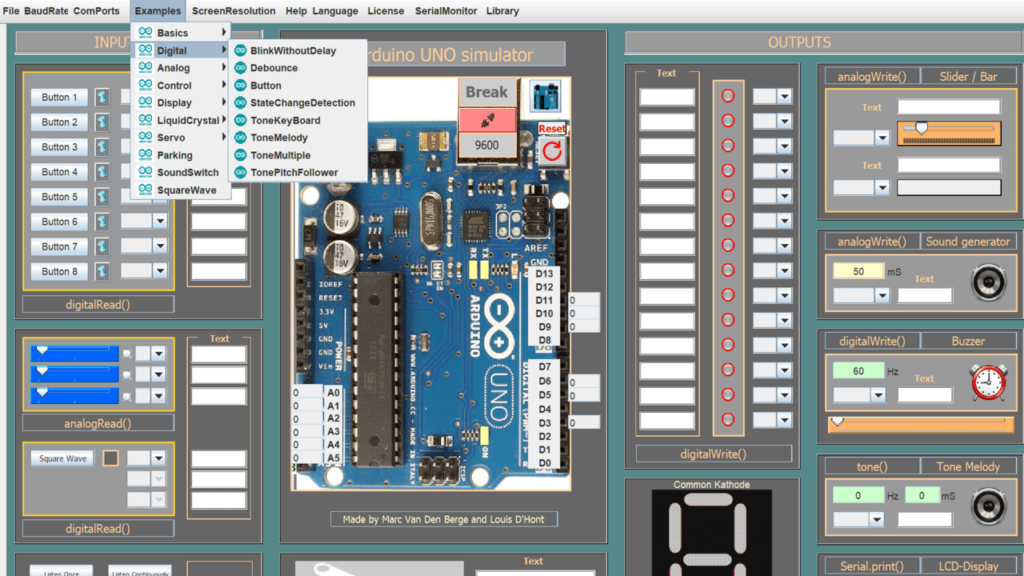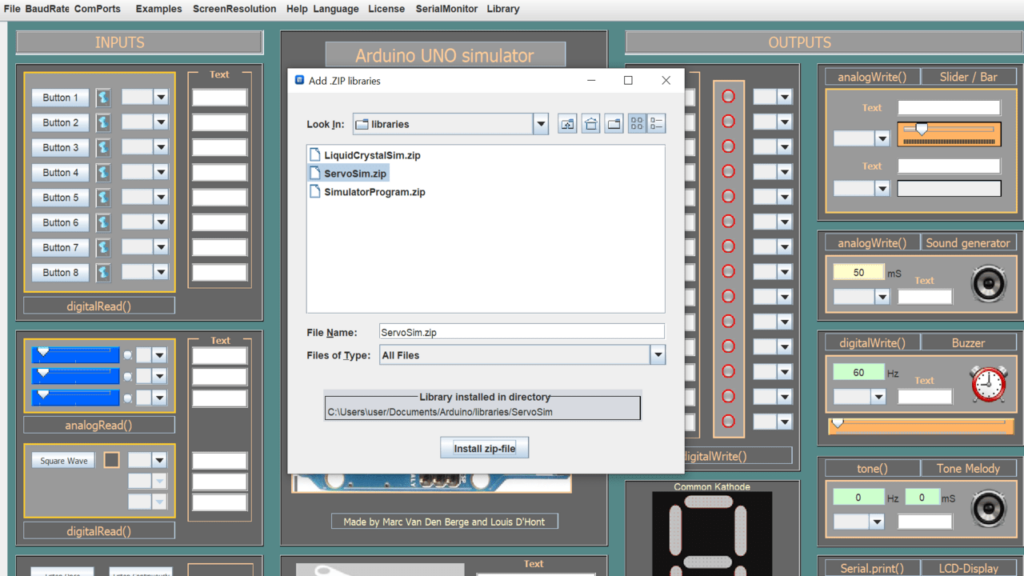The application enables users to simulate programs developed for Arduino boards. It is possible to configure a wide range of input and output parameters.
Arduino Simulator
Arduino Simulator is a Windows program designed for testing Arduino microcontrollers without having connection to external input and output devices. You can choose buttons, LEDs, sliders and many other components.
Performance and interface
The software runs without any issues on all computers with a decent configuration, as long as they also have Java installed. If it is not detected, you first need to install it. Then you will be able to run the Arduino Simulator.
The interface of the main window is straightforward and intuitive. It consists of an Arduino board layout with various buttons for input and output. The top toolbar provides access to various menus that allows you to change the screen resolution, connect additional ports and import preset actions.
Review
This simulator was developed for beginners who want to test their programs quickly or just do not have the necessary electrical parts. The process is straightforward. You can write your project in the integrated development environment and then add it to the Simulator to test it. Afterwards you are able to upload the finished code to your board.
Please note, this application does not come with an Arduino IDE, but it is available for free on the official company website. Alternatively, you may use other development utilities like CooCox IDE.
Features
- free to download and use;
- compatible with modern Windows versions;
- allows you to test Arduino boards;
- can work without connection to external devices;
- does not include an IDE component.